

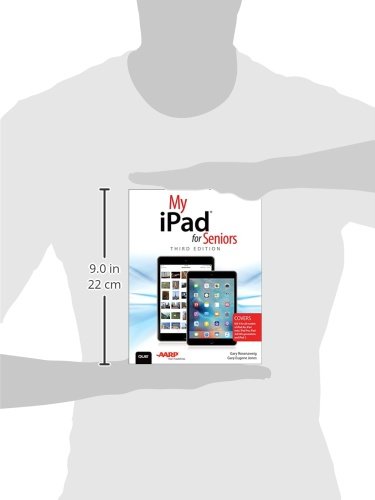
My ipad for Seniors
P**N
Fifty/Fifty
The first 268 pages are devoted to the iPad and how to work it,the following 234 pages are telling you about the "apps that you must [mostly] buy.Kind of the "commercial" in the book.However I have already used it to find out a problem and YES I found the answer in the book and corrected what I needed to correct.While I have no way of knowing IF the fact that I have IOS10 and this book only cover IOS 9 is a salient fact or not.The book is NOT written in Techie-talk, (thank goodness) but understandable language.It's also nice and heavy so that it holds down a BIG pile of paper on my desk.I would not reccomend this book to one of my friends UNLESS he/she has an iPad..................It's too exspensive as a peper weight.
D**R
Good, detailed step-by-step instructions
I'm 44 years young, but I buy "for seniors" guides because most technical manuals for computer gizmos seem to be written for twentysomethings who already know how to use all the features of the gizmo and don't need a manual, so there are no step-by-step instructions, rendering the manual useless. Books written "for seniors" explain the functionality clearly. With this book, I learned how I could use the iPad to maximize my use of its features for work and for fun. Thank you, Mr. Rosenzweig!
J**R
Perfect for Technology Panic Attacks
This book is big and heavy, however it's full of easy to understand chapters on the basics of using an iPad. It had to be big because it's filled with easy to follow pictures. Pick a chapter and learn something every day about your iPad. This is perfect for those that haven't been raised around technology. Don't be scared, it looks like a lot of material but I'm sure you're smart enough to work through this and be an iPad professional in no time! It's much easier to follow the instructions and diagrams in this book than standard instruction booklets.
P**Y
I purshade her an iPad thinking she may like it if she could just get the hang of ...
I got this for my 84 years old mother, who has never used any type of computer Ever! I purshade her an iPad thinking she may like it if she could just get the hang of it.. She is s lady who wants directions for her directions..I'm happy to report she slowly getting the hang of it and is now and is very happy with the gift.. I would like the book for myself as it seems there is so much too learn!
W**9
Helpful book for Senior
Bought this books for my grandfather-I thought it would help him-but he apparently doesn't like to read. So I read and just tell him what to do. Book covers many basic topics-I believe its contents will be adequate for him. Unfortunately any books for Seniors assumes they will read it-this can be a challenge sometimes.
M**T
I have found this book helpful. It is not ...
I have found this book helpful. It is not my habit to just sit down and read this kind of help book. I've used it as I got stuck using my new IPad. It is well illustrated.
L**K
Ok for bussiness applications
Not what I expected. I wanted to learn the basics of the iPad Pro. This book is more for business applications.
P**R
it is great..
Way beyond what I need...but, for what I do need, it is great...if I follow the directions, itgets me where I need to go. Very Pleased.
C**R
First Class
First, like all similar publications by QUE publishing the format, layout, quality of paper, and indeed the beautiful colour plates are first class.As for the book itself, it is very well written, with clear instructions, and more importantly with each step numbers up. Highly recommend if you wish to learn about the numerous features of the amazing iPad.
P**T
Simple to use.
Very easy to use - I am going page by page and the way it is explained is simplicity itself. For the first time I am really getting to grips with technology. I feel confident enough now to put my banking etc on to the pad. Thank you so much I am soon to be 82 and if I can do it anybody can!
M**L
For Seniors?
Read the excellent reviews and thought this must be the book for me. Sadly not. Although reasonably intelligent, as a new comer to the IPad I still found difficulty following the instructions. Found something better on the internet free!
M**E
Some of it is quite basic but good if you are just starting out
Found it helpful for basics but I really wanted something that would take me further as I learnt more. Some of it is quite basic but good if you are just starting out.
M**N
Not too easy going
Trying to get into this one, I feel that it doesn't go quite far enough for 'seniors' who don't really know enough to start with.
Trustpilot
1 week ago
1 day ago