






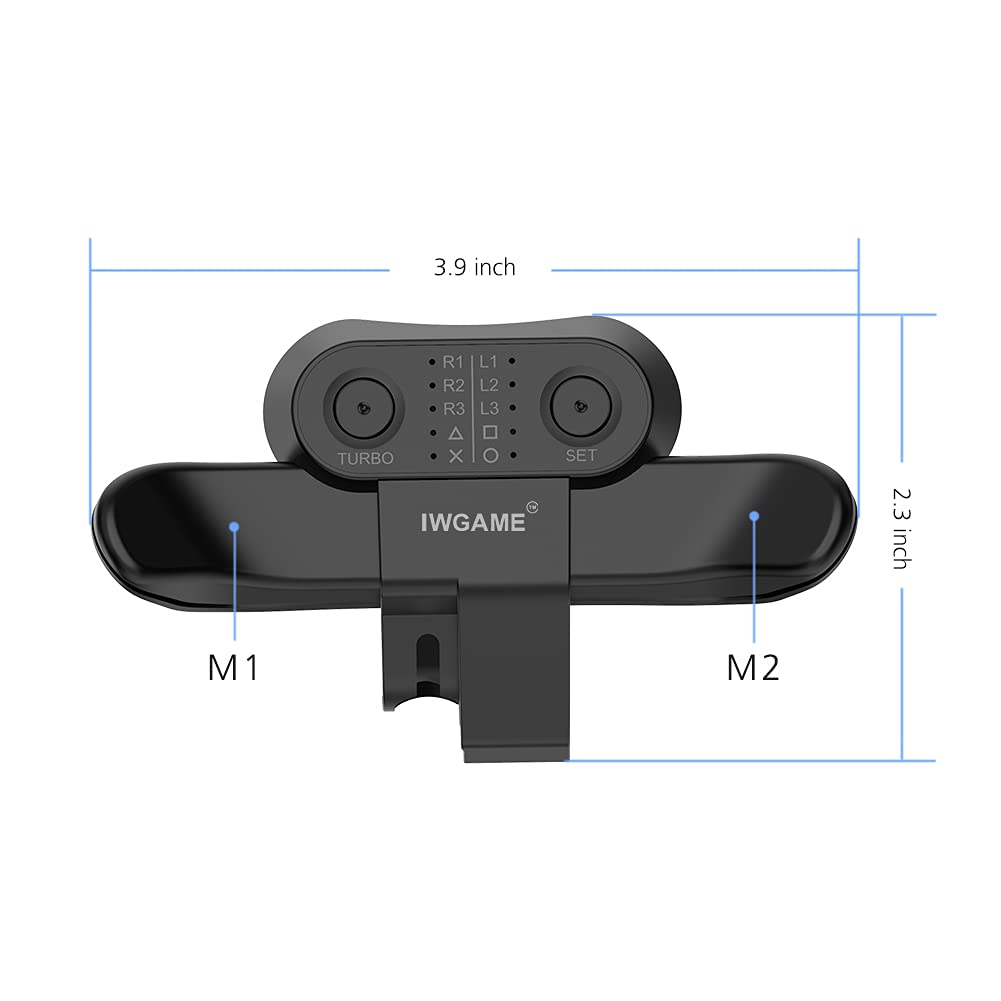

🎯 Elevate Your Game with Precision and Style!
The IWGAME Controller Back Button Attachment enhances your PS4 gaming experience with a wireless design, broad compatibility with most controllers, and a unique burst function, all while ensuring comfort for players with smaller hands. Plus, enjoy a hassle-free service guarantee for added confidence.
R**B
I often accidentally press the left back button due to being a bumper jumper player in COD.
TLDR:: I bought this to use for Modern Warfare 2 (2022.) The price is very affordable and it worked very well out of the box. I play bumper jumper tactical, so that means I use L1 to jump. While my X is tactical grenade and O (circle) is my melee. I didn't want to move my right thumb from aiming on the right stick to press X or O. So, I wanted to try this product and I bound these two buttons to the back buttons. My problem is that since I play bumper jumper, my index and middle fingers are resting on the L1 and Left Trigger. This makes me accidently press the left back button with my left ring finger whenever I would jump shot around corners. This happens because my resting left ring finger would move up slightly when pressing L1 + Right Trigger. I even tried resting my left ring finger and left pinky much lower beneath the button at the very end of the handle, but the knuckle of my ring finger (Proximal phalange knuckle - had to google it,) would always end up pressing the left back button. I have no problem with accidently pressing the right back button though. My remedy to this is only having the back right button mapped.Also, I tried mapping jump to one of the back buttons and it does mess with the dead zone of the right stick when aiming. I noticed someone else left a review about this product messing with right stick deadzone, but I can only confirm it when I was testing out a jump bind when aiming.I do like the placement of the two back buttons, but they are pretty chunky and mess with the overall ergonomics of gripping the controller.
D**.
They’re worth the price you pay!
When I purchased my first pair, the first thing I noticed was how it changed the grip of the controller from previous reviews but after a couple of button presses and testing out the functionality, it was safe to say they held up nicely on the performance (not to mention they kind of help with the ergonomics as well once your hands get used to it).I have played many games with these paddles and the button customization is simple yet solid; not to mention the fact that when setting up the button layout, it’s hard to miss which button is going where.The first one I purchased lasted me roughly seven months and for what it’s worth, it lasts longer than the controllers themselves. I’m looking forward to the second one and I’m very optimistic that it will hold up as far as durability is concerned.Overall a very nice piece of equipment to give you the upper hand if you’re playing on a PS4 controller.My only wish is that one day they make these specific back paddles with four buttons instead of two. I’m sure there’s a way!
B**B
Easy to put in and good overall.
I use these for fortnite and now I can edit faster and I can become a pro player at controller like FaZe Sway. These paddles made me wayyy better at fortnite.
E**H
Very easy to setup and use
This product is very easy to use and works very well. For the games I play it has helped a lot and I can now do even more stuff.
I**N
Im sorry how much was this???
Its really nice for how cheap it was. It doesn't fall off, has been used daily for weeks with no issues.
M**Y
Good
it works as its supposed too it is easy to set up too
A**R
Great, but not amazing
I got these to test out back-paddles on my PS4, and while they are good, they are just not quite right. They do install very easily, and hod well, and work 99% of the time (a quick unplug / replug has always fixed it), but the size and positioning are just not quite right for me. I have recently purchased the Dominator paddles and will try those.All that being said, for $15, you will not find a better paddle mod. These work well, and provide you with the features desired.
F**O
Better with Turbo =)
Functions just the same as official but without digital display just small dots next to button labeled that are raised. If have to hold for 5sec to get it to start blinking then it ready to program both paddles. You can have both paddle on same button or different ones o each paddle. You can have same button on both paddle but have one of them on turbo and one regular. They are best on those R3 & L3 buttons or any game you got to mash you can try turbo. Every now and then they do slip off or you might have bumped it and they turn off but that is seldom. Paddle are light weight. Be careful inserting ie: use light to see the connectors line up. They do slip on easier and have a option to use a mic with paddle as they do not block port.I own Sony official, and another one that's all digital but I use these analog a paddle all the time and get great satisfaction. Plus they are cheaper and you can buy 2 for the price of 1 official Sony.I take paddles off to fast charge controller and store the paddle in a baggy to keep safe from dust and moisture.
K**A
Randomly stop working
Set up was quite easy but paddles randomly will stop working, very annoying while In the middle of a game
Trustpilot
1 week ago
2 weeks ago