



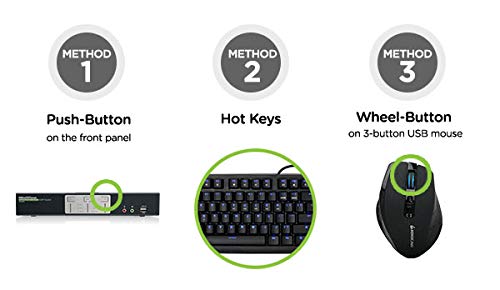

🔄 Switch Smart, Work Smart!
The IOGEAR 2-Port Dual View Dual Link DVI KVMP Switch allows you to seamlessly share two DVI monitors between two computers, supporting resolutions up to 4K UHD. It enhances security by isolating internet-connected devices, making it an ideal solution for remote work setups. Complete with a full set of cables and backed by a robust warranty and lifetime support, this device is designed for the modern professional.
K**D
Works beautifully!
It arrived today! I hooked everything up using the cables provided. Only cables I bought ahead of time separately (from Memory Express) were two HDMI to DVI adapter cables, since both of my computers only have one HDMI and DVI port each. Plugged everything into the KVM switch, turned it on, and it automatically detected both computers within a few seconds, along with my two monitors, keyboard, and mouse! Had to reboot one of my computers for it to fully "play nice" with the KVM for some reason, but then it worked!Works beautifully! Love that it came with most of the cables needed! Helped ensure it would work, no doubt! Love the hotkey switching to go between computers (scroll lock x 2, enter). I'd like to change those hotkeys, but it works, so that's really minor!Very well designed and well built device! Doesn't look or feel cheap at all! Admittedly a bit pricey, but honestly, it's worth it given how what it does and how well it works compared to more expensive units, and especially if it continues to work well for years!The manual and website says you can upgrade the firmware, but I don't want to mess with it since it works, so I won't be doing that. The website seems to indicate you can switch between computers by pressing the wheel down on the mouse, but that doesn't work for me. Not a big deal at all.At this point, I strongly recommend it!For what it's worth, I tried two less expensive StarTech KVMs and returned them before I got this IOGear KVM. The StarTech KVMs were very flaky and unreliable in detecting, switching, and using everything. I don't want to entirely knock StarTech, as I've used many of their cables and other otherwise hard to find parts over the years without issue, all bought from Memory Express (in addition to my computers!). But at least in my experience they don't seem to make very good KVMs.
J**H
Did not work for dual monitor support
Sadly, this set didn't work for dual monitor support. I set it up as described, pushed to two HDMI monitors, and it just fell flat. Would not recognize the second monitor. Further, I know it wasn't my system given I purchased a CKL KVM and it all fired right up, no problem whatsoever.Do not recommend, though the system did feel sturdy enough in construction.
S**E
Good product. Did what I expected
Good product. Did what I expected. I had a defective cable, however, IOGEAR was quick to replace without any hassle.
J**N
Works as expected, though setting up can be a little difficult if you don't read the manuals.
I bought this to switch my monitor between two systems (Linux and Windows) mainly for gaming use. This required that I would have no input lag and the ability to disable emulation.Multiple reviews indicated that I might not have been able to do that: disable emulation, so that I could use my gaming mouse and atypical keyboard.They're all wrong.In the user manual (oh, people don't read these? I DO!) on page 22... Hotkey Setting Mode... it says to invoke Hotkey Setting Mode by holding Num-Lock and pressing the Minus (-) key before releasing Num-Lock.When in HSM, then press "m" to disable Mouse Emulation.Do the Num-lock minus thing again,Press "n" to disable Keyboard Emulation.Now you have a dumb switch that will pass through everything. You can now use any keyboard and mouse you want and it will work.I'm using a Lepopold FC660M keyboard and Logitech G5 Mouse with this switch and everything works great. There's some re-detection delay of mouse and keyboard when I switch which machine it's linking me to, but that's over in a second and I'm back to playing games on my second machine.Oh, and since nobody reads manuals but likely reads reviews... Scrl-Lock, Scrl-Lock, Enter is how you switch inputs without pressing the buttons the switcher itself. There's a number of other keyboard shortcuts you can learn to be able to fully remotely control your switch without having to have access to it.These are some really powerful features on this switcher. Read the manual. You'll be impressed with what you can do.Can also confirm that the model I bought supports dual-link DVI monitors.
J**B
hotkeys don't work with Microsoft Ergonomic Keyboard
so, my old iogear KVM finally died, so I replaced it with this. My old KVM's hotkeys didnt work with the Microsoft Ergonomic Keyboard. I was an idiot - I though that seven years after a company as big as Microsoft brought out a keyboard, maybe iogear would have fixed the issue, or at least it wouldnt happen in a completely different KVM model, but I was wrong.Nope. No fix, can't use hotkeys with this new KVM either. Not sendiung it back as I need the KVM, but seriously IOGear, get it together.This is the keyboard I have:https://www.amazon.com/Microsoft-LXM-00001-Ergonomic-Keyboard/dp/B07Y414QXJ/ref=sr_1_2_sspa?crid=144IV14E8W2QT&keywords=microsoft+ergonomic+keyboard&qid=1669489861&s=electronics&sprefix=microsoft+ergonomic+keyboard%2Celectronics%2C86&sr=1-2-spons&psc=1&spLa=ZW5jcnlwdGVkUXVhbGlmaWVyPUFVQkdEVkNBWjRSRyZlbmNyeXB0ZWRJZD1BMTAxNDk0OTJJRDFWWDA5RktYU0wmZW5jcnlwdGVkQWRJZD1BMDEyMzcyMTFFWDAwUlEySDBDNjgmd2lkZ2V0TmFtZT1zcF9hdGYmYWN0aW9uPWNsaWNrUmVkaXJlY3QmZG9Ob3RMb2dDbGljaz10cnVl)
Trustpilot
2 weeks ago
2 months ago