




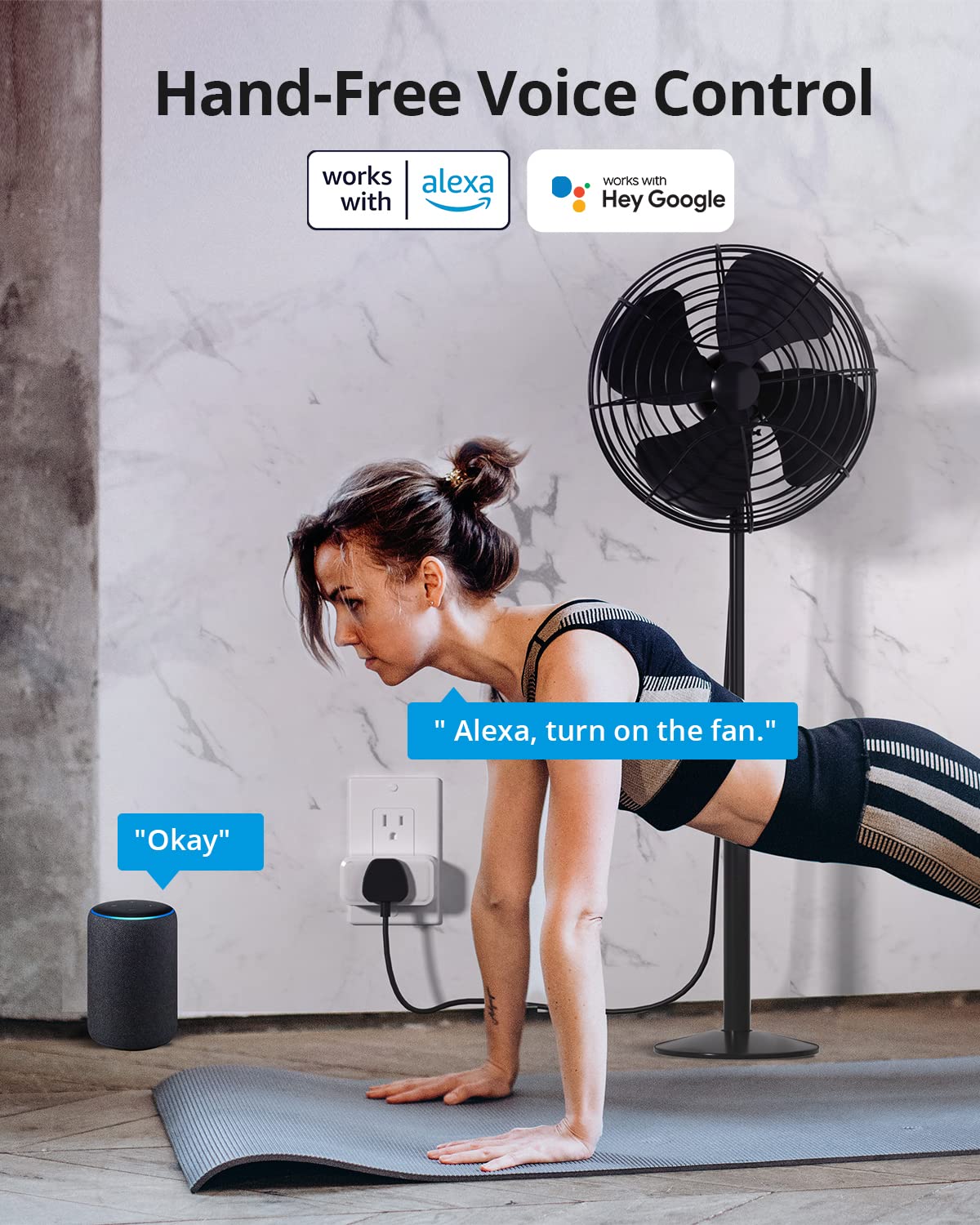


🔌 Plug into the Future of Smart Living!
The SONOFFS40 WiFi Smart Plug is a versatile and efficient smart outlet that allows you to monitor energy consumption, control devices remotely, and integrate with voice assistants like Alexa and Google Home. With features like scheduling and shared control, this ETL certified plug is perfect for the modern, tech-savvy household.
J**E
Own Over 25 Of Them, Tasmotized And Mostly Happy
Like many other reviewers, I have purchased this particular switch to install Tasmota on. I use them for energy monitoring, and in some cases their "original intent" - outlet switching, in my home. I buy whatever pack is cheapest per unit at the time, be it 1, 2 or 4 pack versions. They're all the same in my experience.To get them installed with Tasmota, I first tried to solder leads to them. Then I tried to solder pin headers and that was a little bit easier. I'm slightly beyond entry level skill with soldering, but I destroyed at least three units in this learning process. I finally graduated to micro-grabber electrical test clips and have ripped through over two dozen conversions now without incident.Let's be frank. I'd rather Sonoff just offered Tasmota OS from the get-go, or made these over-the-air flashable. I will settle for nothing less than local control and I'm definitely not itching for a "new and different cloud solution or app." I'd prefer not to hack these devices in the first place and if Sonoff works towards preventing this from a hardware or software standpoint, I will buy no more of them. At the time of this writing (March 2022), this is probably one of the cheapest way to get local energy monitoring and basic 15 amp capable on/off outlet switching.I use Home Assistant for my home automation platform. These are fully compatible with their new "energy monitoring" dashboard. This provides me with significant insight into my home's energy use, especially now that they're widely distributed to the overwhelming majority of my outlets. I usually capture between 13-18 kilowatt hours per day, the bulk of my usage. To be clear, I use "higher grade" energy monitoring switches in "mission critical" applications (furnace, fridge, etc.), but these are great even for non-mission critical high amp usage scenarios up to 15 amps. I've pushed some of mine well up to the limits and haven't had any major problems or sparks fly.Out of a couple dozen, I've had one actual device failure. Oddly enough, even with different firmware, different units operate differently on my WiFi. Some stay connected to Wifi 100% of the time, others intermittently connect throughout the day. I don't lose any granular Home Assistant data because of this, nor are they ever inaccessible and fail to turn on/off. I don't have a good answer as to why different units behave differently with the same software. Odd behavior, but it doesn't result in problems. I really can't complain anyway, I'm using them well outside of the manufacturer's intended use.Build quality is "good enough" but I wish there was a bit more consistency. Since the majority of buyers are intending to hack these, I really wish they wouldn't cinch down some of the poor-quality screws like they are Shee-Ra or the Hulk. I've destroyed way more screws than I've wanted, and that's with the "perfect screw removal tool" which I've determined to be a 2.0mm flathead screwdriver. Again, I just wish I could buy a decent quality, super cheap, 15 amp capable smart switch product with the OS of my choice out of the gate.I've used these to solve VERY REAL problems in my home. From triggering outlets based on other inputs to making serious dents in energy conservation, I believe the $200ish dollars I've put into these Sonoff S31 units will eventually pay for themselves. It's fairly easy for me when I'm paying almost $0.25 per kilowatt hour, others might not have as good of an ROI. If anything, I've achieved "some level" of energy usage consciousness. I've killed and/or automated quite a few parasitic energy draws I wasn't even aware of, and have easily increased my automation abilities at the same time.It's important to know that these utilize about 2 watts each, just to function. This might not seem like much, but with two+ dozen of them running 24 hours a day - we're talking about a ~50 watt constant load just to monitor outlet energy. For me, I've killed and automated much more than that, so I'm "in the black" as it were. It's important, at least for me, to keep tabs on the cost and value of energy monitoring. I'm hoping I can continue to use these to save at least $500 in energy in the next 5 years, and so far, that seems to be a reasonable goal based on how I use them.Lastly, I don't want to get too much into minutia, but you need a fairly robust WiFi network to support the "internet of things" over WiFi. Personally, I utilize multiple networks, including Lutron, Z-Wave, Zigbee and WiFi to get there. Put simply, I don't use these "cheap and ubiquitous" hacked WiFi devices to service mission critical applications in any way. If a failure would cost me a fair bit of money, I spend more than $10 to capture energy usage and (sometimes) provide switching capabilities.+4 stars for being a hackable and very useful device overall. You can debate about that last star, even I waver between 4 and 5 stars. They provide much value for not much dollar and a reasonable +/-2 year path to return on investment for many people that are trying to optimize energy consumption or provide local, automated switching controls.
N**P
The SONOFF S31 is great after you flash it with tasmota
Pros:FlashableAffordableEasy to useCompatible with Amazon Alexa, Google Assistant, and IFTTTPower monitoring featureCons:Too big it cover 2 gauge outletsNot as fast as some other smart plugsDoes not support 5GHz Wi-FiTo flash a Sonoff S31 with Tasmota, you will need the following:A Sonoff S31 smart plugA USB to TTL adapterA micro USB cableA computer with a terminal emulatorOnce you have gathered your materials, follow these steps:Disconnect the Sonoff S31 from power.Open the Sonoff S31 and expose the PCB.Locate the GPIO0 button and the TX and RX pins.Connect the TX pin of the USB to TTL adapter to the RX pin of the Sonoff S31.Connect the RX pin of the USB to TTL adapter to the TX pin of the Sonoff S31.Connect the ground pin of the USB to TTL adapter to the ground pin of the Sonoff S31.Connect the 3.3V pin of the USB to TTL adapter to the 3.3V pin of the Sonoff S31.Connect the USB to TTL adapter to your computer.Open a terminal emulator and set the baud rate to 115200.Enter the following command to enter bootloader mode:Press the GPIO0 button and hold it down.While holding down the GPIO0 button, plug the Sonoff S31 into a power outlet.Release the GPIO0 button after a few seconds.The Sonoff S31 should now be in bootloader mode.Use the terminal emulator to upload the Tasmota firmware to the Sonoff S31.Once the Tasmota firmware has been uploaded, the Sonoff S31 will reboot.The Sonoff S31 will now be running Tasmota.
M**D
The App is the Only Downside
The Android application itself it quite underdeveloped.It has basic features like a timer, usage graphing, and naming conventions,but lacks any sort of optimization.
T**A
Pain in the A55 to pair, but finally found a way
Tried for days to pair and almost returned them. Most only searches so older versions of the app and the app is not intuitive at all. It is very picky with how your wifi is set up. The Name(ssid) and passwords Can Not have any spaces or special characters. This was a challenge because we are not able to change these without have to re setup all our other devices. Some are security cameras that are very difficult to get to (26' high and 1/4 mile from our router). Our router is only 2.4ghz but the app kept acting as though we were trying to connect to a 5ghz router. Ultimately we had to add a Guest Account named Letters only and set the password with the same restrictions (which makes for a very weak password).Once paired...whew, It seems to be working. The app does Not give the level of detail I was hoping for. It only provides total daily power usage or instantaneous usage. I wanted to see what time the refrigerator defrost heater came on, for how long and how much power it used but the app doesn't do this.With all this considered it is a good value and we may even buy more now that we are able to pair them. One star deducted due to the app, not the switch itself. Although, if the devices continues to work well over time without loosing connectivity or failing we will update to full 5 stars.We were able to determine the fridge pulls about 1amp/120watts while the compressor is running and a total usage of about 0.9kw over 24hrs. The hair drying on high heat and fan pulls over 13amps/1600watts which is almost the max rating of the device. Be careful not to overload. Only ran for a moment so can't speak to how long it can handle this level of current draw. Lastly the basic math calculation is not 100% accurate which should be very easy to accomplish. Volts x Amps = Watts. The device measures the amps and the volts and calculates the watts. They were reasonably close but not perfect. See image attached, should be 126 watts.
J**S
Muy fácil de configurar
Y excelente fue el precio
J**V
Funcionan muy bien, la app te indica el consumo en KW
Las uso para apagar y encender sistemas de tv y proyector con receptor audio video, la app indica el consumo en KW de cada enchufe. Muy bien.
R**O
buen producto
recomendable
O**R
Mala experiencia
No pude realizar el emparejamiento de los enchufes, ni con android ni iphone y seguí recomendaciones de youtube y nada así que se devolvieron.
M**.
Buena conectividad y funcionamiento
Me ha parecido de los mejores que he probado por este rango de precio, tuve uno que funciono poco más de 1 años me parece justo considerando donde estaba instalado hay constantes cambios de tención, los uso para apagar equipos de comunicación en sites cuando ocupo reiniciar o minimizar daños por tormentas.
Trustpilot
3 days ago
1 month ago