






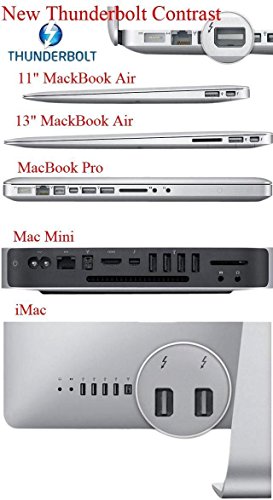

EkoBuy® Thunderbolt Mini DisplayPort mini DP to HDMI, DP or DVI 3-IN-1 Adapter Converter
Description
- 3-IN-1 Multi-Function Mini Display Port (Thunderbolt) to HDMI/DVI/DP Adapter Cable converter,Note: Only supports 1 display output at a time A separate HDMI/DVI/DP cable is required.
- Supports Audio Output thru HDMI and DP. (If Graphics Card has Built in sound Card)
- Support HDMI/DVI/DP output with the max resolution of 1920x1080p@60Hz, 225MHz/2.25Gbps per channel (6.75Gbps all channel), 12bit per channel (36bit all channel) deep color.
- No additional Power required. Powered from Mini Display Port source.
- NOTE: It does NOT support more than one output simultaneously.
Features Support Mini Display Port 1.1a (Thunderbolt) Dual-mode input The HDMI can support audio output for iMac (Late 2009) and Mac Book Pro (Mid 2010) Support HDMI/DVI/DP output with the max resolution of 1920x1080p@60Hz, 225MHz/2.25Gbps per channel (6.75Gbps all channel), 12bit per channel (36bit all channel) deep color. Automatic detect the display by plugging and unplugging it. Powered from Mini Display Port(Thunderbolt) source. Specification: Input Signal:Mini Display Port 1.1a Output Video:HDMI/DVI/DP Input: Mini Display Port Male 20pin Output: HDMI Female Type A 19pin, DVI Female (24+1Pin), DP (Display Port) Vertical Frequency Range:50/60Hz Video Amplifier Bandwidth:2.25Gbps/225MHz HDMI/DVI/DP:480i/480p,576p,720p,1080i/1080p No external power needed Power consumption (Max):700mW The Length of the cable:28cm Notes: Please make sure that your Mac has mini DP port or Thunderbolt port. Only one of the 3 outputs can be used at a time, you cannot use all of them simultaneously. How to Use: You can go into “System Preferences” > “Display“. You’ll be able to see 2 display preferences dialog, one for your prime MacBook display and one for the external monitor. You can use the settings in dialogs to adjust the screen resolution, color intensity, and if you have a monitor that can be swiveled (rotated), you can tell Mac OSX to rotate the display to a certain angle for that particular display. Package Content: 1 x EkoBuy 3 in 1 Mini DP to DVI, DP, HDMI Adapter
Common Questions
Trustpilot
2 weeks ago
1 month ago
