Customer Services




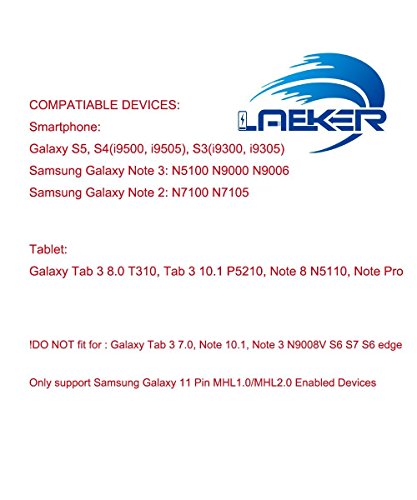
Micro USB / HDMI / HML adapter, connect the Micro USB (MHL) cable to the device, connect the TV via the HDMI port, and switch the TV to the HDMI channel. The cable and USB cable are 6.5 feet long. Only supports 11-pin MHL enabled devices Connect the Micro USB cable to your phone or tablet. Connect the TV to the HDMI channel via the HDMI port. Connect the USB cable to the power adapter (at least 5V 1A) to power the cable (it will not work if there is no power). Reboot your device, the content will be displayed on the TV, ready to watch the video or play the game. Reboot the device after the entire connection is complete. Compatible devices: Galaxy S3,S4,S5,Mega,K Zoom,Note 2,Note 3(NOT FOR N9008V),Note 8.0,Note 10.1(2014 Edition Only),Note Pro 12.2 Galaxy Tab 3 8.0,Tab 3 10.1,Tab S 8.4,Tab S2 8.0,Tab S2 9.7,Tab S 10.5,Tab Pro 8.4,Tab Pro 10.1,Tab Pro 12.2 Not work: Galaxy Grand Prime,Google Nexus 5 7,LG G2 G3 G4 V10 Vista Nokia 635 Kindle Fire,HTC One Max, ZTE ZMAX 2,Asus Zenfone 2
Trustpilot
1 month ago
1 week ago