

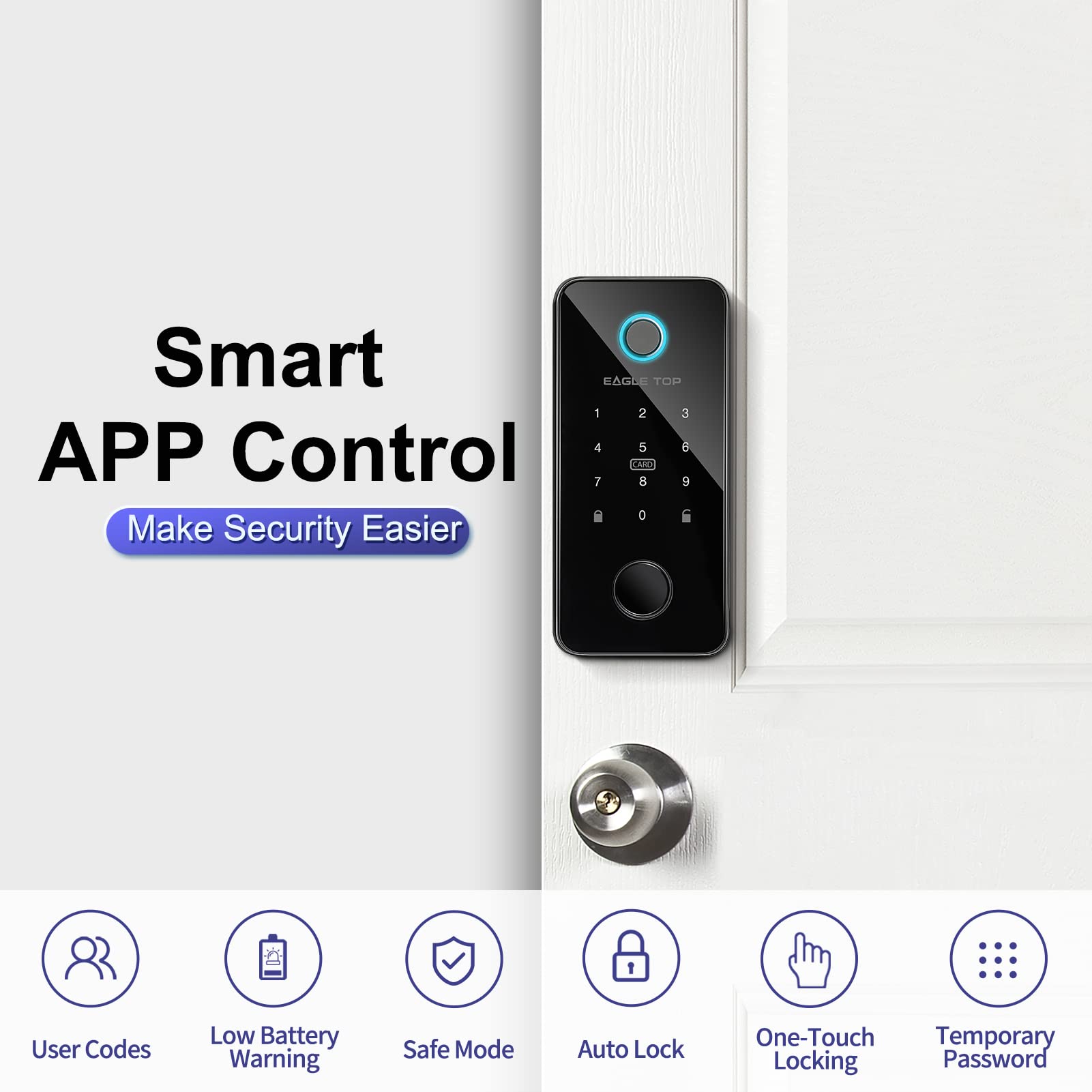





🔑 Unlock the Future of Security!
The eagletop Smart Lock offers a versatile 6-in-1 access system, including fingerprint recognition and app control, ensuring top-notch security for homes, offices, and apartments. With ANSI Grade 1 certification and a wide temperature range, this lock is built to withstand harsh conditions. Enjoy remote locking capabilities, easy installation, and lifetime support for a seamless experience.
| Brand | eagletop |
| Special Feature | Have remote function (need to purchase gateway) |
| Lock Type | Volume Adjustment + Silent Mode, Can choose NOT to drill additional hole |
| Style | Lock |
| Color | Black |
| Controller Type | Hand Control, Mechanical knob, Android |
| Shape | Rectangular |
| Control Method | App, Remote, Touch |
| Connectivity Protocol | Bluetooth |
| Manufacturer | eagletop |
| Item Weight | 2.86 pounds |
| Package Dimensions | 8.23 x 5.91 x 4.02 inches |
| Size | Remote ver. |
| Number Of Pieces | 2 |
| Special Features | Have remote function (need to purchase gateway) |
| Batteries Included? | No |
| Batteries Required? | No |
A**L
Premium Lock, Premium Features, Value Price. (Read review for Fingerprint Tips) (Update rt version)
July 2023 Update (Remote version):I like the lock so much i bought another one, this time the remote version. There have done improvements in a few things which were lacking in the old one.1. (Wi-Fi compatible)This one now is able to hookup to a Wi-Fi bridge. I have not tested it myself, but now for $30 more you can make it into Wi-Fi hookup, so you can control it from anywhere. Personally i don't think you need it, and its actually BETTER security NOT having Wi-Fi, and using the temp access (read the original review for understanding), but its there.2. (Bluetooth range) This is a MASSIVE increase in range for Bluetooth. my old one is about 5 feet. (its honestly only good for programming. The new one is probably more so about over 50 feet. (I have not tested it, but my situation is that my old and new lock are on doors next to one another. I can control the new lock from upstairs, and only in the far corners of the house can i not control it. Not that its needed.3. (Key cover)They great an genius thing with the key hole cover. Before it was magnets holding it in place, but one wrong push would send it falling down, (on top of that, for the new guest, it looks very similar to the fingerprint so anyone can push it by accident.) Now they have attached a small string on the cover, so that the cover will hang from the lock, rather than falling off/detaching completely. Honestly you should never need to open the cover, unless the power is down, and you don't USB backup.So overall great upgrade.(How to control auto lock Hack)one thing i would love to see is the following which it does not have.The auto lock which is based on the proximity sensor can not be timed programmed. The auto lock works great, so when the proximity sensor notices the door closed it locks, but I would that feature to be schedulable. I have this lock in front of my business. so from 9 to 5 i would like the auto lock to NOT work, (since the door would be closed, but not locked each time), and then from 5 pm onward the auto lock TO work, so the door would lock when closed automatically.There is a workaround which i have made however I would like to share. I have place the proximity sensor on the door on a sliding card. I can slide the proximity sensor close to the edge of the door when i want the door lock to auto lock, and then i slide the proximity sensor away from the door when i don't want the auto lock to work. This way i can activate/deactivate autolock in about 2 seconds while entering the door. This is much faster than anything which would require in the app. (it does not exist in the app anyhow). Hopefully that tip helps for people in my position.Original Review (Non remote version)I just bought this lock and I would say its definitely a great lock! Some things might be a little misleading/confusing, to I would like to clarify any questions which I had before purchasing the lock.Ways of EntryThe lock is being sold as a 6-in-1, but its actually 5-in-1.1. Key (2 supplied)2. Pincode ( 50 limit)3. RFID Key (2 supplied) (50 limit)4. Fingerprint (100 limit)5. Smartphone (smart life)app (Connection via Bluetooth, NOT wifi)It stated the 6 in 1 as app and Bluetooth as separately, but that is not the case, as you need to connect the app via Bluetooth. The lock DOES NOT open if you have you phone in your pocket and recognizes the Bluetooth. You have to the app and then click the unlock button. Its almost like saying saying 10 in 1 and count each finger as a different way to enter, :).Installation:Installation is not too hard, especially if you have installed smart locks in the past. You do have to do a couple of things for the Right/Left Door handed lock, but not impossible. Got in done in about 20 minutes.Features (By entry method):1. Keys - Two keys supplied, its a short key. The key hole is covered by a weak metal plate which looks like the fingerprint reader. Very easy to place you finger on it, and then it pop out, and drop to the floor. There should be better way of handling this, I just placed Scotch tape over it, since it will almost never be used.2. Pincode: You can place multiple pincodes. The pin code has to be at least 6 digits, and has the anti-peep so you can enter random numbers before and after the real number.3. RFID - You can program the two supplied, and you can buy any RFID keys (I believe) which are about $2 a key. You can program to the user via app.4. Fingerprint - The fingerprint reader works great! You can program a lot, (100 limit) and no issues.TIP:The finger print is very accurate but you can make it better. You can program the same finger over and over again. therefore I have about 4 "fingerprints" recorded for my left thumb. One from the "normal bottom" side, one from the left, one from the right, and one from the Tip. If you do this, then you can use your thumb any which way and it will always pick up. It registers my Print in one second if not faster.5. App - You can unlock and lock with the app, which i think is the slowest method of all. Take your phone out of pocket, open app, and then wait for Bluetooth connection and then slide unlock. The Bluetooth range sucks beyond belief. I would say it less than 5 feet for sure. So App is good for programming but I would not do much else.Other Features:Security/strength : This is seems well build, made of metal frame. Most deadbolts/smart locks install on two screws, This one you can do up to 4. Three of them go through the deadbold Hole. The last one goes a couple inches above the hole which would secure the keypad into the door. Its not needed, but if you were worried about how the keypad gives a lever arm to break the lock, you can drill this 4th hole in the door and lock it there, and it will be Rock solid.Battery Backup: If the Batteries runout, you can just power the device using a USB C and battery pack. The USB C is located outside (obviously). I tried to run it with no battery, and the system ran fine without battery. (Question is do you have a usb C battery pack when you are locked out??) so key backup would be best. The battery health can be seen on the app (percentage).As per manual, the lock should last 3000 opening on the battery, and starts giving a verbal warning when battery is low, at which point you can open another 200 times. Obviously I have not tested this.Family Users: you can program multiple users to the system, each with their own fingerprints, Pin Codes, Key Card. There is one Admin User, and rest a normal users.Lockout/ Privacy : There is button on the inside which you can slide from Green to Red. If you do that, then all users except for the Admin User will get locked out. Great for privacy, but you have to aware that people don't move that button thinking its to lock the door. They can lock themselves out. (Mom did). I wish it was harder to access that button. I programed to my family finger prints, (at least the passwords) are under one user primary user, so they don't get locked out.You can set time limits as to when users have Access. If you want people to get locked out you can. For example you can setup if little Jimmy comes past his curfew he is automatically Locked out of the house!Temp Users:There are lots of possibilities for Temp users. Remember this is NOT WIFI Lock. What you can do however is make "offline" codes to give to users which they can use to get into the house. What does that mean?This is how it basically works. There is a Running algorithm in the lock, which is also running in the app. Both of the are running the same formula, unique to your system. So the app is a code generator based on your needs, and the lock can accept that code and decode the information. They are not Linked online/communication, but more they are both using the same coder/decoder.(Think of it like passing notes spy kids fun.) You have a message, you encode it into the numbers using the app, you give the numbers to the messenger (the person at the door), and the lock can decode the numbers in entry access the way you want.You can be anywhere in the world, not connected to the lock, and generate these codes. You phone does need internet connection to generate the code. and then you give the code to the person in front of the lock.Warning: Once you have given the code, you can not remotely delete it, (since no wifi), but you can manually delete it by typing a "clearing code"Types of Temp Codes:Time - Limited : You select the start time/date and end time/date (must be used at least once in 24 hours after start time to work)One - Time : One time use, You have to use the code in 6 hours from creationDynamic: You can use the code for 5 minutes from creation, unlimited times.Clearing: If you enter this code it will delete all the Temp codesCustom: You get to pick the code, the start time/date, end time/date, and you can also repeat it weekly.Ex. Starting 1/26/23 to 7/1/23 the code 123456 will work every Saturday and Sunday from 9 AM to 5 PM. This one you CAN NOT create offline, and you have to be present (Bluetooth connected). Since you are PICKing the CODE now, and not generating it. This is great for PLANNED entry people, like the house sitter, etc, that not going to be on the fly (away from home) Creation.These temp codes work great. Once you generate the code, you can just copy and paste the message to your guest. Here is an example."The admin has shared the code of lock <front door> with you. Always keep the code confidential. Time-limited code: <xxxxxxxx>. Effective time: <02-16-2023 19:00>. Expiration time: <03-16-2023 20:00>. Use it at least once within 24 hours after it takes effect. Otherwise, it automatically becomes invalid."Honestly I believe this is actually better than having wifi guest access. There is no all the guest has to download or anything, they just use the code you gave them.Auto Lock:You can setup the wire and magnets attached to the door, so it will automatically lock when it gets into proximity of each other. This is not a timed lock (ex. door will lock in 10 seconds, which you can program if you lock), but rather, when the door is closed it will lock instantly. Love that feature.Hopefully this answers most of the questions about this lock, since I had a lot before getting it!
L**A
Exceptional Convenience and Security
The media could not be loaded. I recently purchased the Eagle smart lock for my home and I have been thoroughly impressed with its exceptional functionality and ease of use. The lock offers a variety of options for access, including a fingerprint scanner, physical key, two card readers, and a 6-digit passcode, which provides an unparalleled level of convenience for me and my family members without having to worry about carrying around traditional keys.Setting up the lock was incredibly easy, and the instructions were clear, concise, and user-friendly. I had no issues connecting the lock to my phone and setting up personalized access levels for my family members. The fingerprint scanner is one of my favorite features of the Eagle smart lock, as it is highly accurate and responsive. Simply placing my finger on the scanner allows me to gain access to my home quickly and effortlessly. The card reader and 6-digit passcode options also function flawlessly and serve as excellent backups.In conclusion, I am extremely satisfied with my purchase of the Eagle smart lock. It offers a multitude of access options, is simple to set up, and highly responsive. I highly recommend this smart lock to anyone who is looking for an affordable yet highly secure and convenient way to access their home.
K**Y
App does not work from another location to unlock, not reliable.
The media could not be loaded. Update: i cant even lock my door. It malfunctions completely. If I try to lock it, it will not unlock and gets stuck. Now, it won't even push out all of the way. Useless as it never really worked but a few weeks and only with key or my fingerprint. Everything else was random. Save your money. I was supposed to be sent an upgraded model when it came out and have yet to hear back from company. So disappointing, i really wanted to love this.I liked all of the options to unlock. I mostly wanted one I could unlock for people when I'm not home in the event they did not have a preset code/fingerprint or if it didn't work for some reason. Only my fingerprint consistently works. I programed my family with codes and it says it unlocked but it does not. My daughter has fingerprint and it worked only during set up. I tried to access the lock to unlock from out of town and it can not access. Thank God I had a fob hidden to allow my brother in law access. When I came home, I could barely get it to connect through Bluetooth or wifi even Standing right in front of it. I tested it 1st and programed my fingerprint and connected to my wifi, used the app, etc before drilling the extra hoke in my door. I now have to fill the hole or find another lock that covers it. I thought I had taken all precautions but it's simply unreliable.
D**A
Easy to install. Fabrication errors.
The media could not be loaded. The hardware install was easy, but two of the mounting plate threads were uneven. Once I set the screws, had to whack them into place. I could've sworn the template was level, but it was slightly off. As a result the whole device was a little unlevel. Not too bad, but not my usual kind of work. Just made the top hole I drilled in the door a little bigger to nudge the whole device in the right direction. I imagine this is for security reasons or could just be a limitation, but two phones cannot connect via Bluetooth and control the lock simultaneously. Discovered this while setting up. I guess it's no big deal, considering two people rarely enter my home at the same time. The keys, fobs, codes, temp code, and fingerprint functions all work perfect. The contact sensor will be tricky if you have crown moulding around your door frame. I had to stick the unwired sensor piece upright, causing the screw holes stick out, which one day I'll modify and cut that part off. This is my first smart lock and I'm pretty happy with it. Just some slight mods needed to be done.
Trustpilot
3 days ago
3 weeks ago