


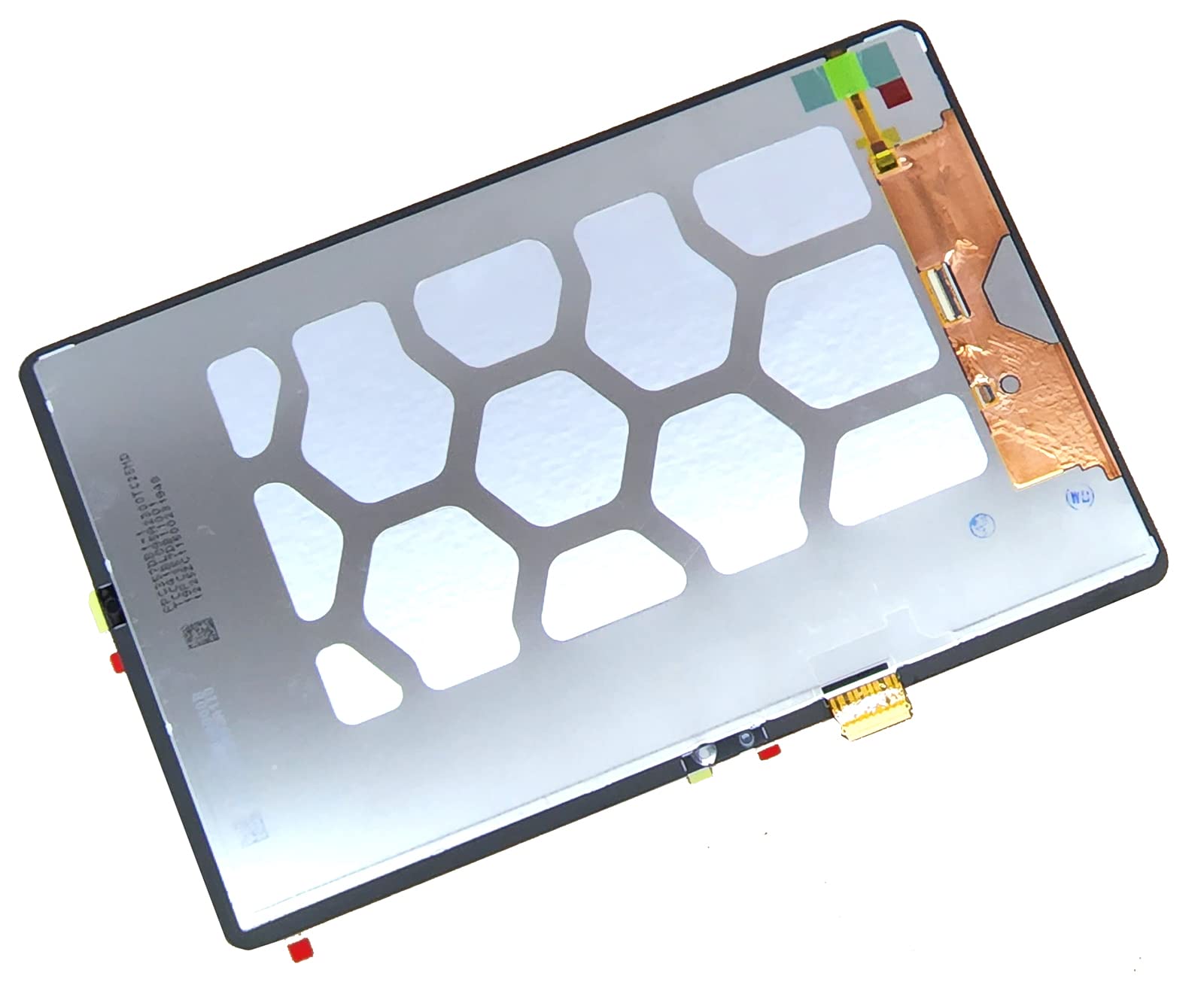

🔧 Repair Like a Pro: Elevate Your Tablet Experience!
This LCD Display Touch Screen Digitizer Assembly is a perfect replacement for your Samsung Galaxy Tab S7 FE 12.4" (models SM-T730, T733, T736, T738U, T735, T737). It comes with essential tools and an adhesive strip, ensuring a seamless repair process. Each unit is pre-tested for quality, and customer support is readily available to assist with model selection and installation guidance.
B**.
Not as bright as original screen
Screen works well, including touch sensitivity but, it doesn't get as bright as the originally installed Samsung screen. Not a problem indoors but certainly is outdoors. Indoors, I have to set the brightness level slider to twice what it used to be with the original screen. Outdoors, setting the level as high as it will go still doesn't quite cut it.
A**R
Saved me having to buy a new tablet!
I'm not sure why people say this is too complicated. I just watched a video on it and then did it fairly quickly. You do not have to heat the tablet (it doesn't help), just shatter the glass as you peel the glue off like in the YouTube video I watched. It is so much faster and you don't risk over heating components and the glass will shatter regardless (wear glasses, duse goes everywhere!!). You will need to use a toothbrush to clean out the glass shards (like in the video I saw) bc a compressor and/or vacuum is not enough. My tablet fell off the roof of my car and the edges got dinged in so I did have to grind some edges flush (there was no way I could bent them back out), so there was basically small spots where there is no longer a metal lip but I put it in a protective case now anyways. I used a matching color sharpie to paint the now silver edges I ground down and now the tablet looks new. I did use the recommended jewelry glue and not the sticky strips provided. My tip is, make a list of the steps and follow them! I ended up having to take it apart again after gluing it bc I forgot to test it before sealing it and the screen wouldn't turn on (just made a clicking noise like a camera lense opening), that was caused by me connecting things while the tablet was not powered down (accidentally touched the power button while working on it), but once I force shut it down and reconnected everything it worked like a champ and I then sealed it again. So make a list and follow it!!
K**R
Screen fit exactly Samsung S6 Lite. Colors good.
Fortunately my screen was already cracked so I was not disappointed in the removal process. I tried to remove the screen without cracking it further but I failed and so just broke it and removed the adhesive with isopropyl alcohol. The tape strips ( double sided ) provided worke well in holding the new replacement screen. I used s razor blade to separate the paper from the adhesive strips. Color was bright and pixels showed letters clear. Connectors for cables snapped into place as expected. All diagnostics ( Samsung Phone app with *#0*# ) worked without issue including touch screen. Recommend this one if needing replacement.
M**V
Great product 👌
Received package properly wrapped. Contents in tact. Works very well. No issues.
G**O
Perfect, can't tell it's not the original screen
The screen was perfect. Came with everything to install it, and fit like a glove. No issues at all.
J**.
Works well on the A7 Tablet
Bought this as it was a cost effective option for replacing the digitizer on our broken A7 tablet. I like that it comes with the adhesive strips but they do need to be trimmed a bit in order to fit the width correctly. Other than that, very easy to install and works perfectly.
N**V
Great set
Amazing set to fix a screen problem.. but it’s misleading installed almost perfect for days..But wasted and hour of life on this, because next few day it’s went dim. terrible costing me double now for labor.
A**U
So easy you dont even need instructions (a heat gun makes it ezpz to pull the old screen off)
Took me maybe less then an hour to rip my old screen out (careful of the ribbon cables)The old glue is a strip in the s7 and if you peel it away after you get the main screen undone most the glass usually comes with itNew strips go as far to the edge as you can with a little give on the tablet itself.Then put two ribbon cables in place and press screen together onto tabletI did this to fix my cracked display so samsung would take it as trade in for the s8 ultra lolBut anyways. Very affordable and looks just like the original! Samsung will never know i hope!
M**Y
Quality of construction looks superb.
Cant give a proper review as the item wasn't what I needed, I required the screen for a Samsung Galaxy Tab S 8.4 with Power button on screen also. Problem is when a request is made for a particular item a Lot of choices are presented instead of just the item needed, that is quite confusing. I had the same issue previously and have a number of items I cant use and didn't bother with the hassle to return.
A**R
Well that worked out very well
Just want I needed. Although I had all the tools I needed to complete this job the package came with some decent tools. Note the 3M strips are the glue that goes around the frame and use the suction cup on the screen to help line it all up. Be patient with the application, it will work out. I wish the glue strips were exact sizes but just cut to size. Be sure to save the orange tape from the connection ribbon from the old screen.
Trustpilot
1 day ago
1 month ago