


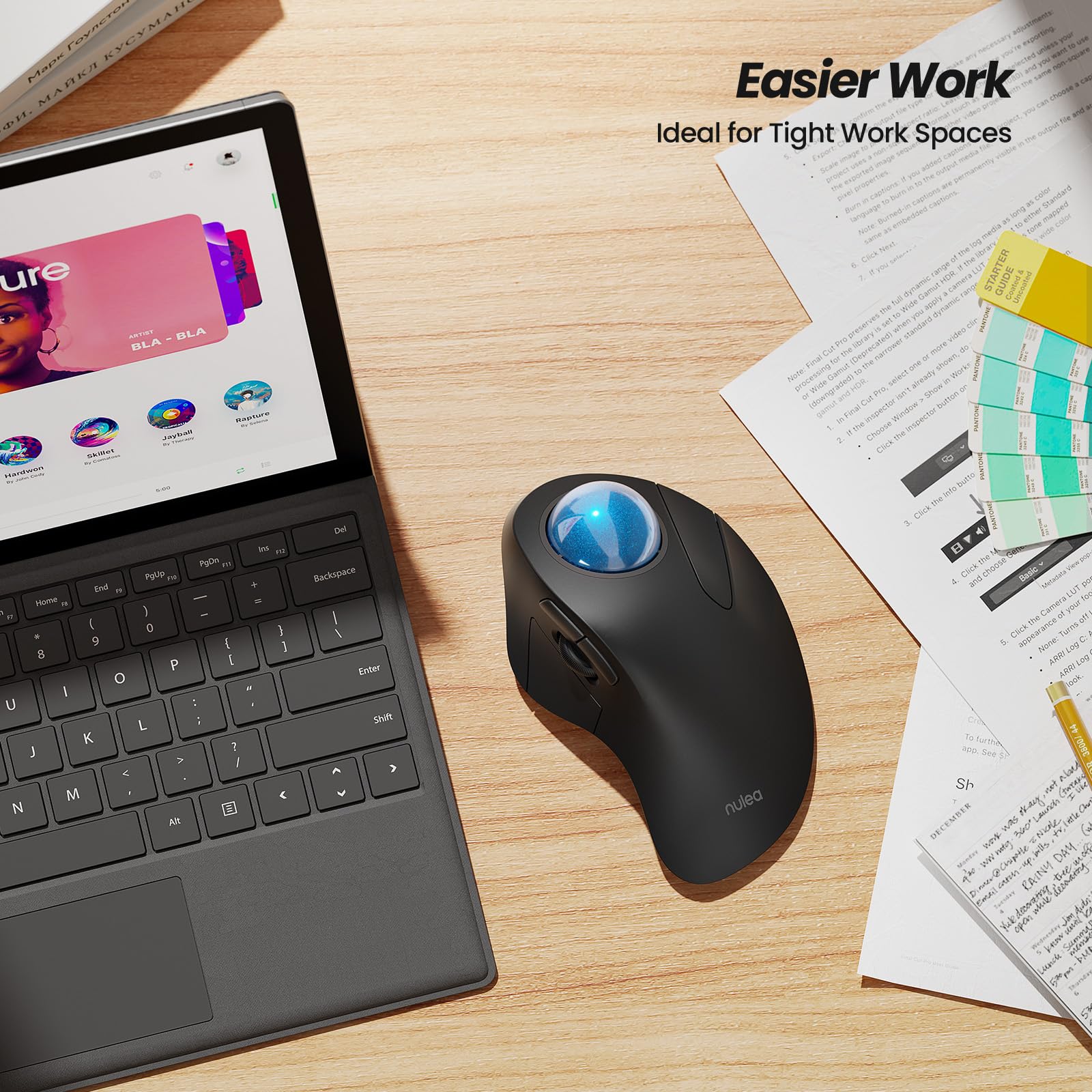




🖥️ Elevate Your Workspace with Effortless Control!
The Nulea Wireless Ergonomic Trackball Mouse combines comfort and precision with a 44mm index finger trackball, 5 adjustable DPI settings, and a long-lasting rechargeable battery that lasts up to 90 days. Its ability to connect to multiple devices makes it the perfect companion for professionals seeking efficiency in small workspaces.
J**E
Worth the buy, the charge is GREAT
One person said the charge on this thing is commendable. That's an understatement. I bought this mouse in March 2023, followed the instructions and charged it up and everything. Worked great. And today is literally the first time I've had to charge it since I bought it. Today, 10 months later. That's how long that single charge lasted and I use my computer every single day. I literally forgot that this mouse doesn't use batteries it's been so long (I was trying to figure out how to open it), and it didn't even actually die! A blue light inside started flashing and it started performing just a little slower, some delayed response time, that's it. I'm still amazed by it. And it only took maybe an hour to fully charge again (during which it was still usuable)That alone gives it 5 stars for me (it's what made me hunt down this order to finally give a product review) but charging aside, this mouse has been flawless. Wireless connection is excellent, never once problematic, button functions are great, mouse is comfortable to hold, track ball easy to maneuver, scroll wheel scrolling away...10/10 would buy again and will if I ever need a second mouse
H**N
Well-made, reliable trackball
I got this to replace my Logitech Marble Mouse, which finally broke and Logitech no longer makes. I'm impressed by the quality of this trackball's build. Silly, but I also like the ability to choose the trackball color. The ergonomics took a bit of getting used to. i'm not sure the scroll wheel is in the best place, but it's okay. The Kensington trackball has a scroll wheel around the trackball, which I found really easy to use, but this is a more ergonomic trackball overall and has already proven to be more reliable. It has a tiny 2.4G USB receiver, which is what I use to connect to my computer. It's also capable of connecting with Bluetooth, if you prefer that. You can switch between the two easily and connect the trackball to different devices. The battery is recharged via a USB connection, and so far, it's lasted more than a week on one charge. Overall, it's a great trackball, particularly for the modest price. After some use, I'm liking it better than the Logitech Marble Mouse, too.
I**E
Compared to the Elecom Huge
I have been a fan of the Elecom Huge trackball for years, I found it to be best replacement for the MS Trackball Explorer from years past, though it was a completely different design. When I saw this trackball, it reminded me so much of the original Trackball Explorer that I had to give it a try. This review will mostly be comparing it to the Elecom Huge.Buttons: While I love the Elecom Huge, it's not really designed for smaller hands like mine. The left button on the Huge is a bit too far away for my thumb to reach comfortably, so I have had to swap the Forward and Left buttons in the software, not a big deal as it's easy to do, but it's an out-of-the-box ergonomic drawback. The left button on the Nulea is more "flared" out, so it's much easier to reach with my thumb (by pressing "downward" instead of "inward") and therefore requires no re-mapping of buttons.Which brings up another important difference: you cannot re-program any of the buttons on the Nulea, fortunately, the buttons are laid out in a familiar pattern that is easy to learn, but could be a showstopper if you don't like the current button assignments and don't want to mess with third-party utilities.The Elecom also comes with 3 extra programmable buttons and can do horizontal scrolling, which the Nulea is incapable of doing.** UPDATE: I thought I would miss having the extra re-programmable buttons, but it hasn't affected me that much at all **Ergonomics: The Elecom has a flatter design with a nice soft rest for your palm and the huge ball makes moving across a 4K monitor screen a breeze as it doesn't require much rolling effort to go from one side of the screen to the other. The Nulea has a more raised design, and while it lacks the soft palm rest of the Elecom, it's still quite comfortable. The Nulea has a smaller ball, so there is more noticeable rolling to get around the screen, what i could do in one smooth motion with the Elecom, requires a little extra afterward to get there on the Nulea even at the highest DPI setting, so i had to adjust the pointer speed in Widows to compensate.** UPDATE: After two months of daily use, it is still very comfortable to use, no stress or strain at all **Battery life: The Elecom Huge can go for months at a time between battery changes, but does require physical batteries. I haven't owned the Nulea long enough to know how long it lasts on a charge, but it uses a rechargeable battery (and USB-C), and you can continue to use it while it's recharging, so that's a plus.** UPDATE: After 2 months of daily use, I have not needed to recharge it. However, it does "sleep" after some period of inactivity, requiring you to click a button to wake it back up. ***Overall: So far I would say if you want a programmable, feature rich trackball, go for the Elecom Huge. If you want a nice comfortable trackball reminiscent of the old MS Trackball Explorer with no bells and whistles, then go for the Nulea.
K**2
large unique trackball mouse
I already found a replacement to my Logitech mk570 and was looking for another because my partner likes to take mine.I was going to just order another however I found this one. I still bought the other too. I ended up keeping both mice.So this one took some time to adjust to. The shape alone makes this stand out from standard trackballs. The button layout is different and the mouse is larger than my small hand is used to. Once I did I found the mechanics were much faster than the other standard trackball mouse layout.It's a lot faster to scroll with my fingers and gives my thumb a rest.Left clicking with my thumb is easy and has a soft but solid click. Using my thumb on the scroll wheel was different but also felt natural over time.I do not use the forward or back buttons much but they feel are a little too high for my thumb to comfortably press.Trackball feels the same as the others... it's just in a different place. The space beneath it makes it easy to pop out for cleaning.All the buttons feel nice and work well.I love the connectivity of this. I have it paired to my pc via USB, my phone via Bluetooth 2.4 and my laptop via the Bluetooth 5. Switching between the devices is super easy.The battery lasts awhile too. I go for over a week or more and only plug it in when the light blinks trying to use it and nothing moves on my screen. It only takes an hour until it's ready to use wirelessly again. I still use it when it's plugged in charging.The mouse is smooth but is a grippy matte. That took adjusting to as well because my other mice are smooth hard plastic.Lastly, the price is amazing for the durability and quality of this mouse.
S**L
Customer service helpful
This is a good looking trackball, and the trackball itself works well. The scroll wheel is slow, and does not have an adjustable resolution. The back and forward buttons are not compatible with Mac. It is comfortable to use. Update: Customer service took my complaint seriously and thus I have upgraded my rating. Second update: I was again contacted by customer service as they followed up with me on my problem, at this point I have to give their customer service 5 stars, It is great to deal with a company that backs their products. This alone makes me feel like a valued client.
H**O
Good controller, if you can get used to it
Perhaps I should start with two statements that would summarize this product: 1) No products from the brand of this one, Nulea, has disappointed me, and 2) This is a great controller, but only if you are (or if you get) used to using trackballs.If you are not used to it, it takes some time to get comfortable with using a trackball. Using a regular mouse involves moving the mouse with your WRIST while pressing (or not) the buttons. With trackball mouses, you move the pointer by rolling the trackball with your FINGER(s). It is easy to use, but I am sure it will take some time to get used to doing it fast and naturally. But their plus is that you do not need a mouse pad or any flat surface with traction (for mechanical mouse) or with texture (for optical mouse). In addition, since you do not move the trackball mouse, you do not need to allocate space (such as the space for a mouse pad) to move it on your desktop (or couch).The next thing I would like to talk about is the connection. Most of the wireless mouses use a USB dongle to connect. I like Bluetooth connection better as it does not require a USB dongle and does not occupy one of the USB ports with the dongle. In addition, the dongles are usually of type USB-A and now we are having more and more devices with C-type USB port(s) only. This mouse sports a USB dongle as well as two Bluetooth connections, so you have your options.Its ball is located towards the center, so you will move it with your index finger (maybe with the help of your middle finger as well). There are other trackball mouses in the market that require to be moved by your thumb; those might be easier to switch from a regular mouse.Its size is fairly large, good for resting your hand on it, but a bit awkward for those who are used to holding the whole mouse in their to move their non-trackball mouses. The weight seems fine, not too heavy, not too light, heavy enough to rest robustly on the surface you put it on. When I pick it up though, I usually press one of the buttons inadvertently.Its DPI options are very good, from unbearably slow to very hard to do small moves. The DPI switch is at the bottom, so you have to turn the mouse upside down, press the switch, turn it back right side up, see if it is the right DPI for you, and if not, repeat (possibly several times). While this prevents from accidentally pressing the DPI button (if it were placed on top as with most mouses), it is also very cumbersome whenever you change the DPI.The user manual comes in English, French, German, Italian, and Spanish. Unfortunately there is no information on how to program extra keys. Aside from the two click buttons, there is a scrolling wheel with its own push button + two more (forward/backward) buttons.Overall, it is a great trackball. The price of $32 CAD at the time of writing seems fair. I would strongly recommend it if you use or are willing to switch to a trackball.
S**Y
Compares well to others; good value.
This trackball came well-packed in a nice retail package. Aside from a few minor typos, the packaging, quick start guide, and manual are on-par with other peripheral manufacturers. Styling is muted. I opted for a purple trackball but a wide variety of colours is available to choose from.The build quality is good, without any "thin plastic flex". The topside textured with a soft satin finish. The large buttons are easy to find by feel and have clear detents accompanied by a slight click sound and sensation. The scroll wheel is notchy; a push of the scroll wheel allows rapid scrolling by means of the trackball.The trackball is large and slides easily. It is operated with the index and/or middle finger. The sensitivity of the trackball can be cycled through 5 levels by pushing a button on the bottom marked dpi (dots per inch), from 200 to 1600.Ergonomics. This is designed for right-handed users. I am a somewhat short man (5'6") and found all the buttons to be in the right spot; I think the large size of the buttons will accommodate a wide range of hand sizes comfortably. The hand position is fairly "open" and "flat".There are multiple connectivity options: wired, USB wifi dongle, and two Bluetooth options. These are selected via a button on the bottom. I had no issues connecting using Bluetooth.I prefer a trackballs to a mouse as an input device. I own the m570 (discontinued) and MX Ergo. I will compare this Nulea M505 to the MX Ergo.Main differences: the MX trackball is operated with the thumb, rather than the fingers.The MX has a "grippier" rubber texture. The palm of the hand is cupped over the MX, rather than flat.The MX comes with a hard plastic wedge, allowing two different rotated wrist positions. The MX is smaller, and has a smaller trackball, and the buttons are raised more prominently. The dpi on the MX can be changed by means of a button on the top.While both are designed for right handed users, the MX cannot be used by a leftie, whereas this M505 by Nulea can be operated with the left hand (I tried it).Overall, I am impressed by this trackball. It is a solid product with a good feature set, and compares well. It represents excellent value at this price point.Five stars!
B**Y
Solid Product
This mouse was solidly built and the accuracy of the trackball was great. Very accurate, easy to connect and the plastic felt like it was solid and good quality. The track ball was a good size and the buttons felt great. This is a pretty good sized mouse though, but you don't have to move it around so it ends up saving space in that way. Unfortunately it just didn't fit my hand the right way and I couldn't get used to the change of buttons so I ultimately sent it back. But if this is the style of mouse that you're looking for, this is definitely a quality option to consider. I tried another cheaper mouse and there's definitely a difference in the feel of the buttons and the accuracy of the tracking.
C**T
Very surprised
Did you used to buy those logitech trackballs that needed replacing every 2 months? Yeah you cant get them anymore I dont think or at least for a reasonable price and I panicked. Got this on a whim, I was like eewwhgg wireless ehgghh different shape, I need my gaming hands to be in prime position! I said, well this is actually ergonomic unlike the last ones and I realised my gaming hands were actually never in prime position to begin with. This is fanatic, finally a rollerwheel that works and makes sense and us lowly trackball users can now change weapons in games without having to use the cumbersome and often death-inducing weapon wheels. Yes Im talking to you farcry 5. Just wonderful, lasted me over a year and not a single problem.
Trustpilot
5 days ago
3 weeks ago