Customer Services




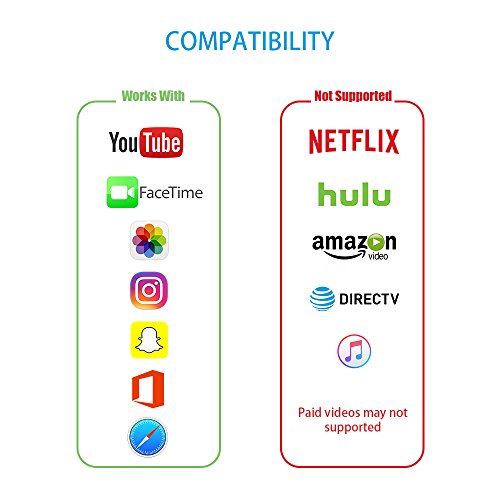

Do you want to get a better visual experience while playing games or watching movies?Sharing photos and videos,or video calling with family and friends?Sytive Lightning to HDMI adapter cable can help you fulfill your wishes! Easy to Install: •Connect HDMI interface to a HDMI-enabled HDTV,monitor or projectors •Connect USB interface to a computer,wall charger or power bank DC 5V/1.0A for iPhone and iPod DC 5V/2.0A for iPad •Connect Lightning to your iPhone or iPad,make sure system with IOS 8.0 or above •Wait about 5 seconds and Click "Trust" on your iPhone/iPad/iPod Touch,It will automatically connected. Features: •Plug and Play:Not need any setting on your iPhone,iPad or iPod Touch. •Resolution:Up to 1080P.(1920x1080) •Small Screen to Large Screen,Simply attach the Lightning Digital AV Cable to the Lightning connector on your device to a large device screen like HDTV,projector and computer,sharing streaming videos with your family and friends. •Compatible with all Apple devices with Lightning port,such as iPhone X,8/8 plus,7/7 plus,6s/6s plus,6/6 plus,5/5s/5se/5c; •iPad mini/Pro/Air; •iPod Touch 5/6. Note: •NOT Support with some paid Apps which have "HDCP" video copyrights protection like Netflix,Amazon prime videos,Hulu,Comcast tv, Xfinity,Vudu,DIRECTV,etc.Please refer to the terms and conditions of those Apps. •The Lightning Digital AV to HDMI Adapter Cable is NOT designed to charge iPhone,iPad or iPod Touch. •SYTIVE Lightning to HDMI cable using high efficiency chips and circuits,to reduce the adapter and cable in the course of fever. If there's any questions,please feel free to contact us.
Trustpilot
1 day ago
3 weeks ago