






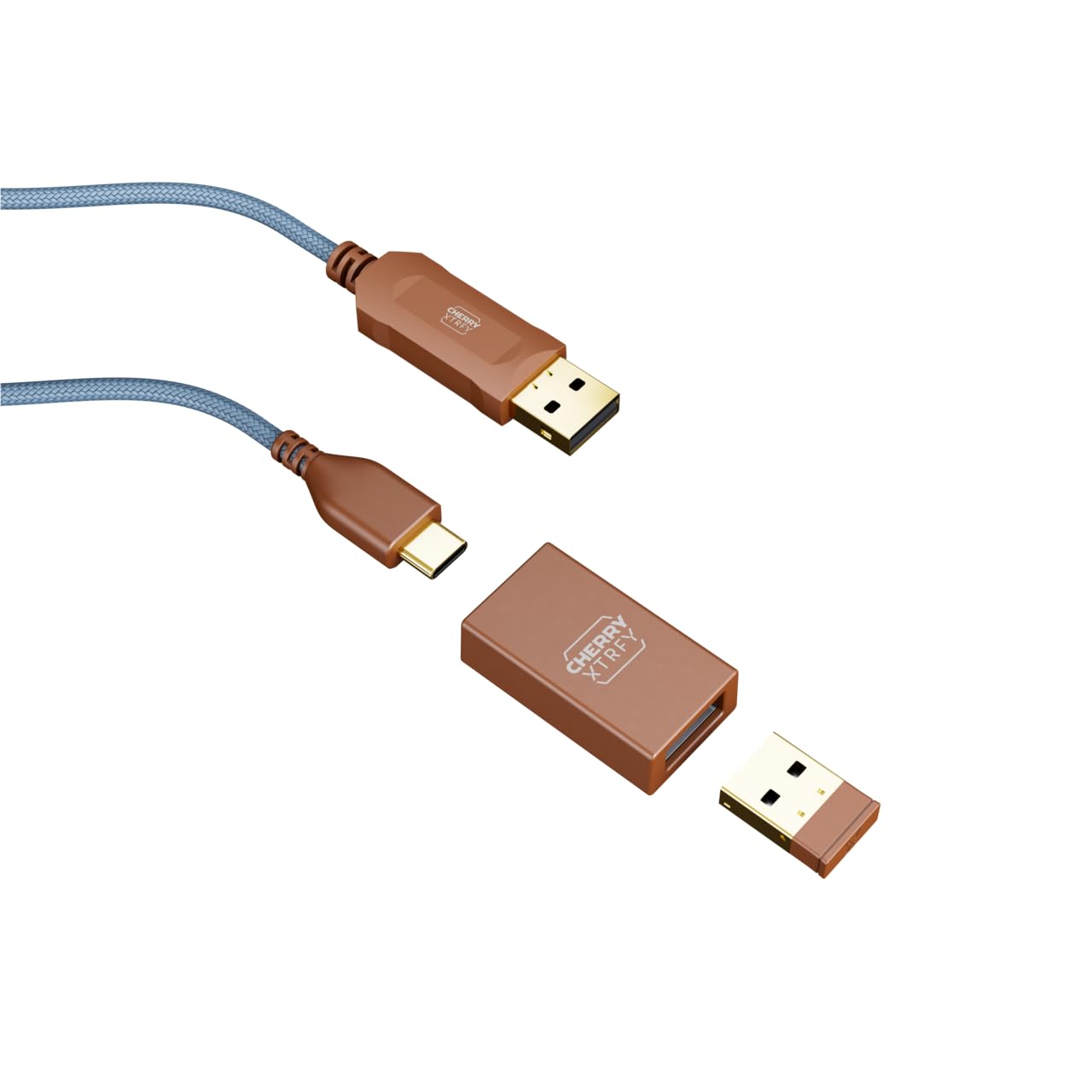
🎯 Elevate Your Game with the M64 Wireless – Where Precision Meets Performance!
The M64 Wireless is an ultra-light ergonomic gaming mouse designed for esports enthusiasts. Weighing just 53 grams, it features a unique shape optimized for grip and control, a high-performance Pixart 3395 sensor, and a solid wireless connection, making it the perfect tool for competitive gaming.
| Number of Batteries | 1 AAA batteries required. (included) |
| Button Quantity | 5 |
| Hand Orientation | Right |
| Compatible Devices | Personal Computer |
| Connectivity Technology | Bluetooth, USB |
| Special Features | Lightweight, Pro Gaming, Ergonomic Design |
| Movement Detection | Laser |
S**N
Fantastic mouse
This is a great feeling mouse with TONS of features for gaming. I have attached pictures comparing this mouse side by side to my Logitech M510 that I used to use daily at work/home office until I got this Cherry M64. As you can see they are almost identical as far as layout and size, but man the Cherry M64 is light as a feature compared to that Logitech and what a difference it makes in fatigue throughout the day of using it for 8+ hours at work. The Cherry feels better in the hand and love the options. The huge advantage is when I want to game, I don't have to swap over to my old Razer mouse, I can just continue to use this Cherry M64 and it works great. Mouse control and precision is fantastic. Love all the options you have with it. I actually love it doesn't have any special RGB lighting as you don't really see those on a mouse anyways and it helps save on battery life.Now to my complaints:First the charging cable. It plugs in the far right hand side towards the back.. Which means its in a completely random place that is completely awkward if you are trying to charge it and use it at the same time because the cable hits your palm and comes out the side of the mouse. Wish they would have put it out the top like most other companies.Next is the options. LOVE that you can adjust all the options on the mouse without having the load any software. This is a HUGE advantage over some of the competitors as it saves on another software you have to install and run in the background using resources. My complaints with it is, While they do give you 8 options to change for mouse sensitivity or CPI, its a huge jump from 1600 to 3200 with no inbetween. Also, there are 5 real settings to adjust. CPI, Polling Rate, Debounce Time, Lift-Off Distance and Motion Sync. Problem is, NO where in the quick start guide does it actually explain what these features do. It tells you how to adjust them, but nothing says what they actually are. 99% of your gaming mice out there allow you to change DPI and Polling rate, thats a given but what is Debounce Time and Lift-Off Distance and Motion sync? Could have just added 1 or 2 sentences in the manual to explain what each do.Those are honestly my only complaints! Other than those, which are minor, this mouse is great!
Trustpilot
1 week ago
3 weeks ago