





🚀 Elevate Your Everyday with the Dell Inspiron 14!
The Dell Inspiron 14 5482 is a powerful 2-in-1 convertible laptop featuring an 8th Gen Intel Core i7 processor, 8GB of RAM, and a 512GB SSD. With a stunning 14-inch FHD touchscreen display and versatile connectivity options, this laptop is designed for professionals who demand performance and flexibility.






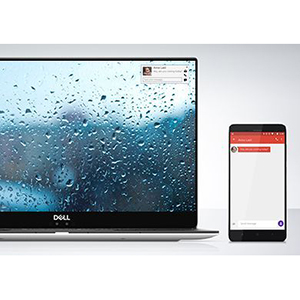
| Standing screen display size | 14 Inches |
| Screen Resolution | 1920 x 1080 pixels |
| Max Screen Resolution | 1920 x 1080 Pixels |
| Processor | 4.6 GHz apple_ci7 |
| RAM | 8 GB DDR4 |
| Memory Speed | 2666 MHz |
| Hard Drive | 512 GB SSD |
| Graphics Coprocessor | Intel UHD Graphics 620 |
| Chipset Brand | Intel |
| Card Description | Integrated |
| Graphics Card Ram Size | 8 GB |
| Wireless Type | 802.11bgn |
| Number of USB 2.0 Ports | 2 |
| Number of USB 3.0 Ports | 2 |
| Brand | Dell |
| Series | Inspiron 14 5482 (2in1) |
| Item model number | i5482-7179SLV-PUS |
| Operating System | Windows 10 Home |
| Item Weight | 5.49 pounds |
| Product Dimensions | 9.17 x 12.91 x 0.79 inches |
| Item Dimensions LxWxH | 9.17 x 12.91 x 0.79 inches |
| Color | Silver |
| Processor Brand | Intel |
| Number of Processors | 1 |
| Computer Memory Type | DDR4 SDRAM |
| Flash Memory Size | 8 |
| Power Source | Battery Powered |
| Voltage | 3.7 Volts |
C**R
quiet, hardworking
The first thing I noticed was how quiet this laptop is. Because the hard drive is different than the old style, you don't hear that revving and clicking when you boot up. That in itself is a noticeable and nice difference.The fingerprint sensor to log in doesn't seem to work no matter how many times I try.The touch screen is good but iffy sometimes. I'd say 20% of the time it doesn't sense correctly or goes off direction from where it is touched, like linking the wrong way if my finger is not perfectly on the spot.Power wise, I downloaded many many old files and it's keeping up fine. Photo files downloaded faster.The size was a surprise at first, smaller than expected. Because they removed the separate keypad on the side, they narrowed it. It took a bit of getting used to without the keypad. They also condensed the qwerty buttons significantly, so that took time to get used to as well. But the keys don't click, they have a good solid feel when typing long documents (which I do).I don't like the SD Card port on the right side. The card sticks out a great deal when inserted, so it would be easy to bump it on something when moving. My old laptop had it go in almost all the way so that wasn't a worry.It was easy to startup and use. However, each time I turn it on, it takes a long time to boot up. Even if I was on an hour before, it goes off and requires booting up with a delay. Wish I could fix that.Watching a movie on it with the screen converted looks good. Crisp and clear and the narrow edges make it pretty good visually. Normally I don't use it for movies, but I tried one and the sound was good as well as the picture.A good laptop but priced about $200 more than I think it should be.
R**T
Very snappy
Solid upper midrange 2 in 1 laptop with the power and ssd excellent battery life, laptop is snappy.My only concern are the hinges switching between tablet mode to laptop, only time will tell with wear.My only con would be why no ethernet port you had enough space to put an hdmi out port but not an ethernet port? found that puzzling.
M**U
Inspiron Computer
I like the case. Every once in a while the screen turns upside down. Also the sound goes away and I have to reboot the computer. In my opinion not worth the money.
M**N
Love it
I love this computer. I use it very often, it's very fast, perfect for watching movies, making notes, typing documents, internet. Love it.
S**S
Nice features, good performance, mediocre screen
I like the styling of this Dell. The body is the styling typically found on most 2-in-1 computers. In fact, if it were a little smaller, it would be hard to distinguish from my 11” Chromebook. I like the slightly thicker body because it provides some reassurance of durability. Despite the somewhat thick body, it’s not overly thick or heavy. It’s just a regular laptop size rather than a slim ultra-book style. There are ample ports, including three USB A type ports, one USB C port (non-TB3), a combo audio jack, HDMI port and card reader. There is also a Kensington lock slot but no ethernet port. The AC adapter power brick is very small and will fit inside smaller bags easier than the big chunky power bricks. The computer itself is also light and easily transportable. Battery life is pretty good. I get roughly 4-5 hours of use per charge. If I allow adequate breaks and standby time, it lasts me all day.The backlit keyboard is nicely illuminated and easy to read in low light. The fingerprint reader is integrated into the power button. The reader was easy to setup and is very responsive, opening on the first attempt each time. The cooling fan isn’t loud, even under moderate loads. I can’t say how loud it’s capable of sounding because I haven’t tried gaming, photo/video editing or any other resource hungry tasks on this machine and likely won’t. I typically use these type machines for day to day desktop tasks and mobile computing. I save the more intensive tasks for my stronger machines with dedicated graphics. For routine desktop tasks, this is a good performer and the machine is plenty fast and responsive. The 512GB drive is a Toshiba NVMe M.2 format. The drive is very fast during transfers and normal desktop use.The screen is good but not the best. This is not at all a knock on the laptop. It’s actually something I encounter with 2 in 1’s in general. I have/had several 2 in 1 machines and they all have the same dark, warm appearance. Compared to my Dell Latitude, it almost seems like night light mode is active on this Inspiron when I place the two side by side. Granted, that particular Latitude has a higher-end panel. Even other similar Latitudes have trouble matching the brightness and sharpness of that particular panel and the difference is far less noticeable when compared to other Latitude screens. This machine has a glossy screen, so there is some glare in bright lighting. Also, the bezels are pretty prominent. This is another common design element on my 2 in 1 laptops. On this machine, the top and side bezels are 1/4 inch, which isn’t too bad but the bottom bezel is an inch thick. An inch may not sound very thick but it’s huge when it comes to a screen bezel. I’m assuming there must be some extra hardware required for the touchscreen of 2 in 1 computers because I see the same substantial bezel on three 2 in 1 machines this past year. This screen does look a little sharper than my Acer Chromebook 2 in 1 screen.Speaking of the 2 in 1 screens, they’re made to fold over into tablet mode. This screen does not rotate. It has hinges that fold all the way back to lay flat against the underside of the computer. My Acer is the same way. The problem with this design is if you hold the laptop in tablet mode, you’re holding it by the keyboard side. It’s every bit as clumsy and uncomfortable as it sounds. I haven’t seen any recently but in the past, I’ve used 2 in 1’s with a screen that can actually twist and allow tablet mode by folding over the keyboard rather than the underside. Most of the newer models don’t have this and price is not a factor. I’ve seen similar hinged screens on 2 in 1s costing well over a thousand dollars.This laptop has an Alexa app installed. As much as I love my Echo’s, I’m not really a fan of digital assistants on laptops. The first thing I typically do on a new Windows machine is disable Cortana and I never use Siri on my MacBooks. Staying in that pattern, I declined to activate the integrated Alexa.I initially encountered an activation issue with the Windows 10 Home installed on this machine. I got an invalid product key error after first boot. It is using the OEM license, so I figured it was some sort of glitch. I clicked the troubleshoot hyperlink and it resolved itself. Just wanted to mention the issue and the resolution in case anyone else encounters the problem. Other than that minor issue, I had no other software problems and other than Dell’s OEM apps and McAfee Livesafe, no other bloatware is preinstalled by Dell. Windows 10 now includes its own bloatware in the form of unwanted apps but it’s in every installation and there’s not much the manufacturers can do about that. It’s going to be the same problem whether the computer costs $200, $800 or $3,000 unless it has Windows 10 Enterprise.Overall, I am very pleased with this laptop. Most of my cons are more personal preference than true issues and pretty small at that. It’s great for everyday use and is fast, portable and feels pretty durable.
H**N
Above average consumer-grade laptop
This is an above average consumer grade laptop. It’s fast due to the i7 processor and the screen is large and beautiful. You can read the specs so I’ll comment on some design points:- I’m impressed by the construction. Many laptops these days feel like they’ll break if you don’t handle them properly, but the construction here is solid and tight.- It’s lightweight. Not as light as a Macbook, but far lighter than the Dell lnspirion with a spinning HDD that I got just 4 years ago.- The biometric fingerprint reader works great.- The tablet mode works great. Just flop the screen all the way around so the keyboard is now the bottom. An onscreen prompt asks if you want to switch to tablet mode. Say “yes” and it switches to the Windows tiled interface. Do the reverse to place it back into standard laptop operation.- The screen is beautiful, but a little smaller than I’d like now that I’ve got 50-something year-old eyes. When in tablet mode the screen seems huge though.- It has only a trackpad, no pointing stick. It works fine, but I don't like them and prefer the stick or a mouse. The nice thing here is the trackpad is situated so that you don't accidentally trigger it while typing. A+ for that. I usually disable them on my laptops to prevent accidental touches, but haven't seen the need on this unit.It comes with demo versions of Office and McAfee and some other apps. There’s not a lot of bloatware, but nothing good is free. All in all it’s an above average laptop.
Trustpilot
1 week ago
2 months ago