







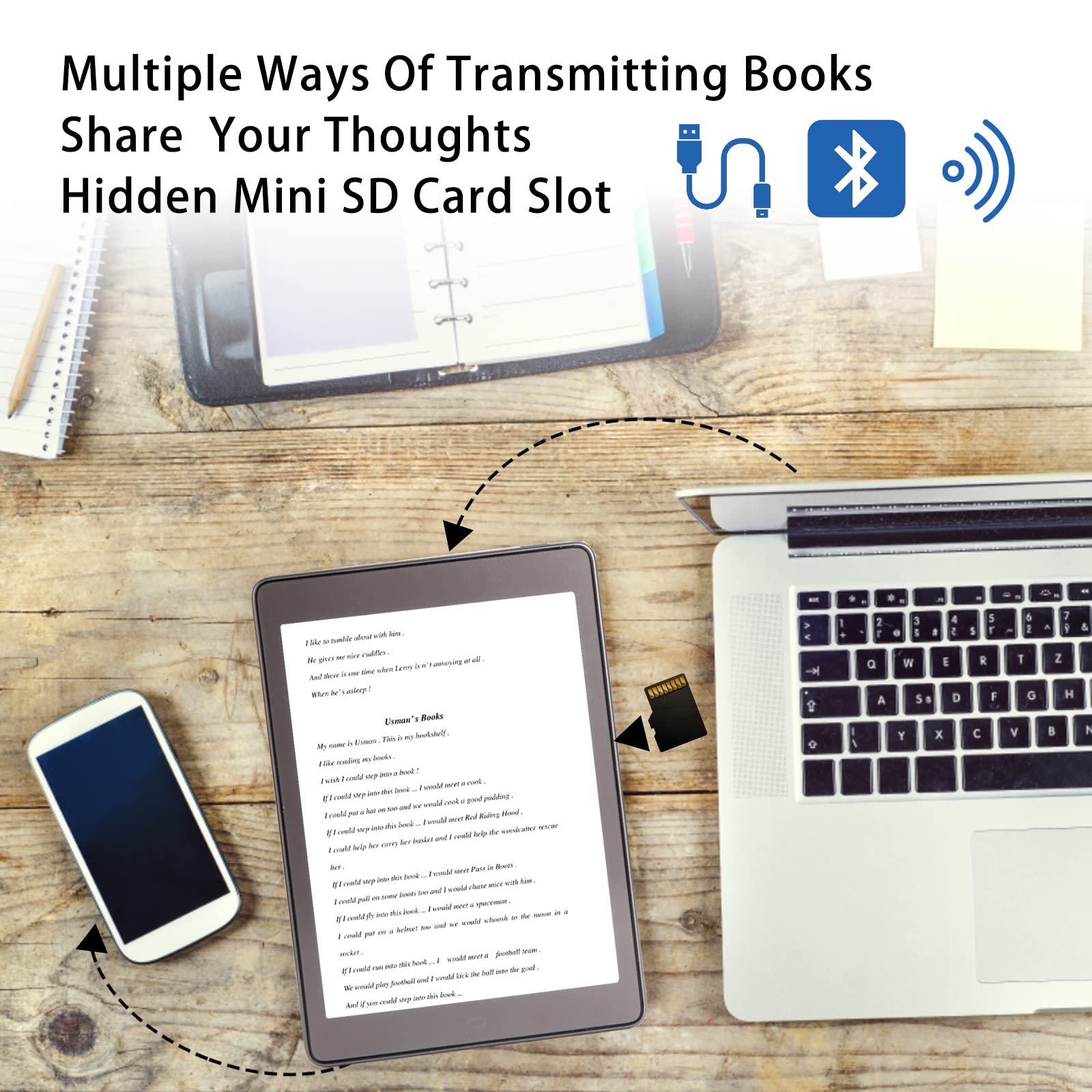
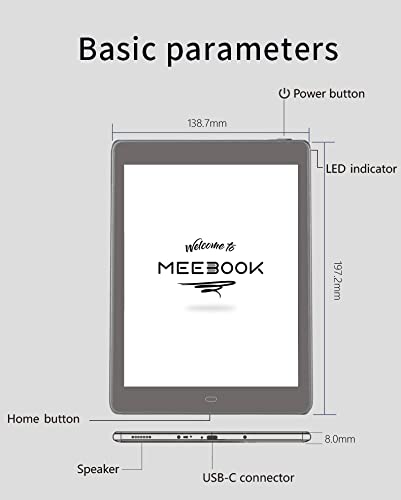
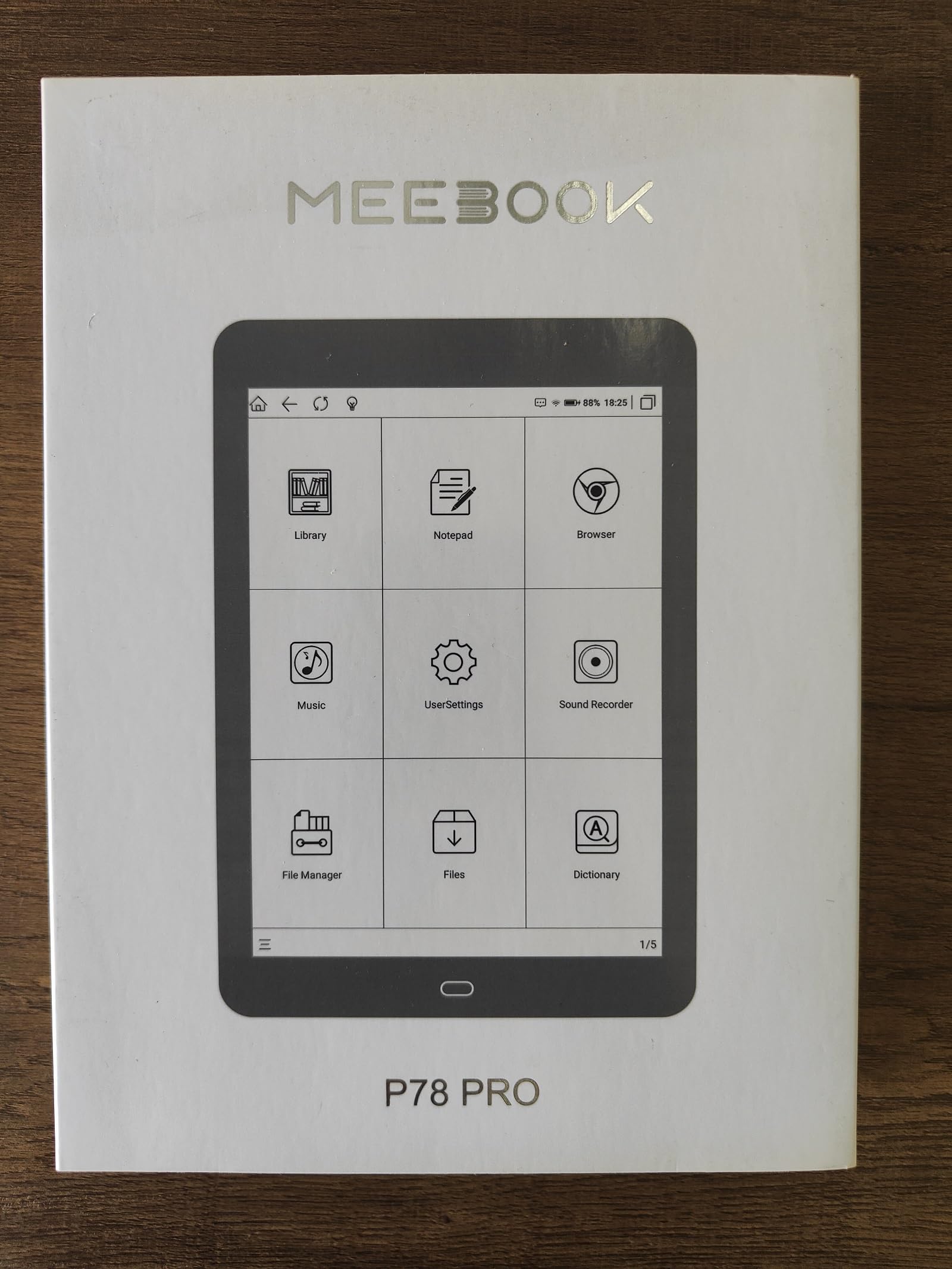
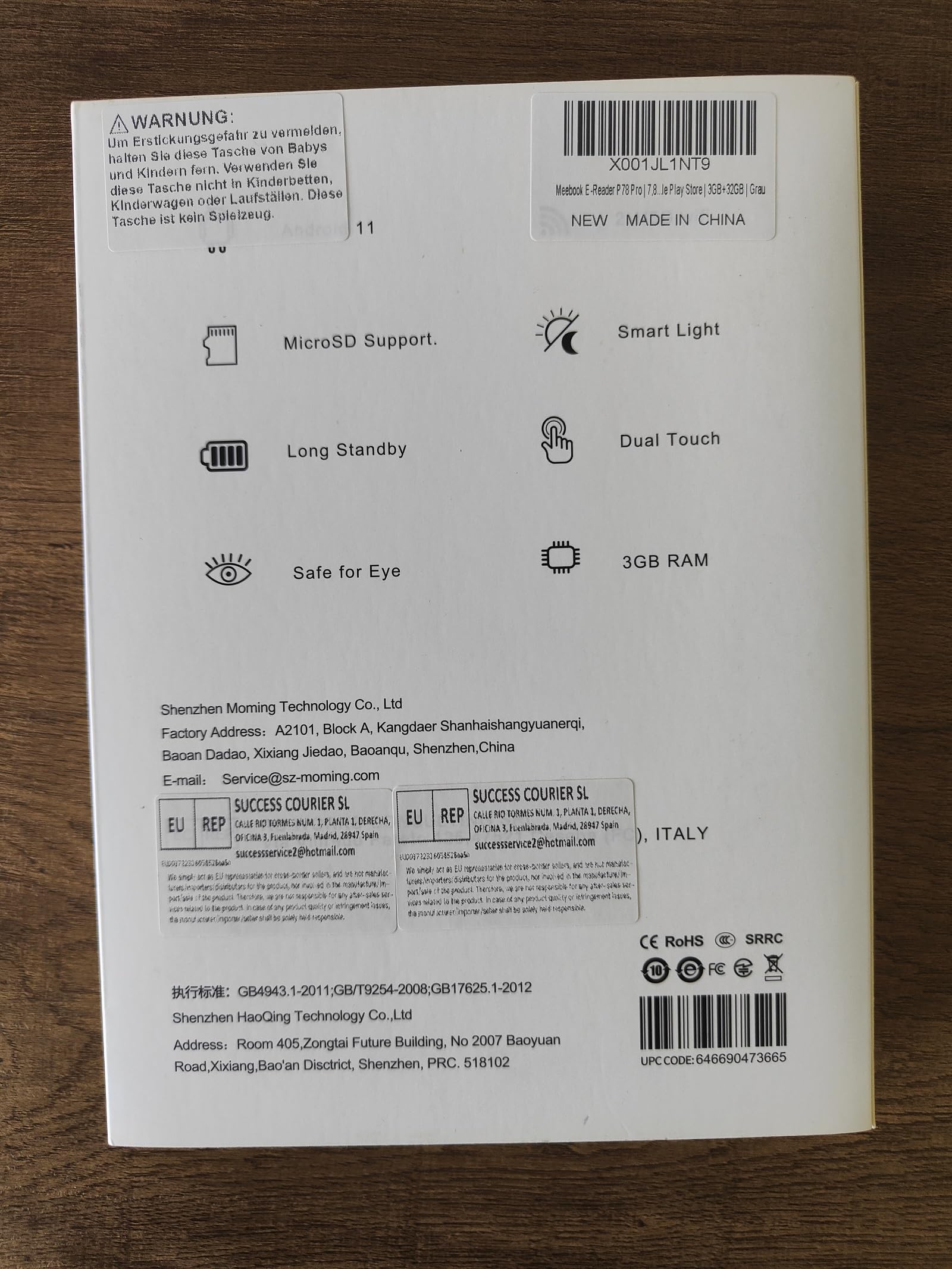



📚 Elevate Your Reading Game with Meebook!
The Meebook E-Reader P78 Pro features a stunning 7.8” E-ink Carta screen with 300PPI resolution, perfect for reading newspapers and PDFs. It supports handwriting with an active stylus, has adjustable smart lighting for any environment, and runs on Android 11 with ample storage. With multi-format support and built-in speakers for audiobooks, this e-reader is designed for the modern reader.
| Additional Features | Headphone Jack, Cover Sensor, Anti-Glare Screen, Card Support, Adjustable Front Light; |
| Compatible Devices | Meebook P78 PRO |
| RAM Memory Installed | 3 GB |
| Human-Interface Input | Touchscreen |
| Bluetooth support? | Yes |
| Night vision | No |
| Battery Average Life | 60 Hours |
| Native Resolution | 1872x1404 |
| Color | Grey |
| File Format | DOCX, PRC, BMP, GIF, RTF, PNG, HTML, WAV, MOBI, TXT, MP3, CBR, PDF, FB2, EPUB, DOC, CBZ |
| Display Technology | Electronic Ink |
| Connectivity Technology | USB |
| Display Size | 7.8 Inches |
| Memory Storage Capacity | 32 GB |
| Item Weight | 0.25 Kilograms |
| Item Dimensions L x W x Thickness | 7.78"L x 5.46"W x 3.15"Th |
K**E
Ticks all the right boxes--fantastic! A human knowledge powerhouse.
Introduction: I'm an eBook Reader afficionado and I've owned at least a dozen different devices and multiple brands (eBookwise, Sony, Jetbook, Nook, Kindle, Kobo, Likewise, Onyx, etc). This reader can do the most! If you're new to E-Ink tablets, you might want to watch some review videos to get an idea of how they work and what to expect. Don't expect to watch YouTube or play any games with this screen! DO expect a pleasant reading experience that is similar to paper and gentle on the eyes.I've been steadily upgrading from the Likebook Mars to Likebook Ares to Onyx Boox Nova 2 to Nova 3 and now this. I was initially concerned about a performance drop--the Likebooks are noticeably slower than the Novas--but the CPU (Cortex-A55) seems to be at least on par if not better than the Nova 3. On the other hand, the Likebook P78/P6 (not Pro) is apparently even slower than the Mars! In any case, for typical reading apps, you don't need a powerhouse CPU. The screen technology will be more of a limiting factor than the processor.It appears from some other reviews that there may have been a glitch with A2 mode always re-enabling itself in earlier firmwares. As of this review, that does not seem to be the case. However, A2 IS turned on system-wide by default. If you long press on an app and choose Optimization, you can turn it off for that app. I actually rather like this setting, because I can have a more responsive tablet system in general while still getting regular full page refreshes in my prefered reading app (Moon+ Reader Pro).I didn't buy this reader for notes, nor do I have the proprietary pen. Search Amazon for "Likebook P10 pen" if you need one. The notes software looks the same as the Likebook Ares, so you might try checking YouTube videos for details on that if it interests you. I am using some very cheap rubber styluses and they work just fine for navigation but NOT in the note-taking app. The absence of the WACOM layer is a plus for me because it means there are less layers in between the E-Ink screen and me. Speaking of layers... there appears to be a factory installed screen protector (or matte coating?) on the screen out of the box. Very nice versus struggling to avoid bubbles when applying my own protector!Now on to what makes this a fantastic device. You get it all: Speakers, Microphone, Bluetooth, 5G Wifi, AND best of all, expandable storage. No cameras, of course. The Novas are great devices--aside from an inane new system bar UI update that makes it so it takes three taps to get to Home--but they don't allow for that sweet, sweet micro SD card. I bought a 256GB card and went to town!First step: make sure the Meebook formats the SD card so that it's in EXFAT format and supports large files > 4GB. Second step: Download Wikipedia (with pictures) and Gutenberg from Kiwix on your laptop using a torrent client. Total size: ~155GB. Third step: Copy them to the SD card under a newly create Kiwix/ directory. Now with Kiwix on my Meebook (installed via Google Play, no trouble at all), I have a HUGE repository of human knowledge and all the books I could ever want to read available offline, anywhere. For anyone else wanting to try this, do NOT set the Kiwix storage location to External. Leave it on Internal and put the files in the Kiwix/ directory on the card and they will be automatically detected. Second tip: for some reason the Kiwix app doesn't want to open/download the Gutenberg ePub files. If you want to view them in another reader instead of in the app, you can run the WiFi Hotspot in the Kiwix app and then download/extract them through a browser (e.g. Firefox Focus) by pointing it to http://127.0.0.1:8080.I've installed ColorDict and a couple dictionaries. Now in Moon+ Reader Pro, I can highlight any word and pull up a dictionary entry. I can tap the audio icon and hear it pronounced. I can highlight any concept and immediately look it up in Wikipedia using Kiwix! Seemless integration.I can't comment much on the built-in reading app, which may not be that great. But who cares? The point of buying an E-Ink tablet is to install your OWN apps that far surpass the originals. Some other apps I use besides Kiwix and Moon+ Reader Pro are: Kindle (duh), Libby (for library books -> Kindle), Cool Reader, Audible (audiobooks!), Insight Timer (relax...), White Noise Lite (also relax...), EInkBro (browser than does great pagination for E-Ink deviecs to read articles), and Syncthing (to wirelessly transfer my files and books from my computer to the reader). I loaded some 200+ CDs worth of my Music. I have a solar USB charger so this could literally be my desert island and/or zombie apocalypse survival device.If you want a 7.8" Android (11) E-Ink Tablet, this is the one to get!Update 07/2023: For some reason Kiwix randomly stopped recognizing my Wikipedia and Gutenberg ZIMs. Here's what I did to get it working again:1) Uninstall Kiwix. The Google Play store has an old version, 3.4.5.2) Download the newer Kiwix 3.6.0 from Github (search "kiwix android github releases" and download "3.6.0-arm64-v8a-release.apk"). Install the APK manually.3) Make sure all files permissions is allowed upon starting Kiwix. Also, go to the Meebook's UserSettings app, tap App info, and find the Kiwix app. Under Permissions, make sure "Remove permissions if app isn't used" is OFF.4) Download any file from within Kiwix. It seems to cause a database refresh. Voila, downloaded Wikipedia and Gutenberg show up in the Library. Bonus: Gutenberg EPUBs now open directly from the app in my preferred reader!
A**.
Fantastic E-reader
I really wanted an e-reader that could leverage both Amazon and Google eco-system.This thing definite fits the bill. Activating Google framework was simple enough - it was basically as simple as enabling it in settings and then logging into Google so I had access to the Play store and able to download apps. Sideloading apps (as you can do on any Android device) was really simple too. No extra steps to enable it really...it just works out of the box.The screen works really well - there's a lot of settings for it so you can get the refresh rate and performance the way you want. You can even set screen "profiles" on a per app basis which is a fantastic feature. For example - you'd want different settings and refresh rates for reading static text vs web browsing. I took away a star here, there's a "dead" pixel or whatever in the lower left hand part of the screen. But it's pretty faint and since I'm using it mostly for reading, it's barely noticeable so I'm just going to live with it instead of going through the hassle wiping this device, returning it, and waiting for and setting up a new device.Battery life has been fantastic so far - I've been using it for a couple of hours reading books, reading manga/comics, and some light web browsing. In my use "case" - I'd estimate that I'd get at least 2-3 days out of a charge. Best of all USB-C! I can't fathom why there are still OEMs making devices with micro-USB in 2022.Overall given the price, features, performance, and quality - I'd recommend this for anyone looking for an e-ink screen device that runs "full" Android.
A**A
Awesome device
This tablet beats anything in its pricing category.It is a fully functioning Android tablet with installed Google Play store, audio and SD card reader.Home screen can be configured in several ways: from Drawing tab, Meebook store, local apps to a simple single home screen with icons. Unparalleled among rivals.The interface is as fast as other readers with eink screen being the bottleneck. Performance is enough to play Youtube videos and WiFi is quick when downloading apps/files.There is no automatic screen brightness, but it supports gestures to control brightness and color temperature.There is no automatic screen orientation and if you need one, just install Macrodroid and use a button or swipe to rotate the screen.As an ebook reader it is great. Plus it adds normal tablet capabilities to take notes, browse internet, listen to music, etc.
J**F
Not the one you want
An ebook has one job - read a book. BUT THE TOUCH SCREEN is inconsistent, it will only register touches sometimes, so you have to keep reaching up and trying again. This happens in EVERY app. Want it for drawing? NOPE. It has one of those sensors so that when you draw a diagonal line it's super wavy. It's also HUGE (forehead and chin) compared to the screen size, so that's annoying. Screen looks great though, and battery seemed to last quite a while.
C**O
Unstable and low quality screen.
I really, really wanted to like this ereader. I own the Likebook Mars and the specs on this device convinced me that an upgrade was justified. Sadly the system is very unstable right now. For example, the A2 option to speed up the rendering on screen, can not be disabled when using the Google play apps like Kindle and Nook, or when browsing the internet. When the option is turned off from the top menu, it turn itself back on when changing books, pages or interacting with the menu. In a couple of hours of use I had to turn the thing off at least 10 times, and each time the screen gets so messed up with the ghosting that is frustrating to have to also use the menu to manually refresh the screen. I hated every minute of using this device, I went back to my perfectly working Mars. I had already passed the tremendous disappointment when I realized the pen was not included, and then all thes bugs... I can't recommend it.
Trustpilot
1 week ago
2 weeks ago