

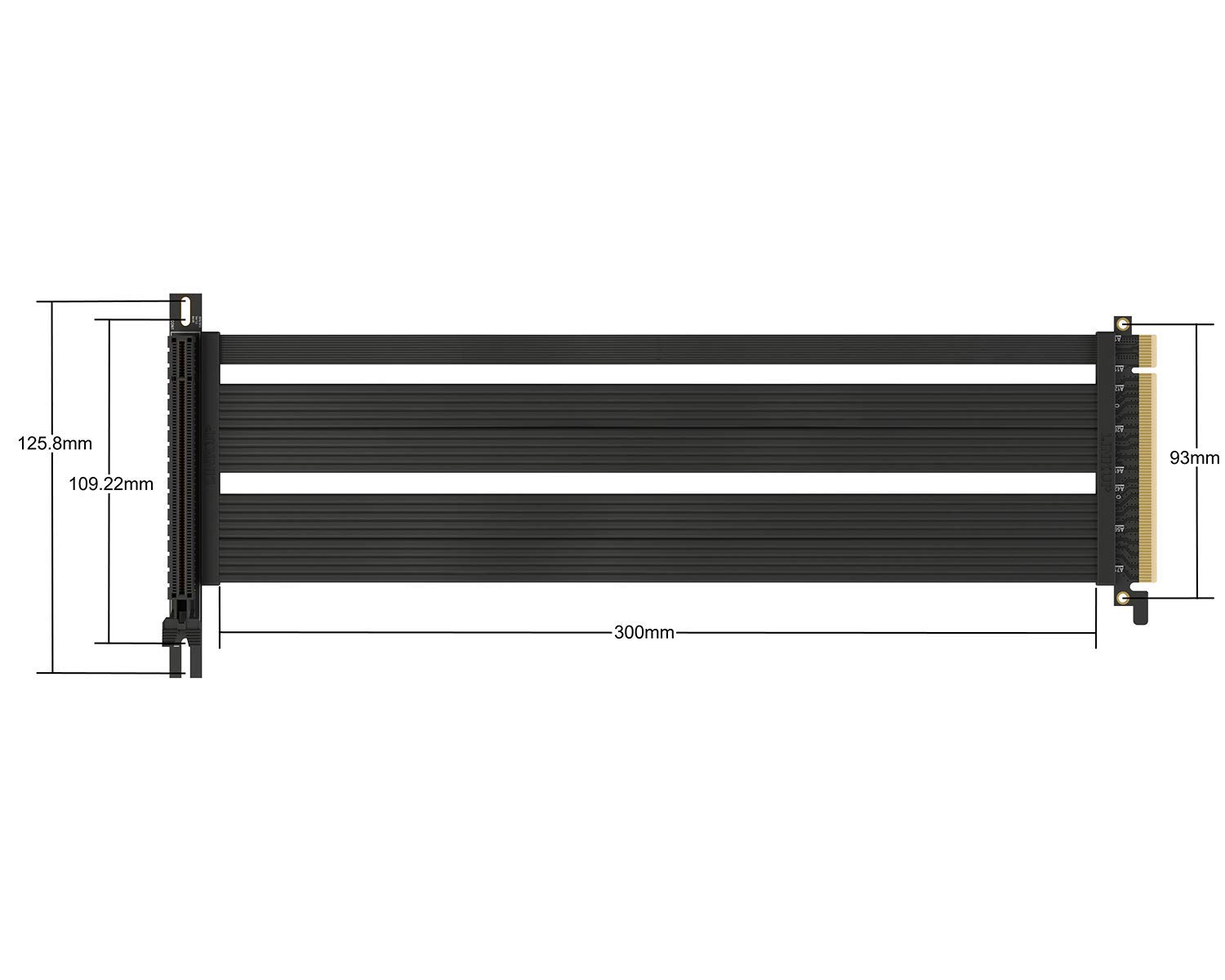

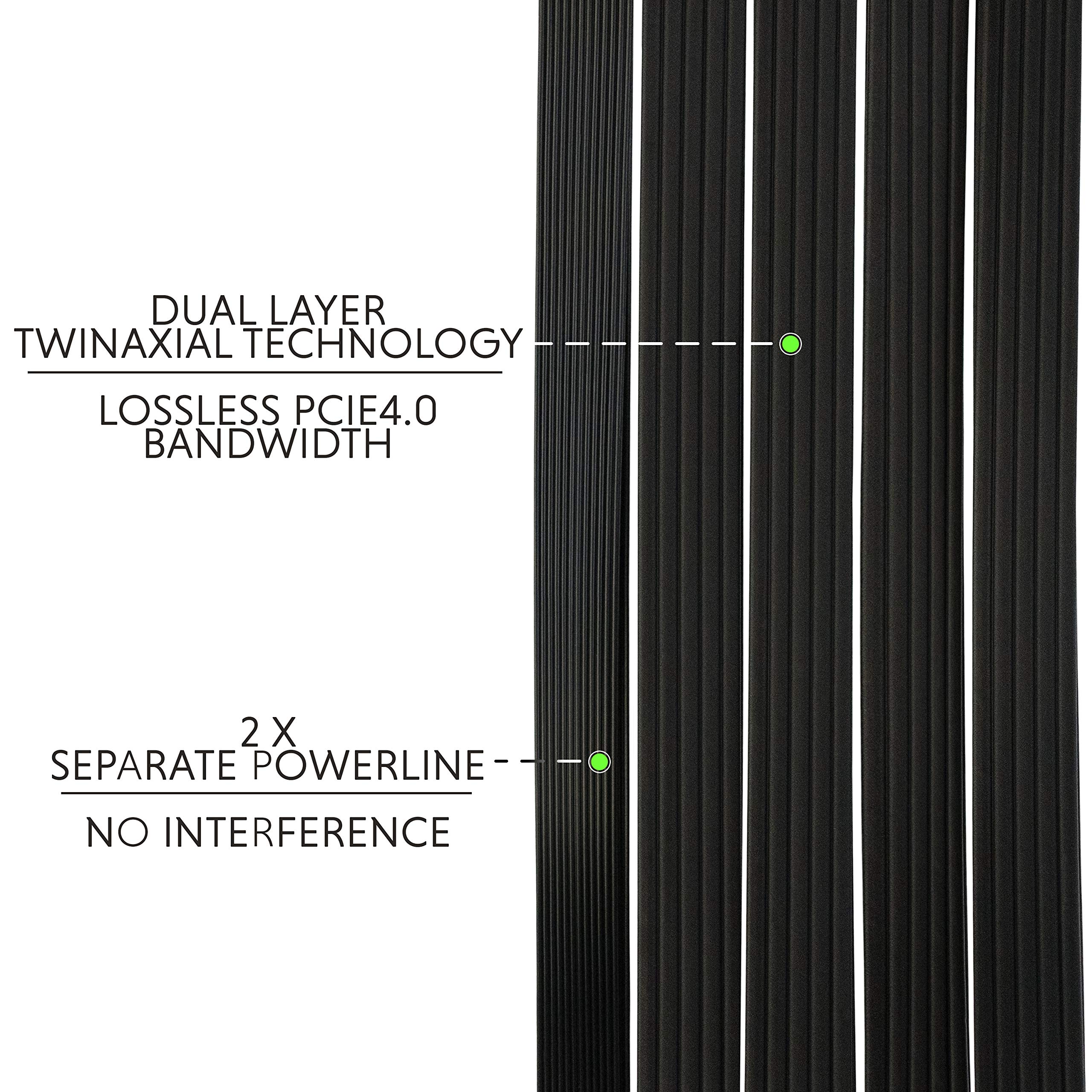
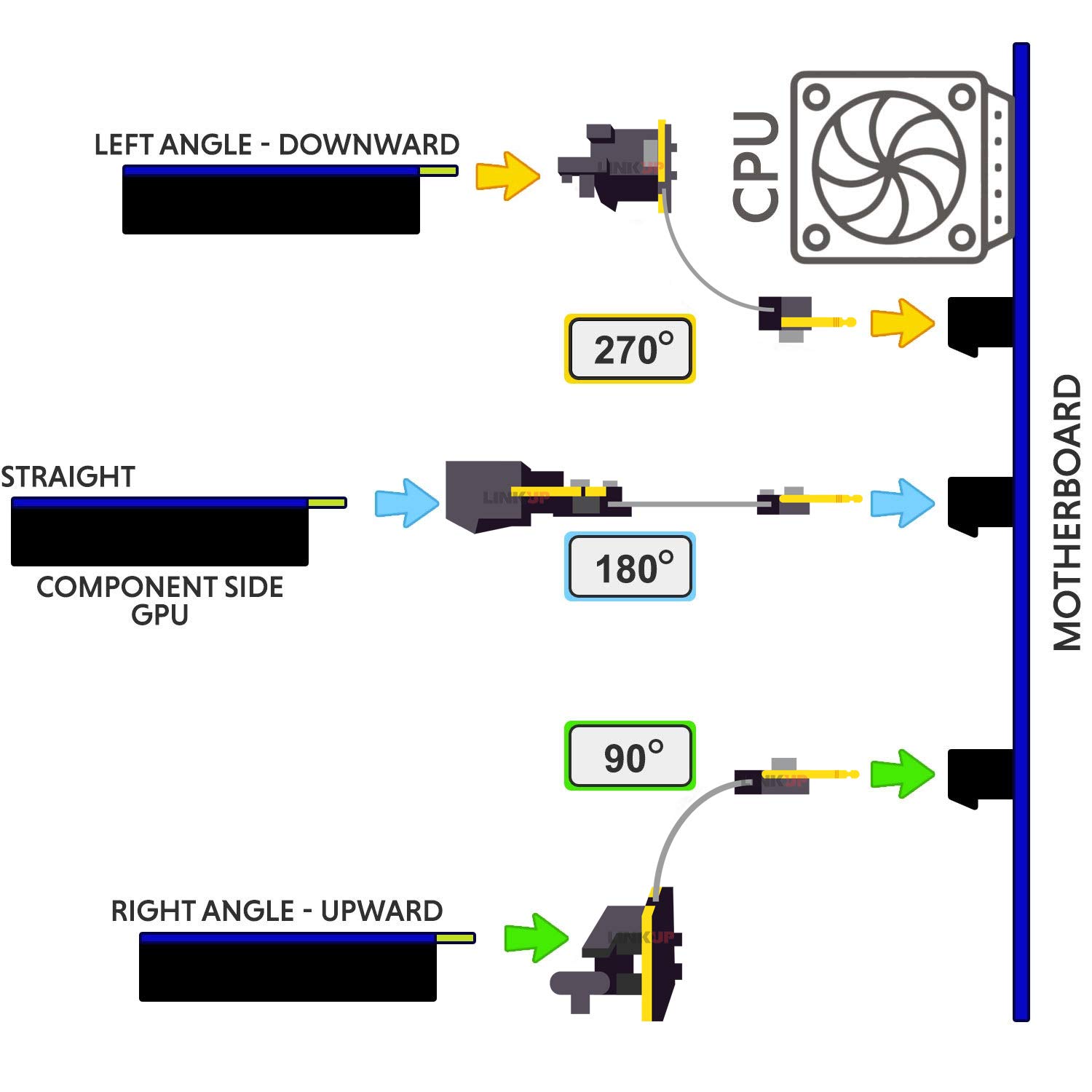
🚀 Elevate Your Gaming Experience!
The LINKUP 30 cm PCIE 3.0 16x Shielded Extreme High-Speed Riser Cable is engineered for high-performance gaming and computing. With a robust design that supports over 64GB/s data transfer speeds and a 6-meter reach, this cable ensures lossless signal integrity and compatibility with both PCIE 3.0 and a majority of PCIE 4.0 systems. Its advanced shielding technology and gold-plated contacts make it a reliable choice for gamers and professionals alike.
S**.
It works!
It's working well with my abomination of a computer!
A**E
Great PCIe riser cable - 0% performance drop (test results available) - Geforce GTX 1070 @ 2025/2232
LINKUP [50 cm] PCIe 3.0 [Future 4.0 Ready] 16x 64GB/s Extreme Shielded Twin-axial PCI Express Riser Cable Port Extension Card | 90 Degree SocketI bought the 50cm cable. Delivery from US to Germany was fast (about one week).It's a cable, it's black, it looks solid. Nothing more to say.Let the facts speak:All tests passed 3 runs; with and without riser cable.Scores are AVG of 3 benchmark rounds.Geforce GTX 1070 EX @ 2025/2232.Full system info at the bottom.3DMark Time Spy (V1.1)Default: with PCIe Riser: Performance Level:Score: 6685 Score: 6697,333 100,18448 %Graphik Points: 6463,333 Graphik Points: 6459,333 99,93811 %Graphik Test 1: 41,75666 FPS Graphik Test 1: 41,76 FPS 100.00799 %Graphik Test 2: 37,35333 FPS Graphik Test 2: 37,30 FPS 99,85722 %3DMark Fire Strike Extreme (V1.1)Default: with PCIe Riser: Performance Level:Score: 8826 Score: 8827 100,01133 %Physik Points: 19940,666 Physik Points: 20009,666 100,34602 %Physik Test: 63,30666 FPS Physik Test: 63,52333 FPS 100,34225 %Graphik Points: 9239,666 Graphik Points: 9231,666 99,91341 %Graphik Test 1: 47,07 FPS Graphik Test 1: 47,00 FPS 99,85128 %Graphik Test 2: 35,04 FPS Graphik Test 2: 35,03 FPS 99,97146 %Combined Score: 4065 Combined Score: 4074,333 100,22959 %Combined Test: 18,90666 FPS Combined Test: 18,95 FPS 100,22923 %Geeks3D FurMark v1.20.1.0 (GPU Benchmark: Present:1080)Default: with PCIe Riser: Performance Level:Score: 6889 Score: 6887,666 99,98063 %FPS Min: 114 FPS Min: 114,666 100,58421 %FPS Max: 117 FPS Max: 117 100,00000 %FPS AVG: 115 FPS AVG: 115 100,00000 %AIDA64 GPGPU Benchmark (V5.99.4900)Default: with PCIe Riser: Performance Level:Memory Read: 12336 MB/s Memory Read: 12357,666 MB/s 100,17563 %Memory Write: 12292,333 MB/s Memory Write: 12288,666 MB/s 99,97016 %Memory Copy: 211789,333 MB/s Memory Copy: 212051 MB/s 100,12355 %Single FLOPS: 7106 GFLOPS Single FLOPS: 7114,333 GFLOPS 100,11726 %Double FLOPS: 236,6 GFLOPS Double FLOPS: 236,2666 GFLOPS 99,85908 %24-Bit Integer: 2486 GIOPS 24-Bit Integer: 2483,333 GIOPS 99,89271 %32-Bit Integer: 2482,333 GIOPS 32-Bit Integer: 2483,333 GIOPS 100,04028 %64-Bit Integer: 405,7333 GIOPS 64-Bit Integer: 406,4333 GIOPS 100,17252 %AES-256: 20066,666 MB/s AES-256: 20085,333 MB/s 100,09302 %SHA-1 Hash: 41518 MB/s SHA-1 Hash: 41639 MB/s 100,29143 %Single Julia: 1519,333 FPS Single Julia: 1545,666 FPS 101,73319 %Double Mandel: 78,07 FPS Double Mandel: 77,87333 FPS 99,74808 %System:AMD Ryzen 7 1700 @ 4000MHz @ 1,34V cooled by Thermalright Macho Rev. BAsus Prime X370-Pro with 4207X BIOS (modified)KFA² Geforce GTX 1070 EX @ 2025/2232@ 0.9250V cooled by PETER (Alpenföhn)G.Skill RipJaws V Black 32GB (2x16GB) (F4-3200C16D-32GVK) @ 3066MHz @ 1,35VSamsung 850 EVO 500GB and Western Digital WD Blue 1TBbe quiet! Pure Power L8-CM 630W ATX 2.3
C**A
**PCI-E 4.0 UPDATE BELOW** Premium Version is NOT compatible with PCI-E 4.0 on X570
I bought the 20cm Universal Right Angle Premium cable to use in a build that has a Ryzen R9 3900x on an Asus Crosshair Hero VIII (Wi-Fi) and a Radeon 5700 XT Anniversary Edition. I was disappointed to see that I was getting constant BSODs after booting with the riser cable recently installed. Couldn't even load the desktop in some cases.I set the primary PCI-E lane to use x16 Gen 3 (PCI-E 3.0) and sure enough it booted just fine after that. So even though the packaging material says it's "4.0 Ready" it is sadly not. My BIOS was set to use "AUTO" as the PCI-E Generation spec, so it was likely defaulting to 4.0 and crashing on boot.I decided to give the Extreme Gaming edition riser cable a try even though it only comes in 30CM at the minimum, but hopefully it will function at PCI-E 4.0 standards. I will update this review once I know if the "Extreme Gaming" version of these riser cables will work for PCI-E 4.0UPDATE: I got the 30cm (Right Angle) Extreme Gaming version of the cable and while, yes, I am able to boot up with PCI-E 4.0 mode enabled (BIOS set to "AUTO") I got fairly frequent Blue Screens of Death with "Video TDR Failure (atikmpag.sys)" crashes. I decided to just run the PCI-E_x16_1 lane in my BIOS at 3.0 to prevent the crashes, but it just seems like these LINKUP available riser cables won't work for my motherboard + GPU combo.The cables work well, and seem to be well made, and I don't have issues running at PCI-E 3.0 but they are certainly not guaranteed to work with PCI-E 4.0 in any and all scenarios.**UPDATE**I was notified about an updated riser cable from LINKUP called the "Ultra PCIe 4.0" Riser Cable and quickly ordered a 20cm right angle version of the new cable directly from LINKUP to give it a try, and to my delight it's working great with PCIe 4.0 x16 so far! I ran several benchmarks (3DMark PCI Express Feature Test, Time Spy, Fire Strike, etc.) and tests and have gamed quite a bit with it installed and my PCIe lane set back to "auto" and haven't seen any issues or BSODs so far using this new Ultra PCIe 4.0 riser cable. I've confirmed with GPU-Z that the PCIe mode is entering 4.0 while gaming or a video rendering load is detected. LINKUP will launch their true PCIe 4.0 riser cables in March, 2020 on Amazon. The Ultra PCIe 4.0 riser cables can be purchased at the following links on Amazon - For the straight version: http://www.amazon.com/dp/B07Y43C9XD , and for the right angle version: http://www.amazon.com/dp/B07Y449XHG .I hope this helps anyone looking to get a true PCIe 4.0 riser cable in their new systems, good luck and game on!
C**Y
works well
works very well
J**.
Expensive, but works.
A riser cable can never increase your framerates. However, it can absolutely hinder them.That said, I saw zero framerate drop between cabled and my 2080 (non-ti version) plugged straight into the motherboard. I ran multiple benchmarks (3DMark, in-game, etc) with and without, and differences were within margin of error.I did notice about a 4-6C drop, under load, in temps on the card, and about 2C drop on the CPU, due simply to the fact that the card was off and away from the motherboard. These temps are with the case side-door open (more on that below).Cable seems very high quality, and was sufficiently long (actually just a bit TOO long) for a standard mid-tower case. Kind of wish there were color options other than just grey, as a vertically mounted GPU on a showcase PC is sexy, but kinda let down by the bland cable. I think CableMods exists because I'm not the only one who cares about aesthetics to the point of custom-coloring our ATX cables.Sadly, the ASUS ROG Strix 2080 I bought is a 2.75 slot card, and is just too thick to mount vertically in my Corsair 500D case. It gives me about a 1/4inch gap if I close the case door, and then the temps just skyrocket. I used it instead in my old case with my old 980ti, which seems to get enough airflow; dropping temps by a few degrees even with the door closed.Good product, despite me not checking if I could properly fit my GPU vertically. Hopefully one of you learns from my oversight.
A**ー
グラボがきれいにみえます。
グラボの重量がかからないよう浮かせています。
A**R
Perfect
Perfect for what I needed. Right angle, not too long, not too short.No latency issues.
ゆ**う
pcie4.0認識しました。
antec striker付属のライザーケーブルがgigabyte eagle RTX3090を認識しなかったため、レビューを信じて購入。無事認識しました。30cm性能低下は2〜3%といったところです。
中**斗
良い
普通に使える
い**ん
PCIE4認識!
最も気になる点が本当にPCIE4接続可能か、というところだと思いますが、この通り認識します。直角ケーブル、400mm、PCIE4、この3点を満たすケーブルは現状これのみです。必要な人は限られると思いますが、必要な人たちにとっては間違いなく買うべき製品です。ケーブル自体もリボンケーブルでフレキシブル、使いやすいものに仕上がってます。
Trustpilot
1 day ago
4 days ago