







🖥️ Elevate your workspace with clarity and comfort—because your eyes deserve the best.
The Acer KB272HL bix is a 27-inch Full HD VA monitor featuring a 1920x1080 resolution, 75Hz refresh rate with AMD FreeSync, and a rapid 4ms response time. Designed with Acer VisionCare technology, it reduces eye strain through flicker-less and blue light filtering features. Connectivity includes HDMI and VGA ports, with an adjustable tilt stand for ergonomic comfort.












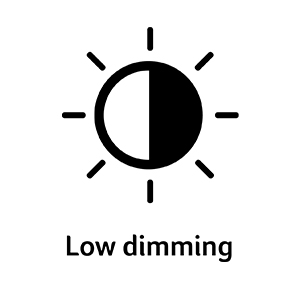



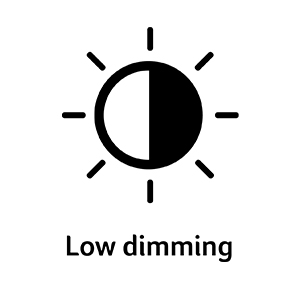
| Standing screen display size | 27 Inches |
| Screen Resolution | 1920x1080 |
| Max Screen Resolution | 1920 x 1080 Pixels |
| Brand | acer |
| Series | KB272HL bix |
| Item model number | KB272HL bix |
| Item Weight | 14.92 pounds |
| Product Dimensions | 24.17 x 9.8 x 17.74 inches |
| Item Dimensions LxWxH | 24.17 x 9.8 x 17.74 inches |
| Color | Black |
| Voltage | 120 Volts |
| Manufacturer | Acer |
| ASIN | B07QPBXVBQ |
| Date First Available | May 26, 2019 |
P**R
Been using Acer monitors for years
I bought this monitor to add another 27" screen to my music workstation. I already had an older model of this same monitor (looks exactly the same, but a couple of revisions earlier) I was pleased that the color tones were identical between the older one and the newer one.I also have a pair of much older K272HL Acer monitors on the same system setup which have been running for well over 6 years without a hiccup.Gaming isn't a part of this monitor's job description, which is why I rated it as a 3. Honestly, I have no idea of what the criteria might be for a gaming monitor, but I do know this doesn't support some of the high frame rates that are seen on a lot of high end gaming systems.Using it in a Digital Audio Workstation isn't exactly a high-demand task. This displays everything crisply and clearly at 1080p resolution with a frame rate of 60hz.It handles streaming video very well, with no smearing or blur.I have actually considered replacing my older Acer monitors with another pair of these, but the old ones look every bit as good, so they probably won't get swapped out until one of them fails.
B**K
GORGEOUS MONITOR, A DIAMOND IN THE ROUGH, 5 STARS, A++++, YOU WILL BE VERY HAPPY
I am 50 years old and have 50 year old eyeballs. This month I sent back 4 different monitors. Two 27" monitors because I was unable to read text in native 1080p. The text was blurry with an aura around it. I thought it was my vision so then I tried two different 32" monitors. They overpowered me sitting at my desk and made me seasick/ nauseous. They also made my eyes burn.This monitor, I didn't even have to adjust the text scaling to 125% or 150% or even adjust the clear type settings. IT IS GREAT!!!! PERFECTLY LEGIBLE.The blacks are jet black, the whites are white and their is no weirdo light bleeding around the edges all over the place.I AM VERY VERY VERY VERY HAPPY.BIG MIKE IN NEW YORK ;)
C**S
Acer vision care 27 inch
This monitor is perfect for my work at home job not to small and not to big. Resolution is great lighting is easily adjustable. I had to return my 32 inch LG Monitor back to Walmart due to the letters on the screen looked pixelated, and my eyes where to sensitive to the light even though it was a really nice monitor.
A**R
A bit dull
This monitor works fine. Unfortunately, it's noticeably less vibrant than my LG and ViewSonic monitors. I suppose this is an Acer monitor issue. I have two, and they're both less vibrant than other brands. As far as their function, I don't notice ghosting or any other quality issues. I've tried adjusting color profiles and brightness/contrast, but they still remain darker/duller when showing the same screens.I've just use it as my second monitor for web browsing and other apps that won't be too affected by the color. It makes movies darker than they should be. Raising the brightness just washes out the color.Other than that, it does what it's supposed to.
A**.
Excellent for the low cost, be sure you set it up right
Using an RTX 3080FE to drive this as a second monitor. When I first got it I was pretty underwhelmed. When you first plug it in it, it's in 60hz mode. For whatever reason that makes the monitor looked really washed out.To fix things you need to go into Windows Display Settings > Advanced Display Setttings > KB272HL > Display adapter properties for Display > Monitor > 75hz. Once you flip to 75hz the color and contrast is suddenly fantastic.I ran a hardware color calibrator on it (x-rite i1 Display Pro) for the finishing touches. Looks amazing now. Very impressive for the price.
S**G
For office work and school work only!
I bought this for my home office and online schooling, so I cannot say anything about gaming quality. I can only say about doing office and school work. With that being said, I really like this monitor for several reasons. First, the size is good. I need reading glasses, so this monitor size helps me to read without me having to squint my eyes. Second, the on/off button is in the front, so it's very convenient to turn the power on and off. Third, the lighting control allows me to work in dark places without hurting my eyes, so I really like it a lot. Overall, it works perfectly well for my need. Hope this helps.
G**R
Needed a 2nd Monitor
I bought this to be a secondary monitor in my setup for watching tv or managing other media while working so for that it's great. I also tried playing some CSGO on it and the 75hz refresh rate is nice, so for gaming its cool. The only complaint I have is that the darks can feel a bit faded from certain angles. If I didn't have a ultra wide, I'd gladly use two of these in a dual screen setup and feel that I got a great deal too.
R**H
Great Monitor
I ordered this when my other monitor decided to quit working. It arrived before the projected date of delivery and was in excellent condition. It was easy to connect to my PC and was up and running in no time. The picture is fantastic and I especially like the Blue Light feature as I have some issues with my vision. I would highly recommend this monitor and, if needed, I would/will order it again.
Trustpilot
1 day ago
2 weeks ago