Customer Services
Customer Support

Desert Online General Trading LLC
Warehouse # 7, 4th Street, Umm Ramool, Dubai, 30183, Dubai
Copyright © 2025 Desertcart Holdings Limited








💻 Elevate Your Typing Game with Ergonomic Innovation!
The KINESIS Freestyle2 Blue Wireless Ergonomic Keyboard for Mac features an award-winning split design that allows for customizable separation up to 9 inches, ensuring optimal hand and wrist positioning. With Bluetooth connectivity for up to three devices, a long-lasting rechargeable battery, and a Mac-specific layout, this keyboard is designed for productivity and comfort, making it the perfect choice for modern professionals.




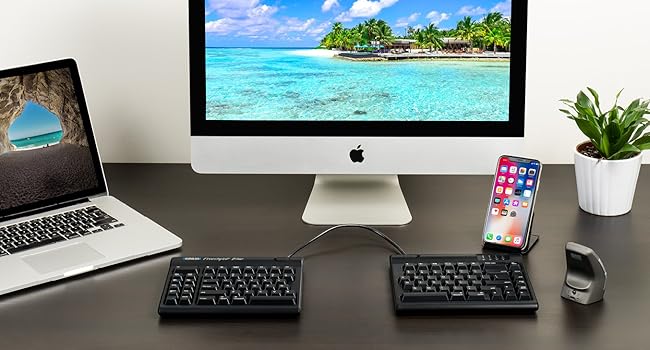





| Hand Orientation | Ambidextrous |
| Button Quantity | 10 |
| Water Resistance Level | Not Water Resistant |
| Number of Sections | 1 |
| Is Electric | Yes |
| Keyboard Backlighting Color Support | Single Color |
| Number of Batteries Required | 1 |
| Power Source | Battery Powered |
| Switch Type | Tactile |
| Compatible Devices | Tablet |
| Connectivity Technology | Bluetooth |
| Special Features | Ergonomic |
| Number of Keys | 94 |
| Style | Mac Layout |
| Theme | Ergonomic Keyboard |
| Color | Dark Gray |
| Material | Plastic |
| Item Dimensions L x W x H | 15.4"L x 0.9"W x 7.1"H |
Trustpilot
2 weeks ago
4 days ago