Customer Services
Copyright © 2025 Desertcart Holdings Limited
Desert Online General Trading LLC
Dubai, United Arab Emirates
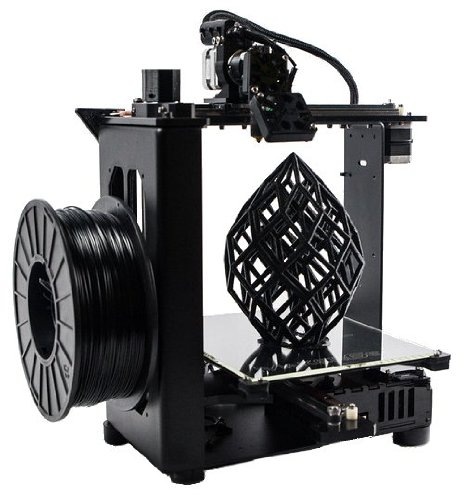
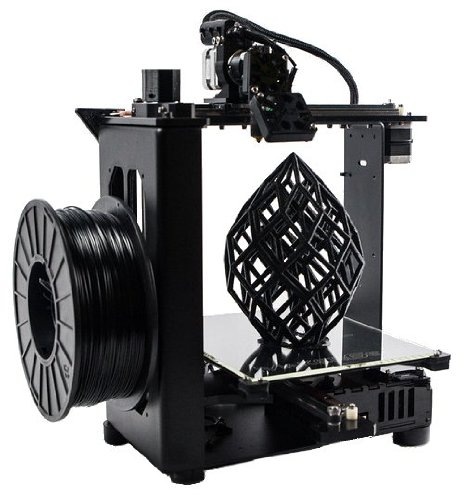


🚀 Print Your Imagination into Reality!
The MakerGear M2 Desktop 3D Printer is a robust and versatile machine designed for creators who demand precision and flexibility. With a spacious build envelope and compatibility with a wide range of materials, this printer is perfect for both professional and personal projects. Crafted in the USA with high-quality components, it offers an open design that empowers users to choose their own filament, making it a top choice for innovative minds.
K**Z
The makergear M2 is an excellent machine--sturdy, shipped quickly
Now that I've got several prints under my belt I thought I'd review this machine. The makergear M2 is an excellent machine--sturdy, shipped quickly, well packed, easy to set up and use. Prints exceeded my expectations, especially in ABS material.The trick to any 3D printing seems to be learning many of the little tweaks in your part and feeds to overcome the limitations caused by the process of building with a filament based machine. Do a lot of research on this before you get too deep into printing and your results will end up MUCH better.You WILL need some extra software that does not come with the machine. Free versions are available and the Makergear instructions will tell you where to download them. This software is not completely intuitive to use and includes many dozens of possible tweaks to adjust your print and to get the software to work on your machine. Makergear provides a basic init file so you can get started but you will probably need to start tweaking soon after you run a couple of prints.Commercial software is also available (and makergear recommends a specific one) but I have not used it.The only reason I held back a star is the software and instruction issue. Although I understand Makergear isn't in the business of teaching you to make prints, it would have been nice to have a bit more instruction from them about the process and software rather than needing to seek additional basics on my own. A little more info in the manual would have gone a long way to getting better prints rolling right out of the box.All in all, I'd definitely recommend this machine--High quality, good user support, well built and well shipped.
Z**Z
Negative review flipped on it's head!
UPDATE: When I contacted Makergear's support center through their site I had a response within an hour, a couple emails back and forth and my problem was troubleshooted, I was able to level the bed and the printer is now humming along.I had bought an optional LCD screen and and found instructions on their site that stated I needed to update my firmware to run it, However what wasn't stated was that the REV E version of the machine already has the latest firmware so I ended up accidentally downgraded my machine to incorrect firmware. Makergear support let me know they would be making those portions of the instructions more clear.So, I am now changing my rating from 1 star before, to 5 stars. and here's why:1. The new design IS ultimately easier, 4 screws(one in each corner) is way more intuitive and much easier to get level then 3 screws and having to guess which side will be raised and which side lowered when you adjust 1 or 3 screws.2. Both printers I have from Makergear, both the REV D (3 screws) and REV E (4 screws) are humming along and except for the last couple of days that my REV E had the wrong firmware, both have been my main workhorses. I also have a TAZ 5 and a Flashforge Creator Pro, I use the Makergears the most though because I have been able to tweak the settings and get the most speed with the least quality degradation with my Makergears.3. Customer service! My initial help email was answered within an hour, and then it took 3 or 4 more emails until the problem was fully troubleshooted but all those email were answered within minutes of each other.I have left my old review below because I don't believe in removing something I did believe and feel at one time, no justified or unjustified it seems now, it's a matter of record. People can read what my issue was and why and how I changed my review and make a judgement for themselves.I will say that if I'm ever in the market for another 3D printer, Makergear's M2 would probably be my first choice.OLD REVIEW:I have 2 of these machines. One I bought in December of 2015 it is a REV D., that one is still printing strong. The new on I bought about a month ago after they went to a new design, this one is a REV E, it blows and here is why...The REV D had a screw that allows you to intitally level the bed, and then 3 screw under the platform to make final and increment bed leveling adjustments, yes it is a bit of a pain to use the screw, and yes having 3 screws under the bed instead of 4 (one in each corner) make it a bit confusing since adjust one screw mean the bed raises or lowers on a axis around the other 2 srews. It is a pain but it WORKS. And once the machine is tuned in it is great! Mine is still printing every day almost 12 hours a day.The REV E on the other hand, has a end stop switch but no screw, all leveling must be made via clunky software that Makergear has included on the SD card, there is no physical screw you can turn, and since it is all don't via software, when the software fails there is no way to level it manually, NONE.So when I try to level it via the software now, my bed stop about 4 inches below the nozzle and then asks me to make fine adjustments. the problem is you have to be within millimeters of the nozzle before you make fine adjustments (with the 4 screws under the platform) you cannot adjusts those screw so you can make up inches, those screws are tiny and will only move the platform up or down a couple mm.I appreciate the went from 3 screws under the build platform to 4 screws as now it is much more intuitive, if you need to raise one corner you simply adjust the screw for that corner. But this improvement doesn't matter if the build platform is inches away from the nozzle. So I have an $1,800 paperweight as of now.The new design sucks, if you can't get a REV D, find another 3D printer.
M**.
Excellent prints right out of the box
I placed my order while it was showing "Temporarily Out of Stock"-- I received a shipping date the next day and had it at my door within 4 days. These machines are hand assembled and typically built to order, so don't be dissuaded by it showing as being temporarily out of stock.For my very first foray into 3D printing, I went with the Makergear M2. I consider myself technically knowledgeable and have read enough about 3D printing to have the skills to assemble one from parts myself, but since I've had no hands on experience, I wanted to go with an assembled unit that has everything pre-configured, leveled, and wired up correctly from the get go. This was so I can get immediate experience with how things "should work", rather than spending hours as a green user just trying to get it to turn on, let alone work properly. I believe this is an advisable path for those new to 3D printing. The assembled Makergear M2 has not let me down in this respect.The assembled M2 offers a lot of features and precision that a lot of other 3D printers cannot touch for the price. The fact that Makergear is a smaller company has allowed them to put a very strong focus on its one on one customer support, something that I find incredibly important, since I'm a 3D printing newbie jumping in with both feet. As many other have attested in their testimonials, the support from Makergear is fantastic-- something some of the larger, more commercial 3D printer manufacturers cannot touch.The assembled M2 came to me well packed and protected. The included instructions to get setup and printing were easy to follow and got me up and running quickly. I strongly recommend purchasing the Simplify3D software that comes with the printer (free 14 day trial)-- it is a much more robust and easier to use piece of software than the alternative free, open source Slic3r software that is out there. When doing my first prints with Simplify3D, I was able to easily load up presets for the M2 and make quick and easy adjustments for quality (medium quality = .25mm layer height, high quality = .15mm layer height. ), as well as easy fine adjustments to bed and nozzle temperature. I could see clear improvements with adjustments to nozzle and bed temperature, when printing with the included PLA. (The Simplify3D preset had PLA bed temp @ 60C and nozzle @ 190C; I had better prints running @70C/220C as per Makergear's recommendation).The print quality of the machine I received was outstanding! No curling at the outer edges, very uniform and precise layers, with prints done at .25mm layer height and at .15mm layer height. This tells me that the assemblers at Makergear did a fantastic job at leveling the bed and setting the right Z offset (up an down offset) of the bed itself. Some of the first things I printed out were an extended spool holder, a tool holder for the M2 included tools, and a few cute octopii to hold SD cards-- they all came out fantastically. When I see images of 3D printed objects, they normally don't do much for me, but the output I got from my M2 really blew me away, compared with what I was expecting. Simply amazing.One thing that isn't quite explicitly mentioned in the instructions that I do want to note to potential owners is the fact that the M2 does not have a power switch-- you want to make sure that you have the M2 connected to a power strip with a switch to turn it on and off; on top of that, you ideally also want to have behind a UPS backup power supply-- I've found that these machines are very sensitive to line voltage variances that can cause a brown out reset of the control board.Overall, this is an extremely solid, ruggedly built machine. Due to the high quality materials used in the construction, I don't see the tolerances changing too much with lots of use. I am extremely happy with my purchase of an assembled unit and if you are in the market for a 3D printer and are new to the hobby, I think you will be happy with an assembled M2 as well. Big kudos to the Makergear team for making a solid product.
Trustpilot
1 month ago
5 days ago
5 days ago
1 month ago