Customer Services
Copyright © 2025 Desertcart Holdings Limited


✂️ Elevate your edges, impress your peers — because details matter.
The New Sunstar Kadomaru Pro Corner Cutter is a premium manual tool designed for flawless rounded corners on paper and laminated materials. It cuts up to 3 sheets of 20lb bond paper or 3.9 mil laminated film at once, offers three corner size options, and features a durable metal build with a built-in scrap catcher. Trusted by professionals and crafters alike, it delivers consistent, clean cuts with a compact, ergonomic design.













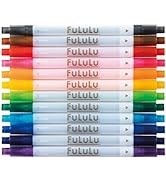




| ASIN | B0076FJ7SS |
| Best Sellers Rank | #924 in Arts, Crafts & Sewing ( See Top 100 in Arts, Crafts & Sewing ) #9 in Paper Punches |
| Brand | SUN-STAR |
| Brand Name | SUN-STAR |
| Color | Kadomaru Pro |
| Customer Reviews | 4.7 out of 5 stars 22,735 Reviews |
| Global Trade Identification Number | 04901770338842 |
| Hole Count | 1 |
| Included Components | 1 corner cutter |
| Item Dimensions L x W x H | 4.72"L x 3"W x 7.09"H |
| Item Height | 1.97 inches |
| Item Weight | 1.41 Ounces |
| Manufacturer | NaSh-Design |
| Material | Metal |
| Material Type | Metal |
| Operation Mode | Manual |
| Pin Hole Diameter | 3 Millimeters |
| Product Dimensions | 4.72"L x 3"W x 7.09"H |
| Sheet Count | 200 |
| UPC | 782854069401 |
| Unit Count | 1.0 Count |
C**E
One of my favorite paper punches!
This corner punch is very easy to use. It is a nice paper punch that comes in very handy for creating rounded corners on paper. I love that it has three different sized corners to choose from. Works excellent for punching corners. It is one of my favorite paper punches that I have purchased and one of the best quality punches I have used. An excellent value and a wonderful tool to have in my workspace. Love it!
C**E
Fantastic Corner Cutter and Easily the Best One I’ve Found
I’ve tried a handful of corner cutters and this one is easily the best. The Sunstar Kadomaru Pro feels sturdy, well made, and smooth to use. It cuts perfectly clean corners every time with no frayed edges or uneven spots. Even on thicker cardstock and laminated paper it glides through without any effort. I love that it gives you three corner sizes to choose from. Small, medium, and large all look great and actually make a noticeable difference depending on what you are working on. Switching between them is quick and simple. I’ve used it for thank you cards, flyers, product tags, and even photo prints. Every single cut looks clean and professional. It also has a little compartment that catches the paper scraps so you don’t have to deal with a mess afterward. The design is compact and feels premium, not flimsy like most other ones. If you do any type of crafting, printing, or packaging work this thing is worth every penny. I honestly can’t imagine going back to the cheaper cutters after using this one. It’s fantastic.
P**A
Great Little Corner Rounder For Light Crafting
The Sunstar Kadomaru Pro corner cutter works well for what I need, and the quality feels solid for light to moderate use. It gives a clean, rounded corner that looks really nice on cards, photos, and simple paper projects, which makes it great for crafting and card making at home. It is easy enough to squeeze and line up, even when I am working quickly or helping one of my kids with a school project. That said, I would not recommend it for very heavy use or thick materials. It is better suited for regular paper and lighter cardstock rather than constant high volume cutting. For a home crafter or someone who likes neatly finished corners without investing in a big machine, this is a handy tool to have in the drawer.
S**Z
Works a treat
A lot of these look really cheap, so I went for the one that looked sturdiest. I use a lot of index cards, and I was rounding the corners with scissors, which takes time and doesn't look very good. You can clip the corners on bristol board and it looks die-cut. The round corners really make a difference. There are 3 radiuses, from super small to pretty big. The construction is sturdy plastic and holds up well. Hundreds of cuts and it still cuts perfectly. The soft plastic bottom pops off to let the chads out, and I can tell it's going to be the part that wears out first. There's a tab that will give way, and I'll probably end up taping it shut. Small price to pay, still five stars.
C**K
Great product, but check if it’s been used…
The item works really great. I laminated some photos and used it to round out the sharp corners. It was fairly easy to use and scraps were easy to clean out. My only complaint is that I was sent a USED one that still scraps left inside. I thought I was paying for a new one but apparently not! I would’ve returned it if I didn’t need to use it immediately.
J**.
Love this corner punch! Satisfying and tactile.
I love this corner punch. It's so easy to use and cuts super clean. It has a nice lever for punching and makes a really satisfying click when you use it. It's well made and it feels like it'll hold up after a lot of use. I use the small punch to make the corners of hand-drawn trading cards and I like how there's a medium and large punch as well for other uses. It's a bit heavy which is good for keeping it stable when punching. For how many cards I've drawn, it's saved me so much time. Well worth the purchase. Super easy to use and really satisfying click!
R**.
High quality, excellent performance and value
There are a few corner cutters like this available, and all use the same basic mechanical design but have slightly different housings and cutter radius options. I needed a corner cutter for making 200 custom playing cards for several game prototypes. The cards were made from both regular printer paper and card stock, laminated both sides. I purchased 2 other corner cutters first, both of which failed to produce a clean cut after about 30 cards (x 4 corners = 120 cuts). There's no way to adjust them, so once they stop cutting properly, they're done. This Sunstar model is far superior to the others. The design, material and weight feels like high quality. It cuts cleanly and after a couple of hundred cards it's still working well. It's a few dollars more than the others, but the quality of its performance is well worth it. Highly recommended.
E**.
The Best Round Corner Puncher!
The New Sunstar Kadomaru Pro Corner Cutter is truly made in Japan quality — very crisp and easy to punch. I love that it comes with three different sizes (see photo attached), so I can use it for a variety of projects. It handles paper smoothly and consistently, leaving perfectly rounded corners every time. If you’re looking for a reliable, high-quality corner puncher, this is definitely the best one you can get.
D**K
Cet outil est très pratique pour obtenir des angles arrondis parfaits, il propose 3 tailles différentes et permet de découper du papier de 80gr comme du papier de 180 g avec en plus l'épaisseur d'une pochette pour plastifieuse thermique. Je m'en sers très régulièrement pour faire des photocards, des stickers, ainsi que des charms en plastique rétractable, et je n'ai aucun problème d'usure à ce jour. Je suis satisfaite de cet achat et je le recommande à tous ceux qui recherchent un résultat impeccable et rapide pour leur projets.
G**A
Does the work with ease. Proper cuts. Easy way. Cuts a lot type of paper. Only con: very costly!
L**H
Does what is promised and does it in a pleasant way. Enough leverage on the handle. Maximum stack is 1 mm high (5 sheets 80gr)
E**Z
Me gustó el producto porque no es caro y es de calidad, comparado con las otras opciones que hay en la búsqueda. Además corta bien hasta 3 hojas.
I**O
Easy to use corner rounding machine with convenient lock function. Smooth lever mechanism makes it a breeze to make nice round edges. Works even with thicker card stock. Advantages: • 3 corner radius options: 3mm, 5mm, 8mm • Internal lever mechanism = low force required Mine didn’t come with a hologram sticker in Australia. Seems this is to avoid counterfeits in the US and Europe only.
Trustpilot
3 weeks ago
1 month ago