Customer Services
Copyright © 2025 Desertcart Holdings Limited
![Movavi Screen Capture Studio for Mac 4 Business Edition [Download]](https://images-na.ssl-images-amazon.com/images/I/71Xrje8QbJL.jpg)


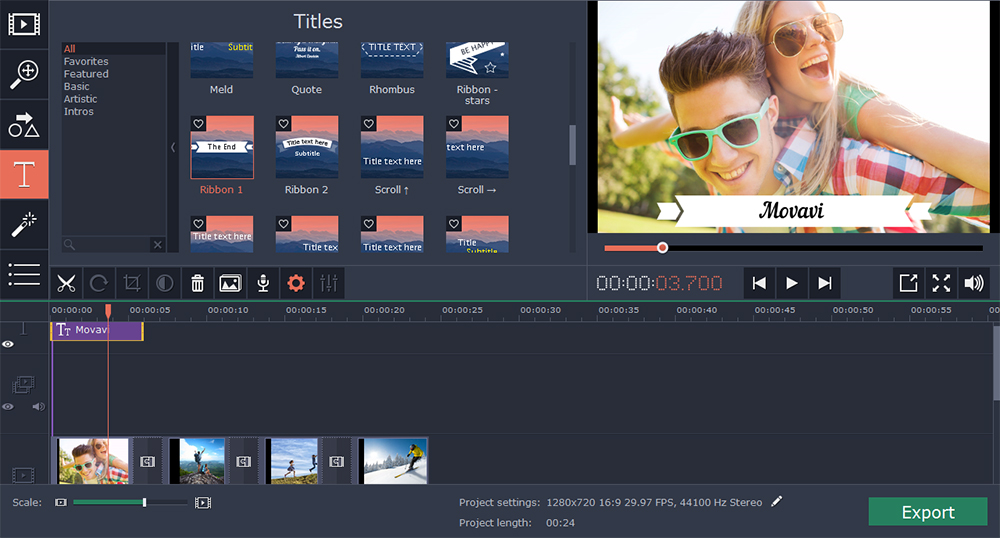




Movavi Screen Capture Studio for Mac will record anything from your screen, whether it’s an online movie, streaming audio, or a conference call on Skype. It can also help you out with those video sharing websites that don’t let you download or purchase their content – the software can easily grab that streaming video so you can save movies, TV shows, and sports events to your hard drive to enjoy them anytime. The same goes for audio streams – capture songs you like and save them as MP3 files (or any other format).The software lets you record Skype video and audio conversations, capturing the sound from your microphone and speakers. Plus, you can easily create video guides for computer programs, showing your mouse and keyboard actions on the screen and recording a live commentary.Take screenshots whenever you need to and edit them after recording: insert captions, add helpful elements like frames, arrows, shapes and so on. Trim videos before saving: delete unnecessary segments from any part of the video.It’s easy to work with Movavi Screen Capture Studio for Mac – just click the REC button to start recording. Use the orange panel above the capture frame and the hotkeys to pause, resume and stop the recording process. Alternatively, you can set the timer and Screen Capture Studio will record your screen during the specified time period and then automatically turn off your Mac or put it into sleep mode.When you’ve finished capturing your video, you can click the Edit button to open the Video Editor and polish your production. Cut unwanted elements, rotate or split the footage into multiple parts, improve video quality. Insert smooth animated transitions between different sections. Add graphic titles and artistic filters. Work with multiple audio tracks, eliminate background noise and normalize volume.Finally, save your video. Choose from popular formats like MP4, MOV, AVI, and more, or use the ready-made presets for mobile devices to take your video with you wherever you go. Save your videos in the blink of an eye thanks to our secret weapon - SuperSpeed conversion mode.Please note that you will need to activate the software using the Activate Software dialog box in the application menu with the license key provided to you by after you complete the purchase.Mac Minimum System Requirements:Mac Recommended System Requirements:Processor:   64-bit Intel® processorRAM:   2 GB RAMHard Disk:   700 MB available hard disk space for installation, 2 GB for ongoing operationsVideo Card:   1280x800 screen resolution, 32-bit colorSupported OS:   Mac El Capitan 10.11, Mac Yosemite 10.10, Mac Mavericks 10.9, Mac Mountain Lion 10.8, Mac Lion 10.7, Mac Snow Leopard 10.6Additional Requirements:   Administrator permissions are required for installation
Trustpilot
5 days ago
1 month ago