Customer Services
Copyright © 2025 Desertcart Holdings Limited



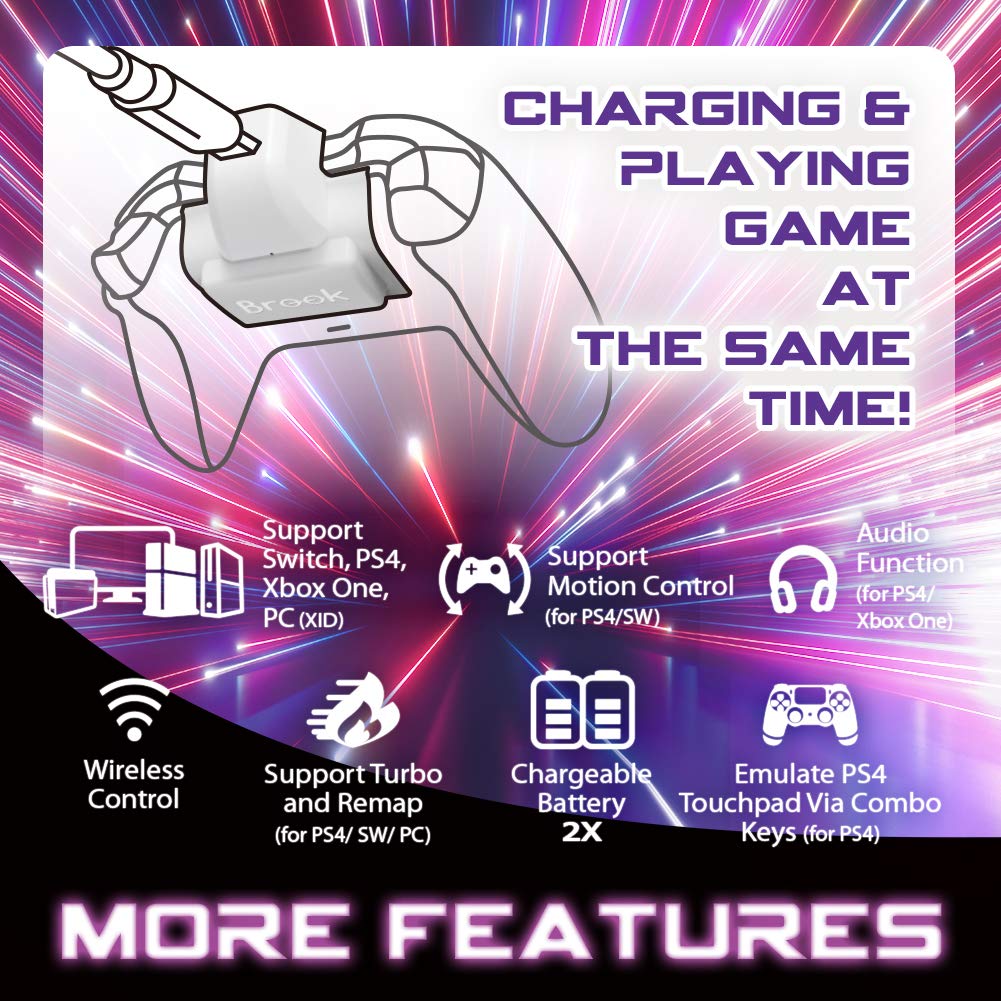




🎮 Game On, Stay Charged!
The Brook X ONE Adapter Extra XL is a versatile wireless rechargeable controller battery converter designed for gamers who want to use their Xbox One controller across multiple platforms, including PS5, Xbox Series X/S, PS4, Switch, and PC. With a powerful 1600 mAh battery, customizable button mapping, and enhanced audio support, this adapter ensures you stay connected and in control during your gaming adventures.
V**.
Does its job perfectly!!!!!Xbox lover's dream come true
Awesome! Awesome! Awesome! Exactly what I was looking for. I have had an Xbox since the original and I love the Xbox 360 and Xbox one controllers. The dualshock controller bothers my hands with the 2 joysticks in the middle and so I only buy Sony exclusives for my PS4 and everything else for the Xbox one. I got this adaptor on Wednesday. It was easy to update the firmware but connecting it to the controller was a little scary. It was hard to attach, I would say take your time and be careful so you don't break the connector inside the controller. Once I got it on I could not get it to connect to ps4. I googled a few YouTube videos and realized that when the adaptor is on the controller light should be on too. I pressed it on a little bit tighter and viola! It worked. Syncing was super easy and it works like a charm, no lag at all. I played about 4 hours of destiny on Thursday and loved being able to use my xbox one controller. No disconnects, no lag whatsoever. My only complaint is that the battery sticks out of the back a little bit and my fingers kind of sit on it which feel different from the way I've been playing for the past 4 years with the Xbox controller but it's not noticable enough to bother me. It's a little bit heavier as well with the battery. Again it makes it different, but not a deal breaker. It can also hook up to the switch which I tested for a quick minute, but I'm really interested in the button mapping to get rid of Nintendo's backwards A and B buttons, but I have not tried it yet. Being able to play on PS4 is enough for me to give it 5 stars! I never give reviews but I had to review this adaptor.
K**F
It’s great but ...... it has room for improvement
It is doing great for now, I don’t use it as much because I play a different game at the time. It still randomly shuts off. I wish the company would build an app to track the battery life when you are using it on pc but their is nothing like that. You can still connect it via micro usb to play your game but it kinda defeats the purpose, it’s better to buy a wired Xbox controller. It is still go for the rapid fire aspect.
M**E
Works great, easy to set up
I purchased this controller adapter after researching it online, mainly on YouTube. After playing almost exclusively with my xbox, moving back to the PS4 and the wimpy controller was unappealing. I just wanted to use my xbox controller, because it feels the most comfortable in my hands. This adapter works great, with one caution. I could not get it to fit on my xbox series x controller, only the series s controller. I dont know if that is a universal issue. It takes a lot of pressure to get it to snap onto the controller. But once it was attached, it was cake getting it connected to the PS4. I havent tried it with my Switch yet, so I cant comment on how well it works with that system.
B**S
Very Happy
I am very happy with it so far I always say so far cause u still never know the future but i have had it for almost 2 weeks no disconnections except when I let it run out of of power but my PS4 did that and the power last even a little longer then my PS4 controller. It’s very precise as my PS4 and love a Xbox controller over PS4. I will write anything if it changes in a the future but for now 5 stars.
A**R
No hiccups
I was a little apprehensive getting this. I don't like third party stuff and want my devices to just work. I plugged this thing in via USB to my PS4 Pro and it connected immediately. From there I've had 0 hiccups. I have a special edition Xbox controller I much preferred over the lightweight and flimsy PS4 option. Even the touch controls have an option for use (though aren't as interactive) but you would never know this was a third party ad on device.
K**E
works like a charm
i need to be able to play my ps4 controller on xbox. works as described no issues but is a pain to start the initial connect.
K**G
Worth the price.
Wonderful production. And make up the weak BT connectio for original controller.
M**T
Must have accessory for multiple consoles
I have been using this Xbox adapter for quite some time now, I had the original and was put off by the battery life. When I heard they were making a version with better battery life I kept checking for release and bought it day 1. I play about 3-4 hours a night and I would say you get close to 12 hours of battery life on it. I have ran out of battery twice and had to use a backup, but I try to charge my adapter after 8 hours of total use. I sync this to my iPad using the "Change view" button + X, then I sync it using the Xbox1S original Sync button. Paired with my Xbox, I use Change View + RB, I have it synced to my Switch, and PS4, and Android phone, and I have all of this available in 1 controller. Its been incredible. On both my Nintendo Switch, and PS4 the motion controls work perfectly, I wish iOS and Android would support motion controls as well, they have gyro control built into the devices, but not supported from a controller, hopefully one day they can add that support, would be great for a lot of games.I am hopeful that this company continues to produce these adapters, as well as continue to advance the technology to hopefully include Bluetooth audio support. I would love to plug my headset into the controller across all platforms, but that is not fully supported on all platforms. Would also love to see some sort of wireless charging support in the future as well.I have not updated the firmware on mine, it just works so I don't mess with it. I will say, it doesn't show a charging light, when I am charging it, in the mode that I sync with my iPad (Change View + X) I have to switch to Xbox mode (Change View + RB) and then when plugged in, it will light up Red, and then change to Blue when fully charged, not really sure if it charges without that red light on, but don't want to find out while gaming, so I just switch modes, and charge it that way, perhaps the firmware upgrade fixes this issue, it doesn't bother me one bit.I will be buying more products from this company as they continue to provide updated versions with more features, this adapter for me is worth every penny!
Trustpilot
1 week ago
1 month ago