Customer Services
Copyright © 2025 Desertcart Holdings Limited







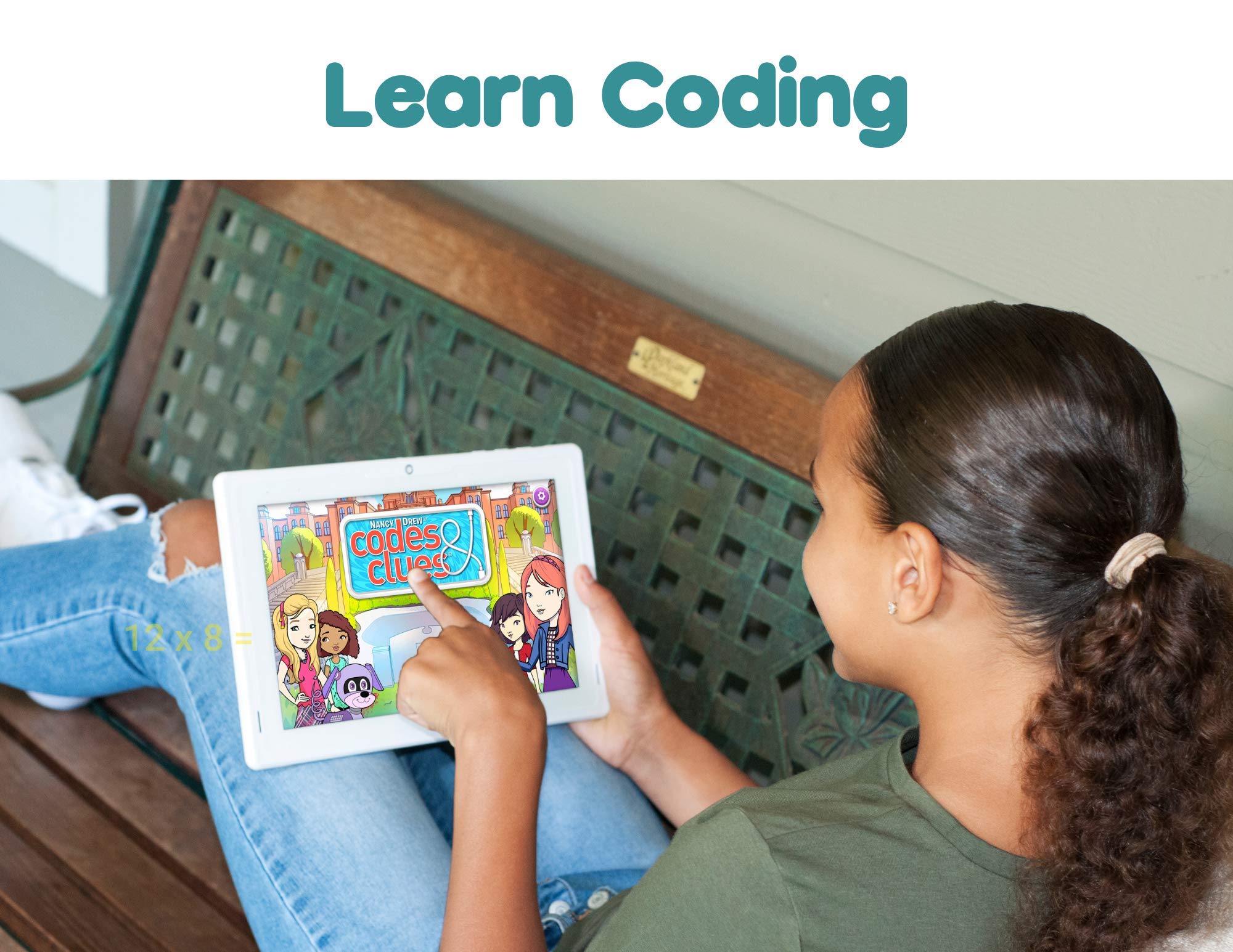


🎓 Empower young minds with tech that grows with them!
The Tanoshi Scholar Kids Computer is a vibrant 10.1" HD touchscreen Android 10 device designed for kids aged 6-12. Powered by a 1.3 GHz quad-core MediaTek processor and 2GB RAM, it ensures smooth performance for educational apps and video conferencing. With 32GB storage, a detachable keyboard, and a privacy webcam filter, it’s the perfect blend of fun, safety, and productivity for modern young learners.







| Standing screen display size | 10.1 Inches |
| Screen Resolution | 1280x800 |
| Max Screen Resolution | 1280x800 |
| Processor | 1.3 GHz arm_v7 |
| RAM | 2 GB |
| Hard Drive | 32 GB |
| Card Description | Integrated |
| Graphics Card Ram Size | 2 GB |
| Wireless Type | 802.11bgn |
| Number of USB 2.0 Ports | 2 |
| Average Battery Life (in hours) | 6 Hours |
| Brand | Tanoshi |
| Series | Tanoshi |
| Item model number | TTBKB10-A1V |
| Hardware Platform | Android |
| Operating System | Android |
| Item Weight | 3.3 pounds |
| Product Dimensions | 10.2 x 7.2 x 0.9 inches |
| Item Dimensions LxWxH | 10.2 x 7.2 x 0.9 inches |
| Color | Purple |
| Rear Webcam Resolution | 2 MP |
| Processor Brand | MediaTek |
| Number of Processors | 4 |
| Computer Memory Type | DRAM |
| Flash Memory Size | 32 GB |
| Power Source | AC & Battery |
| Batteries | 1 Lithium Ion batteries required. (included) |
Trustpilot
2 weeks ago
2 weeks ago