Customer Services
Copyright © 2025 Desertcart Holdings Limited


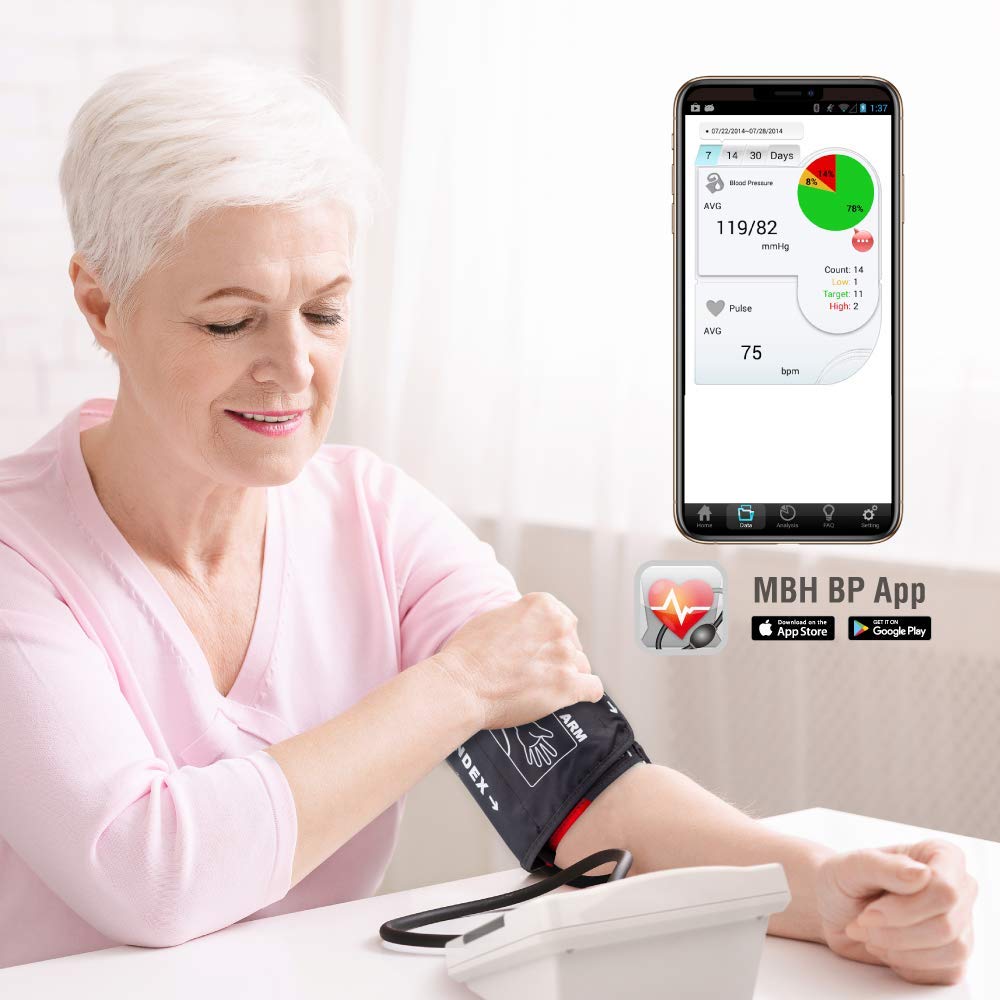
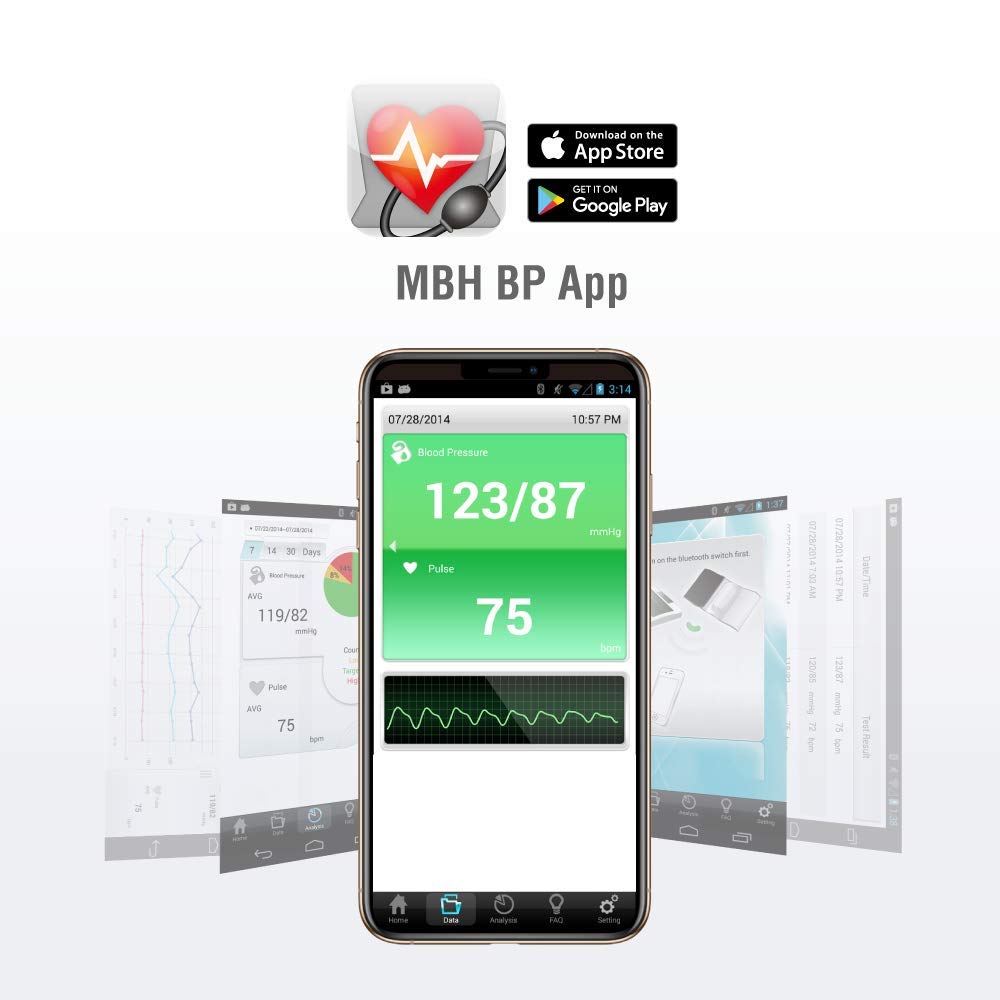



Full description not available
J**A
Monitor works well and Bluetooth is super easy to set up but not easily explained in the manual.
The monitor itself works pretty well and seems to be accurate comparing it to my other BP monitors. It uses four AA batteries which it includes and can also be powered using a DC power adapter which it doesent include. The arm cuff is better than others I've used because its a bit stiffer and will stay in place. Overall the monitor feels and works pretty well but since the Bluetooth feature is a bit unclear as to how its set up ill focus on that.For the initial set up you will have to download the MbH bp app from the app store. Open the app and follow the initial instructions until you enter the pairing section where the app is looking for the monitor. While the app is searching you will take your first reading with the monitor, At the end of the first reading the monitor will automatically try to pair the information to the app and enter pairing mode, you will see a blue light flashing at the bottom of the monitor to indicate pairing mode. The monitor model number will then appear on the app and you will press add, the monitor will now be paired and should sync after every reading to the app, its not necessary to use the app after every reading since any previous un synced readings will be uploaded to the app next time you sync a reading.Now ill explain the initial set up and how to access it if you set it up wrong the first time. The controls are as follows, you press M to move the number up and User as an enter key, you cant scroll down so if you miss the number you were trying to set just keep going until it starts from zero again. "Yr" means year, the next settings will be in this order month - day - hour - minute - 12 or 24h - mmHg or KPa. You will then reach the data delete option or "dEL" to reset the saved data you can either skip it by pressing the user button or press the M button twice to delete the data. The next setting is "PAr" or pairing mode, this is if you want to pair data to the app without getting a reading, you will set it to on and the monitor will upload the data after you turn on the app after initial setup.Overall the monitor seems to work well and is super easy to set up, the user manual is the only thing i didn't like because it doesent give you easy information, it doesent even mention the name of the app you have to use. I rated the monitor four stars because they dont include a power adapter and at this price the should.
P**S
A good unit, easy to use. Download the app before you start.
This unit is very easy to set up and use. I was not going to use the Bluetooth feature; I have that feature on another of my BP machines and I never use it. When I go to the doctor, I just bring the machine with me and we can review the test results log on the machine. I do this so that while I’m there, we can compare the machine’s results to the doctor’s in-office results. This helps assure that the meter is correct.I decided that I’d install the app and use the Bluetooth option so that I could relate that experience, and that’s where the problem started.The instructions for this machine are very clear, easy to read, and easily understood. That is, except for the instructions for the Bluetooth connection, which are wrong and they never tell you that you need an app nor do they mention the app’s name. The instructions with this machine only direct you to put the device into pairing mode by holding down the “M” button for 3 seconds and then scan on your phone or computer to find the machine. After that, you can download the data. That’s the sum total of the instructions.My iPhone would not discover the machine. The Bluetooth on my laptop did, it saw a device called TAIDOC TD3128. And, it connected. Now what? The instructions indicated that I could now download the data, but how, and to where, do I download it?It is very simple to pair and use, once you have the correct instructions. To save you time and aggravation, before you start, just download the app from the Google Play Store or Apple App Store. I don’t know what the Android app is called but the Apple app is called MbH BP.Once you download and open the app, the app searches for and finds the machine, and then you’re all set. But remember to download the app before you start, assuming that you want to use the Bluetooth feature.The readings were about what I got on my other BP machine, a name-brand that was recommended by my doctor. The MbH consistently read a little high on the Systolic pressure, but not so much that it was out of the range of normal fluctuations. One issue I have with this unit is its price. It is just $2 less than a name-brand machine. The difference between the two is that the name-brand can track and keep records for two users, and this can track and record data for up to 4 users. The name brand unit warns you when your pressure is high on its display, this unit does as well but only on the app, not on the display. Both machines do a pretty good job of analyses on the app, but the brand name unit has a few more bells and whistles on the display. They both have very good apps, the app with this unit might be a little "prettier", but the data is about the same. Overall, they are very similar. The cuff on this unit is a little more descriptive, i.e., it has better diagrams on the cuff itself, than the name brand, which helps in making sure that the cuff is placed correctly on the arm.One issue with this machine is that it is very sensitive to touch and every time that I pick it up, or put it in its case, it turns itself on. It is funny watching the cuff start to inflate while in its case and watching the case start to grow. Fortunately, this also has an auto shut off after a few minutes, so you will not drain the battery.Since they are the same price, I would probably opt for the name brand, only because I am sure of their service and how they back their products. It’s likely that this brand, TaiDoc, does as well, but I don’t know for sure. TaiDoc is a Taiwanese company and the only contact I saw for them when I searched the web, was in Taiwan. If this were much lower-priced than the brand name, I’d give it a shot, but for the same price, I’d rather rely on having a company with local support, backing up the product.Just to be clear, I think this is a good product, as good as the name brand, and it has some benefits such as being smaller and easier to carry (though neither of them is big), and it can follow 4 people whereas the other brand can only follow two. If you buy this machine you’ll probably appreciate it and get good results from it.I’ll give it 4 stars because it works, and it works well once you get the Bluetooth installed.Review of: MbH Blood Pressure Monitor Bluetooth, Upper Arm for Home Use, Four Users, Digital BP, Heart Health Monitoring, Free for iOS & Android – Irregular Heart Beat Detection, Carry Case
D**S
Records your results
The thing that sets this blood pressure monitor apart from others that I have used is the fact that you can manage from your phone with bluetooth.Quick measurements and detects irregular heartbeatAnother good fact about this monitor is that more than one person can use it and it will record your results so you don't have to write them down etc. Then you can show your Doctor via app. It is easy to read and so far has been very accurate. Very good item for your health and worth the money in my opinion.
Trustpilot
2 months ago
4 days ago