Customer Services
Copyright © 2025 Desertcart Holdings Limited
Desert Online General Trading LLC
Dubai, United Arab Emirates







🚀 Elevate Your Office Game with Canon's All-in-One Marvel!
The Canon imageCLASS MF236n is a versatile all-in-one laser printer designed for the modern professional. With a print speed of up to 24 pages per minute, a 250-sheet capacity, and low energy consumption, it meets the demands of busy work environments while ensuring eco-friendliness. Its user-friendly tiltable LCD panel and seamless connectivity options make it an essential tool for efficient document management.

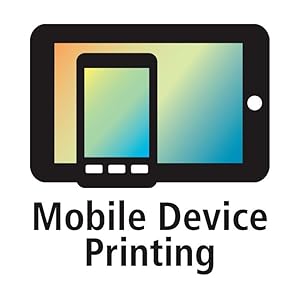




| B&W Pages per Minute | 24 ppm |
| Color Pages per Minute | 24 |
| Total USB 2.0 Ports | 1 |
| Hardware Connectivity | USB, Ethernet |
| Number of Ethernet Ports | 1 |
| Connectivity Technology | USB, Networkable |
| Ink Color | Black |
| Resolution | 600 x 600 |
| Additional Printer Functions | Scan, Fax |
| Number of Licenses | 1 |
| Number of Trays | 1 |
| Control Method | Touch |
| Print media | Paper (plain) |
| Scanner Type | Sheetfed |
| Maximum Copy Speed Black and White | 24 ppm |
| Display Type | LCD |
| Compatible Devices | Smartphones, PC, Laptops |
| Printer Type | Laser |
| Additional Features | Seamlessly navigate through all the features with the user-friendly 5-line, tiltable, black/white LCD panel. |
| Printer Output Type | Monochrome |
| Item Weight | 25.4 Pounds |
| Item Dimensions D x W x H | 14.7"D x 15.4"W x 14.2"H |
| Paper Size | 8.50 x 5.50, 8.50 x 14, 4 x 6, 8.50 x 11, 10.50 x 7.25, 4.80 x 9.50, 3.37 x 9, 4.30 x 8.60 |
| Maximum Sheet Capacity | 250 |
| Media Size Maximum | 8.5 x 14 inch |
| Wattage | 2 watts |
| Is Electric | Yes |
| Power Consumption | 13 Watts |
| Duplex | Automatic |
| Dual-sided printing | Yes |
| Color | Black |
Trustpilot
5 days ago
1 week ago