Customer Services
Customer Support

Desert Online General Trading LLC
Warehouse # 7, 4th Street, Umm Ramool, Dubai, 30183, Dubai
Copyright © 2025 Desertcart Holdings Limited



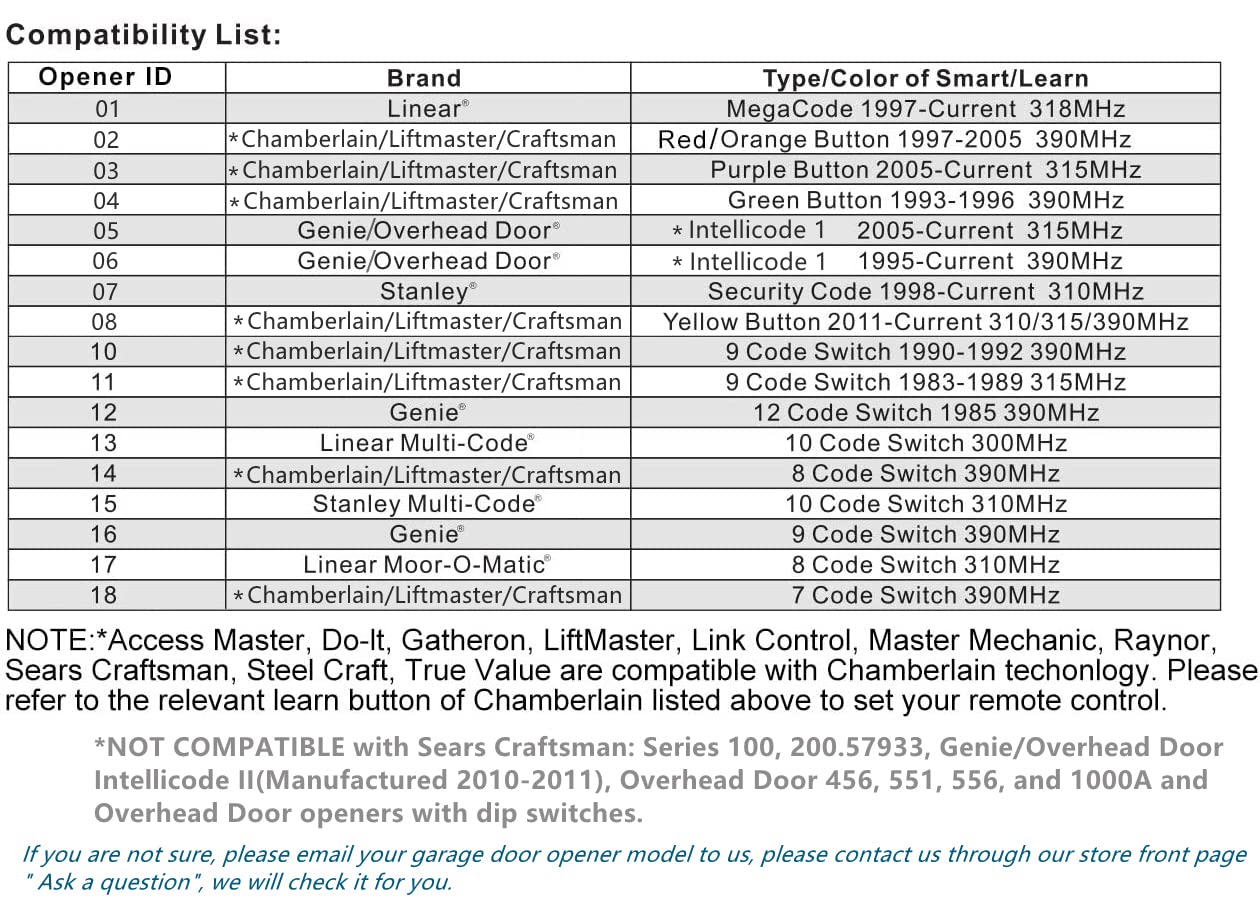
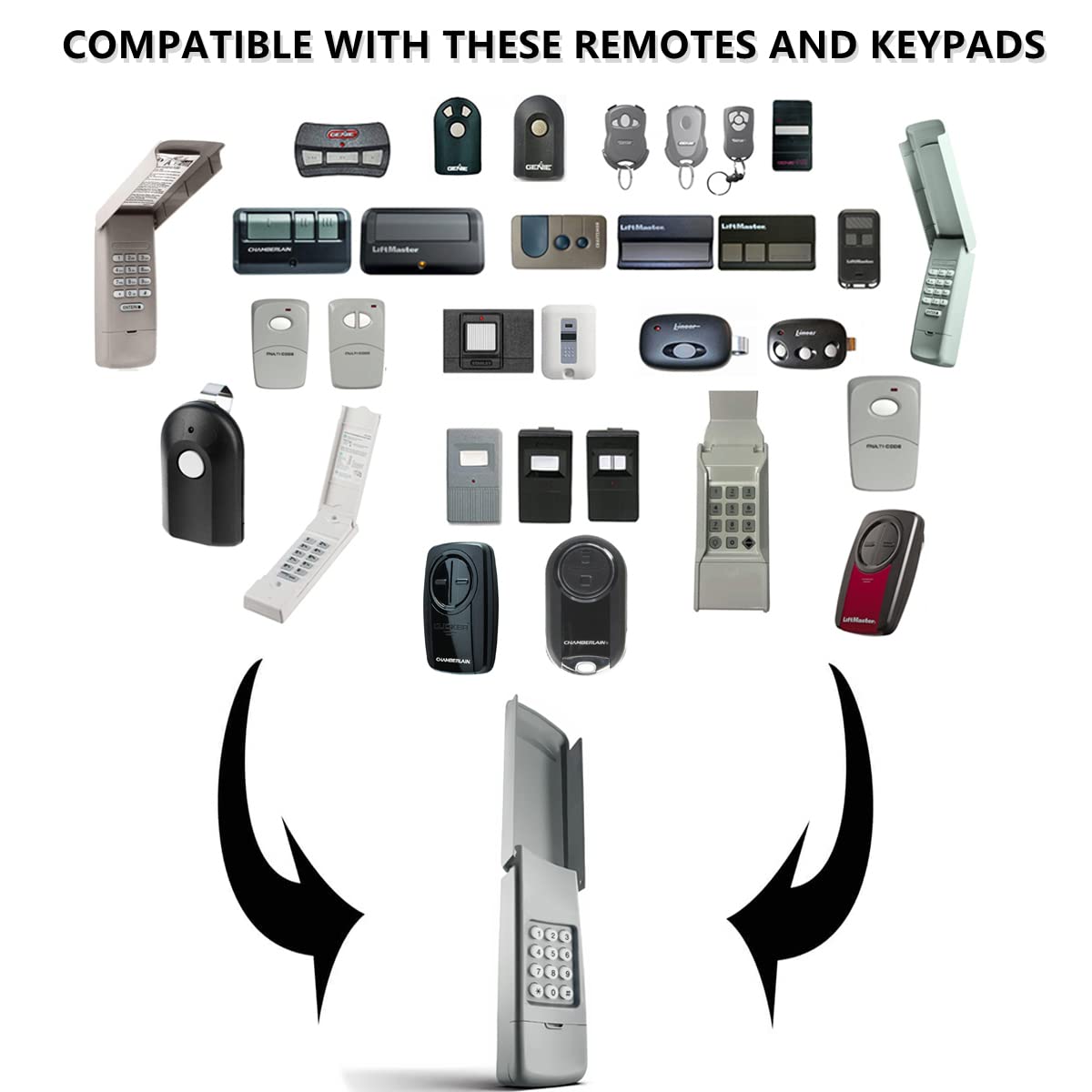

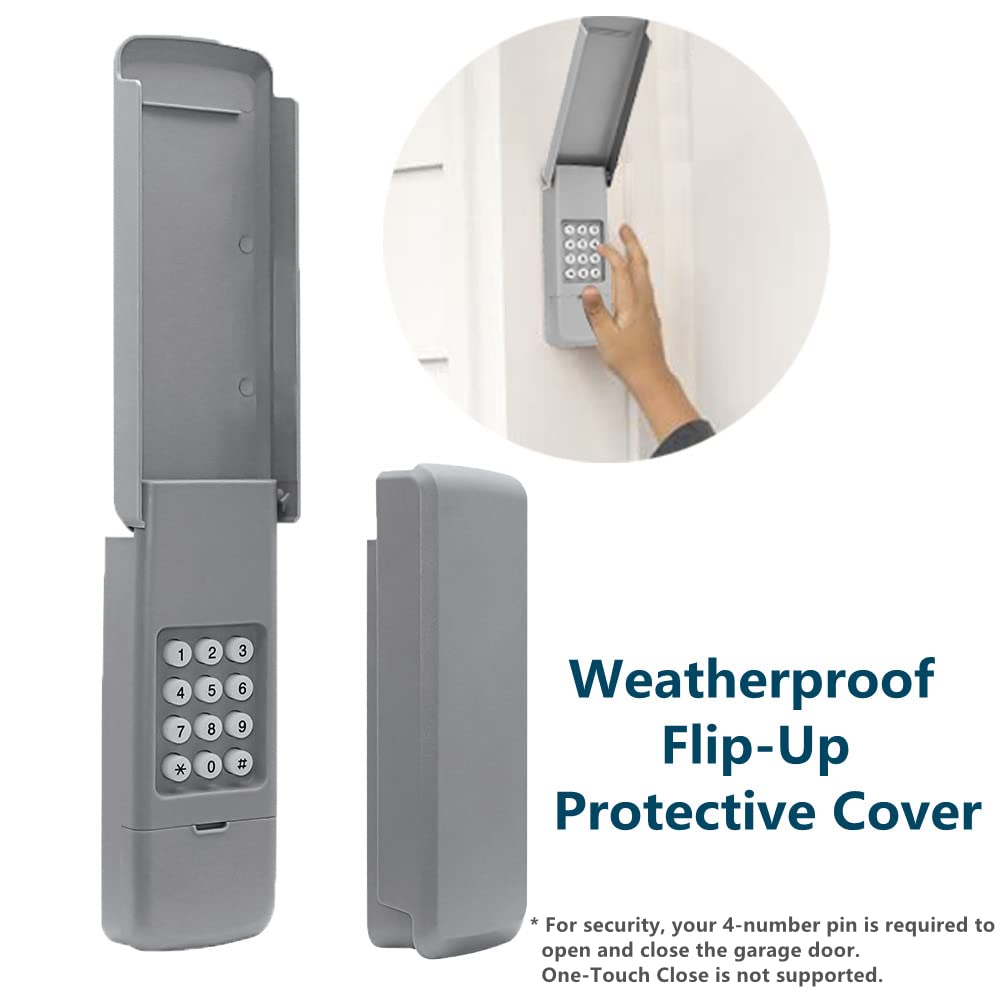
Unlock Convenience! 🔓
The Acvoce Universal Garage Door Keypad offers a seamless keyless entry solution compatible with major brands like Chamberlain and Liftmaster. With the ability to control two garage doors, a secure 4-digit PIN, and a weather-resistant design, this keypad ensures both convenience and security. Easy to install and user-friendly, it’s the perfect addition to your smart home setup.
| Brand | Acvoce |
| Color | Garage Door Keypad(Flip Cover Type) |
| Material | Plastic |
| Item Weight | 6.7 Ounces |
| Assembly Required | No |
| UPC | 721512663308 |
| Manufacturer | Acvoce |
| Item Weight | 6.7 ounces |
| Product Dimensions | 7.09 x 1.54 x 2.76 inches |
| Batteries | 1 9V batteries required. (included) |
| Item Package Quantity | 1 |
| Batteries Included? | Yes |
| Batteries Required? | Yes |
| Battery Cell Type | Zinc Carbon |
Trustpilot
3 days ago
1 month ago