Customer Services
Copyright © 2025 Desertcart Holdings Limited
Desert Online General Trading LLC
Dubai, United Arab Emirates
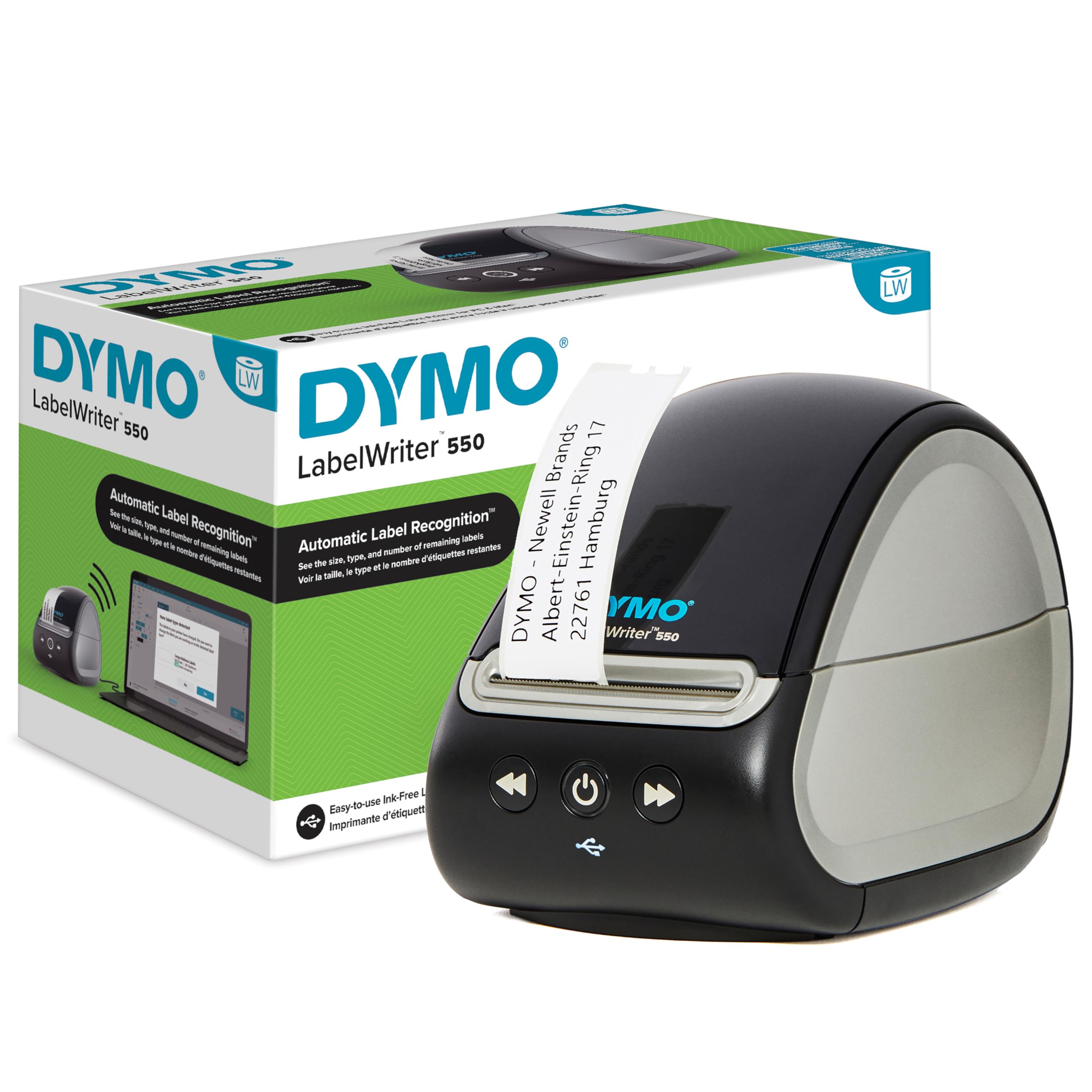
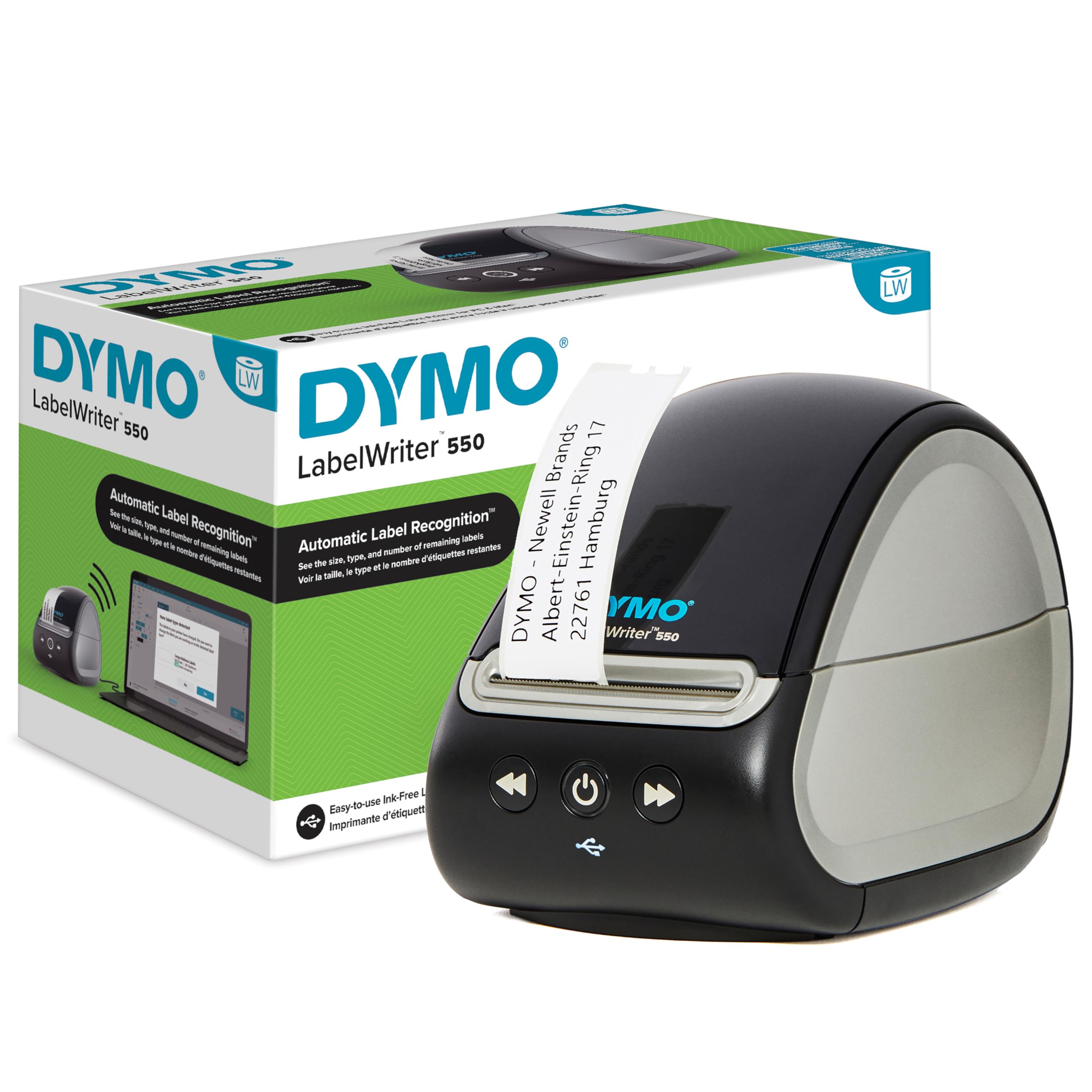

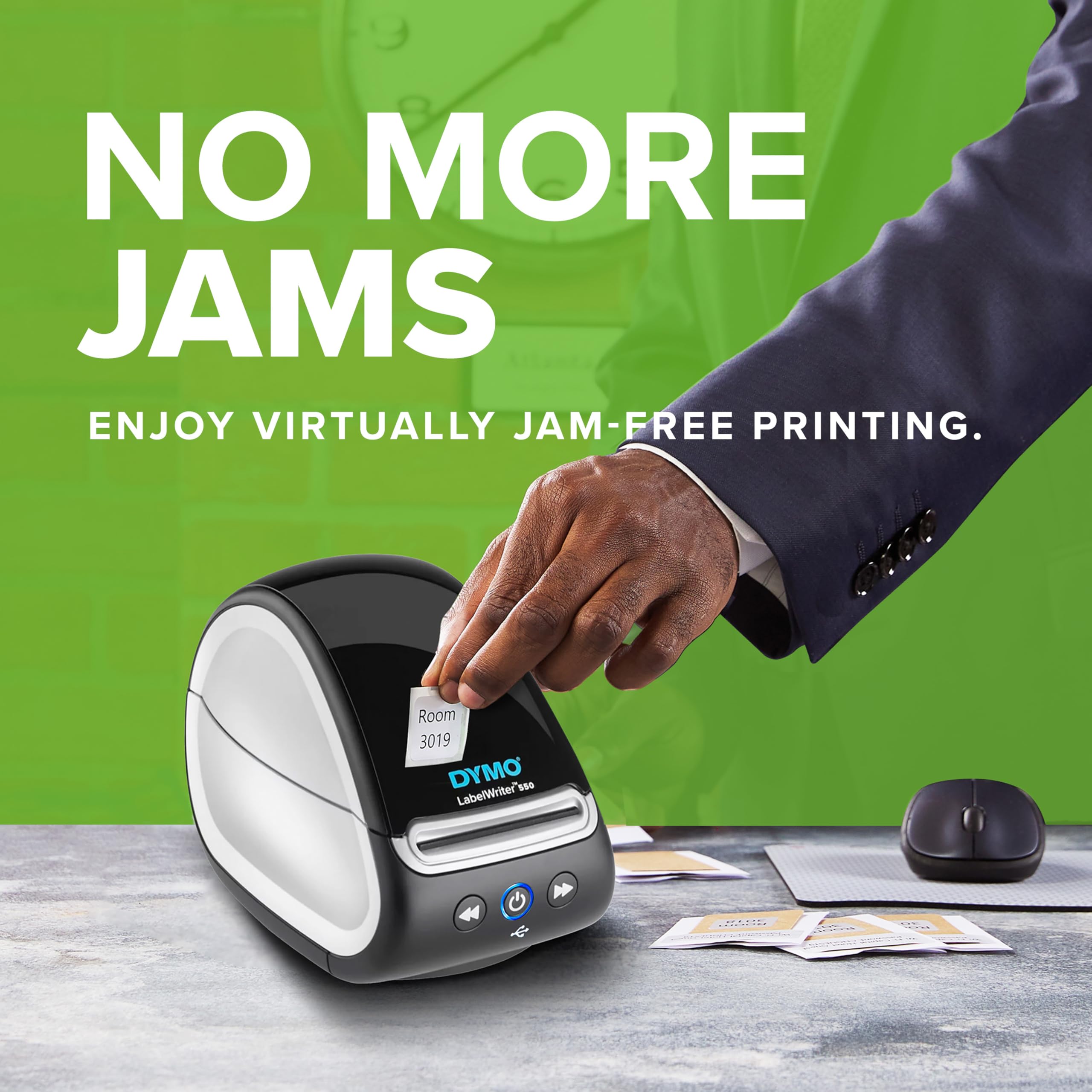




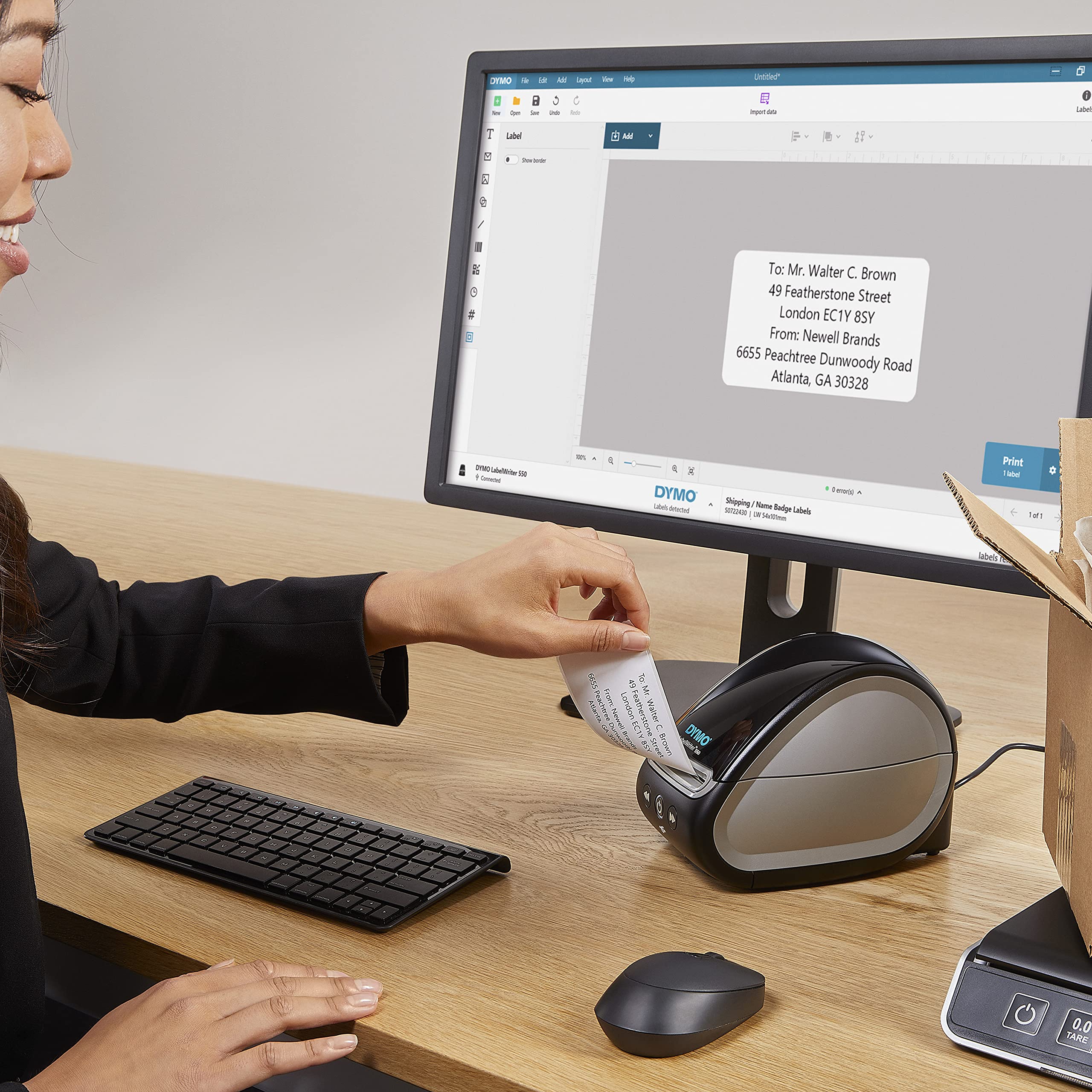

⚡ Print smarter, faster, and cleaner—label your success!
The DYMO LabelWriter 550 is a high-speed, direct thermal label printer designed for professionals who demand efficiency and precision. It prints up to 62 labels per minute without ink or toner, features automatic label recognition for seamless operation, and uses only BPA-free, FSC-certified DYMO labels. Compact and lightweight, it’s the perfect desktop companion for address, shipping, barcode, and more.






| Maximum Supported Paper Size | A4 |
| Included components | Labels |
| Print media | Labels |
| Scanner type | Portable |
| Max input sheet capacity | 10 |
| Max copy speed (black and white) | 62 ppm |
| Compatible devices | Laptops, PC |
| Maximum colour print resolution | 300 dpi |
| Sheet size | 210 millimeters |
| Maximum black and white print resolution | 300 dpi |
| Warranty type | limited warranty |
| Colour depth | 1 bpp |
| Dual-sided printing | No |
| Manufacturer | Newell Brands |
| Model Number | 2112726 |
| Product Dimensions | 12.67 x 13.57 x 18.7 cm; 1.26 kg |
| Material Type | Paper |
| Number of Items | 4 |
| Size | Desktop |
| Ink Colour | black |
| Manufacturer Part Number | 2112726 |
| Item Weight | 1.26 kg |
B**L
great
They are great for printing labels once in contacts you just print off
K**E
Software is mind blowingly useless
Having had a Dymo Labelwriter before, I decided to go with another despite the reviews saying you could only use Dymo labels. I don't print many - christmas card addresses & a couple a week through the year. I thought as I had a considerable address book on the Dymo Label v.8 software, I would be able to continue to use these.I managed to import them with some difficulty in to the Dymo Connect software but the problems really start to occur when you want to print a label. The easy interface that I was used to is gone. Being able to alphabeticise the labels is gone - most are under Mr & Mrs! The previous software you could specify which part of the first line to use to arrange the list - very clever & very useful. So now you either use the search facility or trawl through the list.Ah, I hear you say, that's not so bad. Unfortunately, though, to get to this point in the process is not straightforward. Every time you open the software, you are faced with a label with "ABC" on it. If you click on New, it asks if you want to save this! Arrgh.So once you click on New, then click on the envelope for the addresses, then click "select contact" on the label, click the drop down arrow in My Contacts to select your address book. Click the address or addresses & then click print bottom right of page.This is so counter-intuitive that I have had to write it out on a sticky label. The software never remembers what you did before and doesn't open where you were. ARRRRRGGGGHHHH.Oh yes and whenever you open the software it redetects your labels and asks you if you want to change to that label type. AAAAAAAAAAAAARRRRRRRRRGGGGGGGGGGGGGHHHHHHHHHHHHHHH.I'd try another brand if I was you.
R**
Great
Perfect as usual
P**C
Good ,fast printer but can use generic labels only and if things go wrong it gets difficult
UPDATE - after 10 months of use the labelwriter failed to recognise official Dymo labels and the software is buggy - I contacted Dymo ( given a registered 3 year warranty )but the best they do is sending a refurbished model and a complex process to send the failed unit back to France via UBS before you get the replacement. It didn't feel like a quality warranty or customer service excellence So just be aware of this issue.It is very time consuming and frustrating when the software refuses to recognise genuine DYMO labels.Frim start to finish it took 2 weeks to receive the refurbished replacement from France.INITIAL THOUGHTS An excellent label printer. You need to follow the set up sequence instructions carefully and first of all download the listed software/drivers from the Dymo site after registering the printer on there. The printer has warning stickers to remind you to do this.Then connect the power supply and the printer to your Mac or PC with the power cable and the usb cable.Only then turn the printer onSet the label roll up carefully as instructed and adjust the main black feeder roll to the size of the ticket roll , feed the roll paper through the slot and then adjust the grey small lever to the size of the label paper by sliding it to the left. Failure to do this will cause a jam.The printer will recognise the label size and the software enables you to write ,save and print labels.The thermal printing is very fast and efficient and it make label printing easy and accurate with no need for ink cartridges.Connectivity is usb only and Bluetooth,WiFi access would be a good next step. You are only able to use dymo labels but they are good quality. Would get 5 stars if Wi-Fi connectivity for printing and a high quality associated app.
T**C
A great product with only one drawback.
These thermal printers are reliable, easy to use and great quality. The LabelWriter 550 are able to detect the correct size of labels and warn you when you change them. The only drawback is that you are now totally unable to use ANY 'compatible' labels as only authentic labels will work. The DYMO Connect software is a good business oriented label creator, though lacks the useability and functionality of the older DYMO Label Software V8.
M**N
Invaluable for labels
Purchased this after seeing a friends it’s come in very handy for freelance work and labelling parcels and containers
N**S
Hugely regret buying!
I bought this label printer nearly 2 years ago and it has been a complete nightmare from the start! Unlike the previous model, this printer requires 'authentic' Dymo labels, which I was OK with. The label rolls have a chip in them which the machine is supposed to detect. However, my printer, half the time, refuses to print! It keeps telling me that my labels are not authentic! So I turn the machine off, I turn it back on, I turn it off again, until eventually the light stops flashing and it allows me to print! It is the most frustrating thing! Then half way through printing my labels, the light starts to flash again telling me they are not Dymo labels! Ahhh!! I print 30-80 labels a day and honestly, it is the most stressful part of my day! I have finally given up and bought a different label printer as I can't cope with the day to day stress! And just to add, the labels are very expensive!! So my recommendation is, DON'T buy the Dymo 550!!
C**G
Great label printer
Great label printer, bought for work. I had a previous version and the labels are not compatible with this one, however it comes with 3 lots of labels so I should be able to order more at a later date for this new model. You do need to download software for this to work, it’s not automatic but the instructions are pretty simple.
Trustpilot
3 weeks ago
1 day ago
2 weeks ago
2 weeks ago