Customer Services
Copyright © 2025 Desertcart Holdings Limited


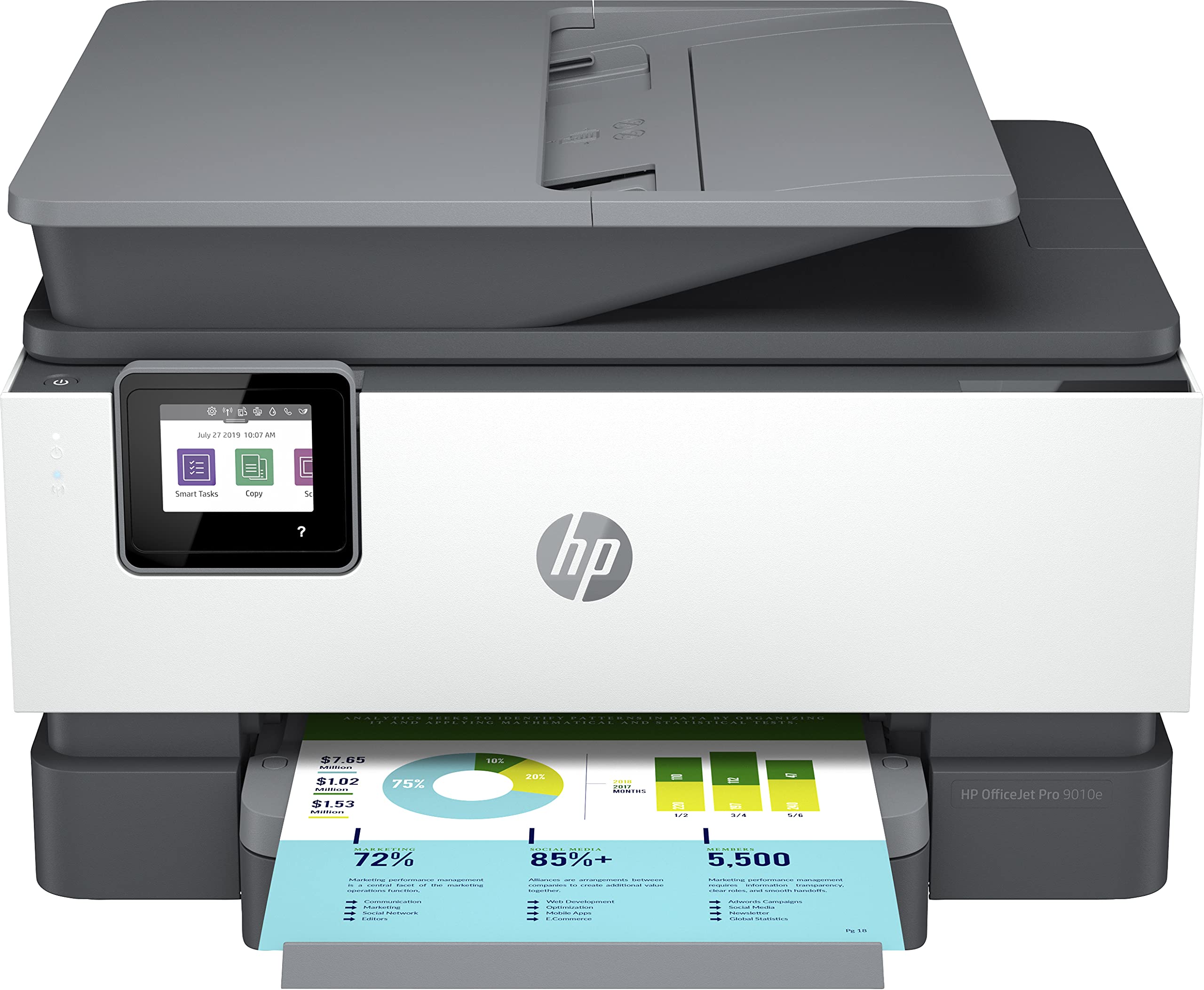


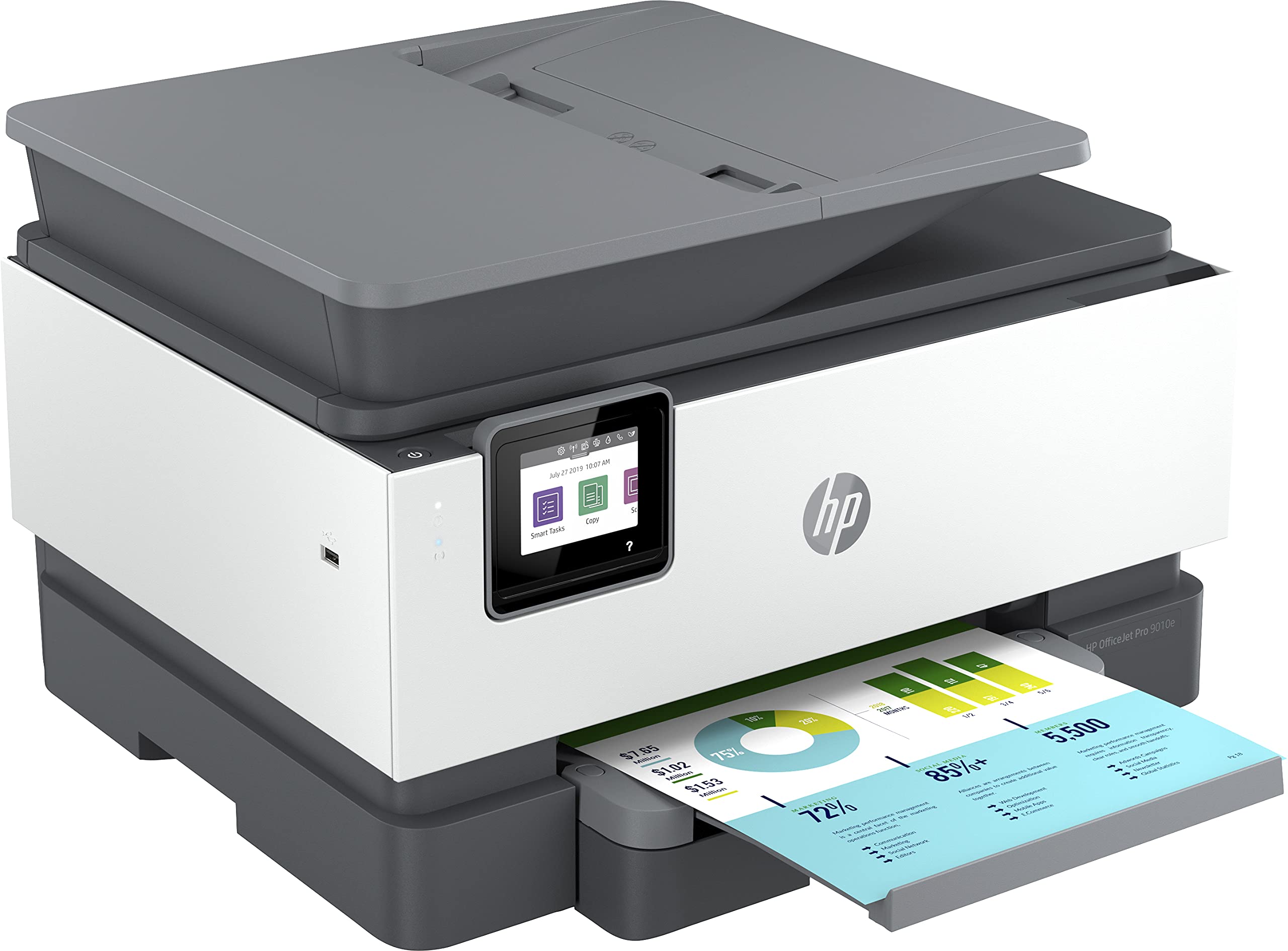


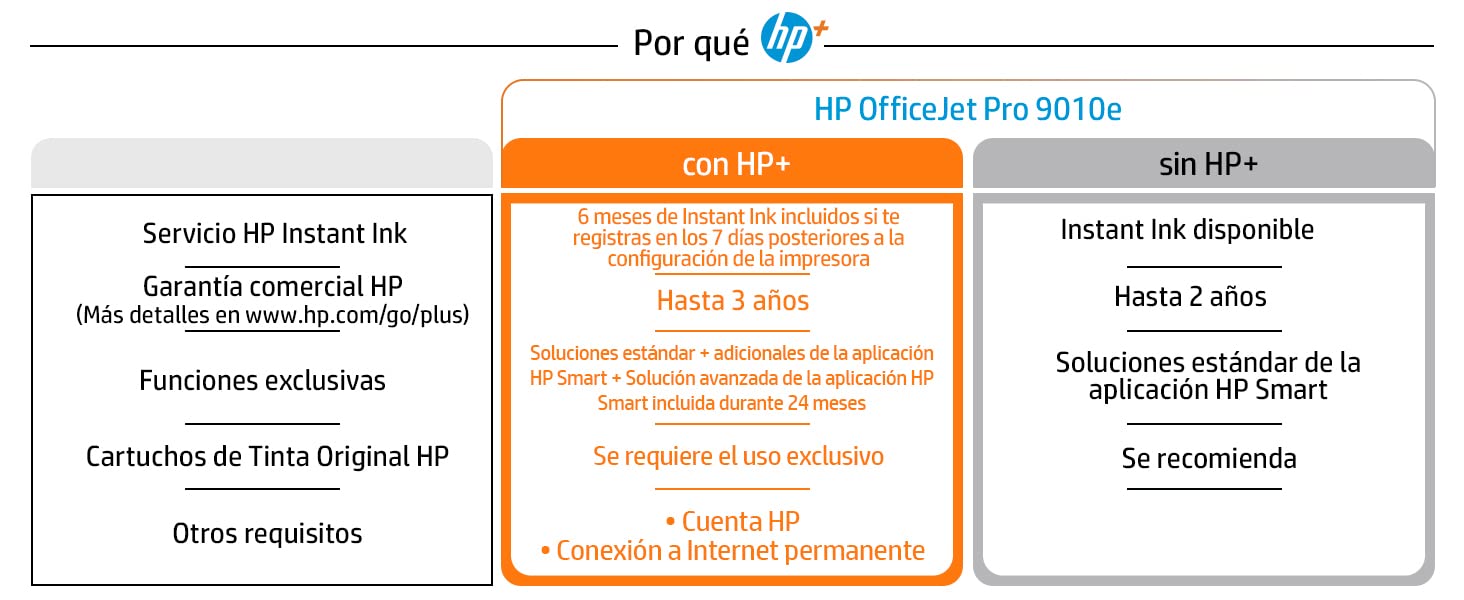
🖨️ Print smart, print fast, print green — the future of office productivity is here!
The HP OfficeJet Pro 9010e is a versatile all-in-one printer designed for SMEs and home offices, delivering fast 32 ppm color and black & white printing. Featuring HP+ smart technology, it offers automatic ink replenishment with 6 months of Instant Ink included, mobile management via the HP Smart app, and eco-conscious cartridges made with over 80% recycled plastic. With dual-sided printing, a 2.7-inch touchscreen, and extended warranty options, it combines productivity, convenience, and sustainability in one sleek package.
| Product dimensions | 30D x 30W x 30H centimetres |
| Maximum Supported Paper Size | 8,5 x 11 pulgadas |
| Included components | 1 piece, HP OfficeJet Pro 9010e, Cartridge |
| Print media | Glossy photo paper |
| Scanner type | ADF scanner |
| Max input sheet capacity | 100 |
| Max copy speed (black and white) | 21 ppm |
| Compatible devices | Impresora |
| Maximum colour print resolution | 1200 x 1200 dots_per_inch |
| Sheet size | A4 |
| Maximum black and white print resolution | 1200 x 1200 Dots Per Inch |
| Warranty type | Limited Warranty (Extendable) |
| Colour depth | 24 bpp |
| Dual-sided printing | Yes |
| Maximum copies per run | 99 |
| Wattage | 30 watts |
| Batteries | 1 A batteries required. |
| Item model number | 257G4B629 |
| Manufacturer | HP |
| Form Factor | All-in-One |
| Standing screen display size | 2.7 Inches |
| Processor Count | 1 |
| Computer Memory Type | DIMM |
| Connectivity Type | Wi-Fi |
| Number of USB 2.0 Ports | 1 |
| Number of Ethernet Ports | 1 |
| Are Batteries Included | No |
| Lithium Battery Energy Content | 2.6 British Thermal Units (BTUs) |
| Lithium Battery Packaging | Batteries contained in equipment |
| Lithium Battery Weight | 0.5 Milligrams |
| Number Of Lithium Ion Cells | 7 |
| Number of Lithium Metal Cells | 7 |
| Item Weight | 9.3 kg |
| Guaranteed software updates until | unknown |
Trustpilot
3 weeks ago
2 weeks ago