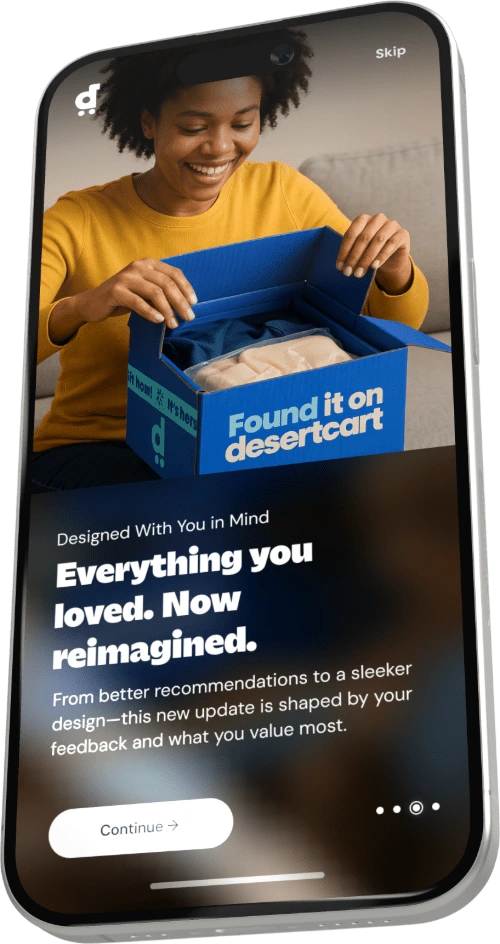Revisions five weeks later (Nov. 16, 2023): After 24 years of writing reviews, I should have learned to wait at least three weeks - so that whatever it is can be returned and the review is more accurate - before posting a review. I was mostly satisfied with this out of the box. I'd never even heard of a light bar for monitors and it is one of the greatest "after market" gizmos for computing.Before going further, I'll say that the reviews stays at four stars. I have a desktop all-in-one computer and that means that the monitor will be slightly (wider) deeper where the light bar attaches. The magnet is simply not strong enough, and I wish that they had had some sort of adjustment bar as you get with more expensive models. When turning the light on and off, the light bar slips and sometimes falls off. That's issue #1.Second, though we're told that to turn it on or off or to adjust the brighteness, just hold the button in. Well, that takes two hands, one to make the adjustment and one to keep the bar on the monitor. It's very sensitive in that area.Third, the ambient lights do not "work" as advertised. There are five colors ranging from green to orange to red, but the width of the light that is behind the computer is no more than 12" while the computer is 18". In other words, there isn't much ambient light. I have stayed with the light orange and, once in a while, switch to the blue white. Great. Now all I would need it to do is to change colors by holding my finger on the button. It doesn't work that way. You have to tap, tap, tap ... tap to get the color to change.Fourth: My new keyboard has a black shiny "bar" across the entire top. The light just happens to reflect on that plastic (Logitech keyboard K350). I wish - oh, how I wish! - that I had not taken off that piece of protective plastic that most electronics come with on screens and other things that might glare.Remote: I didn't even note that this doesn't have a remote. Do you need one? Truth be told, and I've got a whole lot of truths behind me, once you find the setting you like, it's rare that you will change settings. The extra cost for a remote isn't prohibitive, but in these days of high inflation, I could save my money for other doo-dads. I use the next to the brightest "white" setting that has a bit of yellow in iut to make it warmer. Yes, sometimes, when it's really overcast out my window, I'll go to the brightest white, but I do find that tiring.Story: Last year, we switched every light bulb in the house to LEDs. Those of you who have gone that route will understand this. There must be 64 combinations of light, warmth, cool, yellow etc. And if you're in a kicthen with six bulbs, you have to make sure that all the bulbs have the same rating. (Note: there is a new adjustable LED with four or five settings. Anyone want to buy 30 bulbs (we bought six adjustable ones which could have saved us hours not to mention getting on an off a ladder that has as many stability proiblems as I do). SO, do keep in mind that oncve you find the setting that is most pleasing and easiest on the eyes, I doubt that you will change settings that often. If you do, then I would recommend a light bar with a remote (but read the reviews of the remote which has taken many people by surprise on light that are over $35.Overall, I'd love to have had this light bar 30 years ago when I moved back into a dimmer office and with little light from outside, but I haven't and I'm basically happy with this CURUK. I'm about to use two drops of SuperGlue to hold the *bracket* for the light to the back of the monitor. Thanks to this light, I am noit back to my 65 wpm typing even if my brain is working at 80. It's not just the light, it's the whole light/monitor/keyboard that works well together. For two weeks, I had the light tilted just a half-inch to far out from the monitor but when I found the sweet spot, all worked well.Would I recommend this? If you can cope with these annoyances, then yes! Would I recommend something "better?" Well, I don't know what's better. I'm glad that this was the first one I tried. I might come back and tell you how the Superglue worked. It seems to be the biggest bugaboo about this light bar.****First, I am retired after 37 years in business. I've had more PCs and keyboards than I'd care to count (but I can if you want). My first PC was a Dell and I bought it in 1983 from ... Mike Dell. Nine Dells later, and my issues are not with the computers but with the keyboards and minor things that can drive you nuts. Don't rush me: I'm getting there.I have been a professional, then an amateur nature photographer so my monitor and keyboard are essential and must meet my visual requirements. So, here goes: I bought a new keyboard with lights of every color and from very warm (yellow) to very cool (blue white). But the keyboard's space bar didn't work, so I went to my "go-to Logitech." I've had that for five days, and with my desk lights on, the glare is either terrible or the best setting doesn't give enough light. The keyboard is comfortable. How do I get it so that it's useable? Buy a light bar, and that's what I did, a CURUK Monitor Light Bar.The "manual" is microscopic and when I found a video, it was still microscopic and I needed a magnifier to get it to at least a 10-12 pitch font. However, I found two settings where the glare was no longer a problem.Issue #1: My desktop is an all-in-one, and I had a great deal of trouble getting the bar to fit on the monitor as shown, but finally used the adhesive strips and the magnets on the bottom. It was either that or return it. It's now on the monitor and is stable with no movement. Issue #1.5: Will it stay that way? Tme will tell, and by then, I should have solutions for all the minor issues.Issue #2: To change the warmth of the light from bright (blue) white to warm (yellow), supposedly you have to press the button on the LEFT side of the bar. Like most people, I am right-handed, and this is inconvenient. Not a deal-breaker, but inconvenient.Issue #3: After four hours I have not figured out how to get to my preferred settings quickly. Pressing the leftr button does turn the bar off ... usually. Also, there are times, especially when using software for editing my photos, when I need a light that is in-between the normal three or four settings. I noted on a YT video, that there is something called a wireless Puck light that gives you total control from warm to cold. That could well solve any of the issues that I've run to so far. Not expensive. Add $9 plus batteries for the puck and batteries. I think what bothers me is that I *know* I will come to one or two setting that will be perfect for what I need. It will be one more thing on my desk that could have been alleviated if the light had four "switches" that I could start with in the morning and just leave.Issue #4: There are supposedly 10 (maybe it was 5) colors on the top of the bar. They can automatically alternate from blue to green to yellow to red, and a few shades in between. The red is annoying as is the rotation of colors while I'm trying to use software. Further, I'm not 10 years old. I don't need lights of every color lighting up the wall behind the computer or the ceiling. Believe me: I am not kid. I am not impressed with light strips that keep my 15 year old grandson happy. Even he doesn't use them while gaming.I do find a light blue back light somewhat pleasing, but unnecessary. However, I don't know how many times to push the RIGHT button to get to blue or the other colors.Summary: I neded a light that would eliminate keyboard glare. I found it. Was it worth $23? Well, I don't have glare, so yes. The instructions could have been better (mentioned on all the YT videos); the buttons could have been switched; the brightness of the lights could have been on a slider to getr exactly what we need. Why is it that almost every computer I've ever had has cost me $30-350 more than what it started out as advertised? Would I recommend this? Yes, but I'm old enough to add a disclaimer to every review I've every written: email me in a month or, with luck, before the warranty has run its course. It's amazing what can happen in 31 days . There are also times when - as with my battery charger - you just have to take a chance. Sure enough, after a four or five star review, the battery in my car died ... three times. One of my best purchases. Charged enough to get me from home to a doctor appointment. Then took enough of a charge to get me to my dealer (car dealer). Unfortunately, I need a new alternator. You can't have everything.