Customer Services
Copyright © 2025 Desertcart Holdings Limited


🚀 Mini PC, Major Impact: Power, speed, and style in one sleek package.
The Beelink SER3 Mini PC combines AMD Ryzen 7 3750H quad-core processing with Radeon RX Vega 10 graphics, 16GB DDR4 RAM, and a 512GB NVMe SSD to deliver high-performance computing in a compact metal chassis. Featuring dual HDMI ports for 4K@60Hz output, dual-band WiFi, Bluetooth, and advanced BIOS functions like Auto Power On, it’s designed for professionals seeking powerful multitasking, media editing, and seamless remote work capabilities in a space-saving form factor.




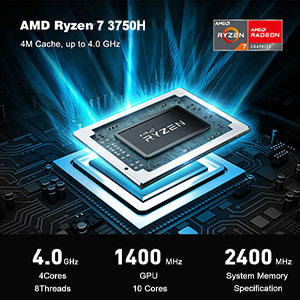



| Screen Resolution | 1920 x 1080 |
| Max Screen Resolution | 3840 x 2160 pixels |
| Processor | 4 GHz ryzen_7 |
| RAM | 16 GB DDR4 |
| Memory Speed | 4 GHz |
| Hard Drive | 500 GB SSD |
| Graphics Coprocessor | Radeon™ RX Vega 10 Graphics 1400 MHz |
| Chipset Brand | AMD |
| Card Description | Dedicated |
| Graphics Card Ram Size | 512.00 |
| Wireless Type | 802.11a/b/g/n/ac |
| Number of USB 3.0 Ports | 4 |
| Brand | Beelink |
| Series | SER3 |
| Item model number | SER3 |
| Hardware Platform | PC |
| Operating System | Windows 11 Pro |
| Item Weight | 14.1 ounces |
| Product Dimensions | 4.96 x 4.45 x 1.57 inches |
| Item Dimensions LxWxH | 4.96 x 4.45 x 1.57 inches |
| Color | Black |
| Processor Brand | AMD |
| Number of Processors | 4 |
| Computer Memory Type | DDR4 SDRAM |
| Flash Memory Size | 500 GB |
| Hard Drive Interface | ATA |
| Hard Drive Rotational Speed | 2500.00 |
C**R
(the basic U59 8GB rig): Pretty great - solid little machine for dirt cheap
I love this thing. It was on promotion sale so got it for well under 300; and have to say it's pretty awesome. Speed is fast and solid. Single most important spec on anything today is 8GB of RAM minimum, which it has, and pretty decent RAM at that. The processor speed is actually pretty great, and it's a good chip. The built in graphics are built in graphics - but it's latest generation tech, and has enough PC RAM to actually support it, so it runs pretty great all the same. I have mine pluged into two HDMI monitors and have been running multiple processes at the same time on both, and it runs quite smooth. Haven't done hardcore gaming, but my expectation would be for basic gaming at tame settings, it probably will do just fine, and suspect you can probably up the settings beyond that even. The HDD size isn't huge, but it's fine for general purpose home usage and even one or two games. If you want more, you can expand or just get external memory for cheap today. I like the feature rich aspect of having both RJ45 ethernet cable as well as decent wifi (it's not wifi6 though) and bluetooth. Meaning you can run all the modern wireless perifials with it. It has 4 USB slots, and most important, it has the USB-C slot, that you can power it through if you want, but also you can run video out of (for 3 monitor support). The nice thing about this little guy is it's decently future-proof, and isn't some edge-of-obsolecense model most things in this price point are going to be. No card reader slot (which really, an SD-micro probably should have been included), but still - USB-C hubs that include such can be had for well under $20, and also give an additional HDMI and USB slots anyway - and worth getting anyway; later at your discretion.I love it's tiny form factor too, and the relatively mild power draw letting you just leave it on. I think this rig is pretty awesome, and am very happy I bought it - as it's serving me very well. Would definately buy again.
T**A
Works Perfectly & I Have the Fix for it Going into Hibernation!
So I used this as a replacement for my aging PC that I built years ago. I have two monitors, 3 hard drives, a printer, a USB C hub, and wired speakers, mouse, and keyboard. The setup of this little thing was extremely easy. It took a matter of an hour or so to have it all set up and running perfectly. And then......I came back to my office that night and it appeared to have been turned off. No power light and lights on the keyboard and mouse were off too. I pushed a button on the mouse and it "woke up". It wasn't a full boot from start, but it was close. I went through the usual power options in Windows 11 and told it to NEVER SLEEP. Again a few hours later and it did the same thing.So what I found is that this issue is not with the PC going to sleep, it is going into Hibernation mode. Simply changing the power settings in Windows 11 don't fix the issue. AMD actually makes its own "power schedule" for this PC and once you find it, it is easily fixable. My PC can go to sleep but needs to not hibernate due to file and printer sharing so I had to fix it.So go to the Search bar and go into Control Panel. Select Power Options. You will see it is under the AMD Ryzen Balanced plan. Go to the option on the left that says "Change when the computer sleeps". Then go to Change Advanced Power Settings. Scroll down to Sleep and hit the + sign there. You then have four options to choose. Change them all HERE and not in regular power settings. I have Sleep Off, Allow Hybrid Sleep Off, then Hibernate was set to 180min by default (this is the setting and why it goes to deep sleep) and put a zero or just turn it offI applied those settings and left the computer alone all night. The PC never went into Hibernate, it did turn off the monitors and it stayed on and connected for the sharing I need it to. Problem solved.
F**O
Really great computer
I've been using this computer for a couple months now, running (Arch) Linux. It came with Windows but I am not really a fan of it so I uninstalled it which was a very painless process. This device runs really fast, usually pretty quiet except for some short bursts of fan noise when I start an intensive activity. One thing that is a little annoying is how bright the power LED is, especially since it comes out both the top and front of the case, but this was nothing a little electrical tape couldn't fix. Overall, great buy, and I'll probably come back for more when I need to upgrade my home lab.
Trustpilot
2 months ago
3 weeks ago