Customer Services
Copyright © 2025 Desertcart Holdings Limited




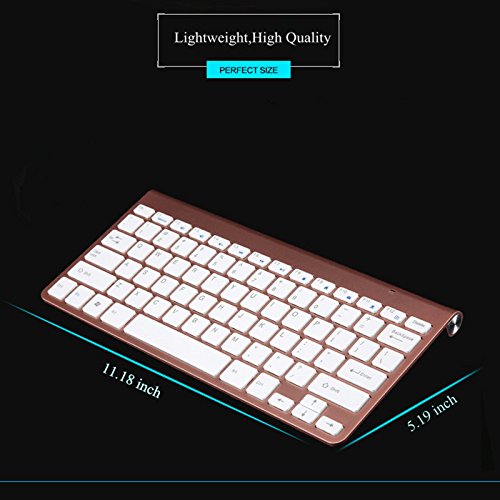



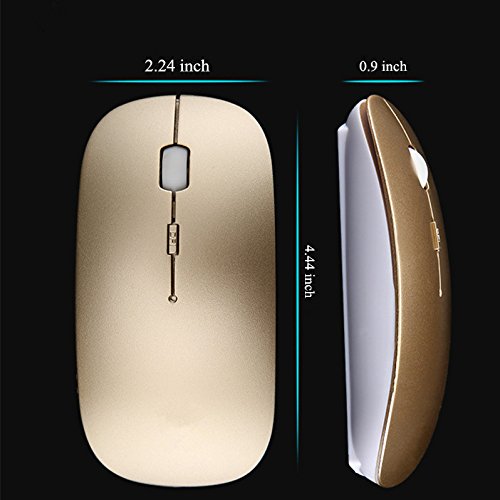


Wireless keyboard and mouse combo Feature 2.4G wireless keyboard and mouse combo Connect both keyboard and mouse just need a nano receiver Silver and white color,simple and elegant Electroplated face shell,dustproof and easy to clean Nice quality,portable and easy to use Get Started Step 1: Take out the 2.4G nano receiver , insert batteries for each unit (keyboard and mouse) Step 2: Plug the nano receiver into the USB port of your laptop/PC/tablet Step 3: Switch on both keyboard and mouse.It will connect to your device automatically. Note: The keyboard and mouse will enter sleep mode to preserve power after about 10 mins of inactivity,press any key and wait for 3 seconds to activate again Solution for keyboard and mouse no response 1.power off all other 2.4G devices in your room,make sure both the keyboard and mouse are "off" 2.Plug im the receiver,power on the keyboard and press down the ESC + Q together for seconds,then the keyboard will repair 3.To repair the mouse,please plug out the receiver and replug.After that,press the left and right clicks at the same time and then power on the mouse.Do not release the clicks for 4 seconds and the mouse will work
Trustpilot
1 month ago
3 weeks ago