Customer Services
Copyright © 2025 Desertcart Holdings Limited


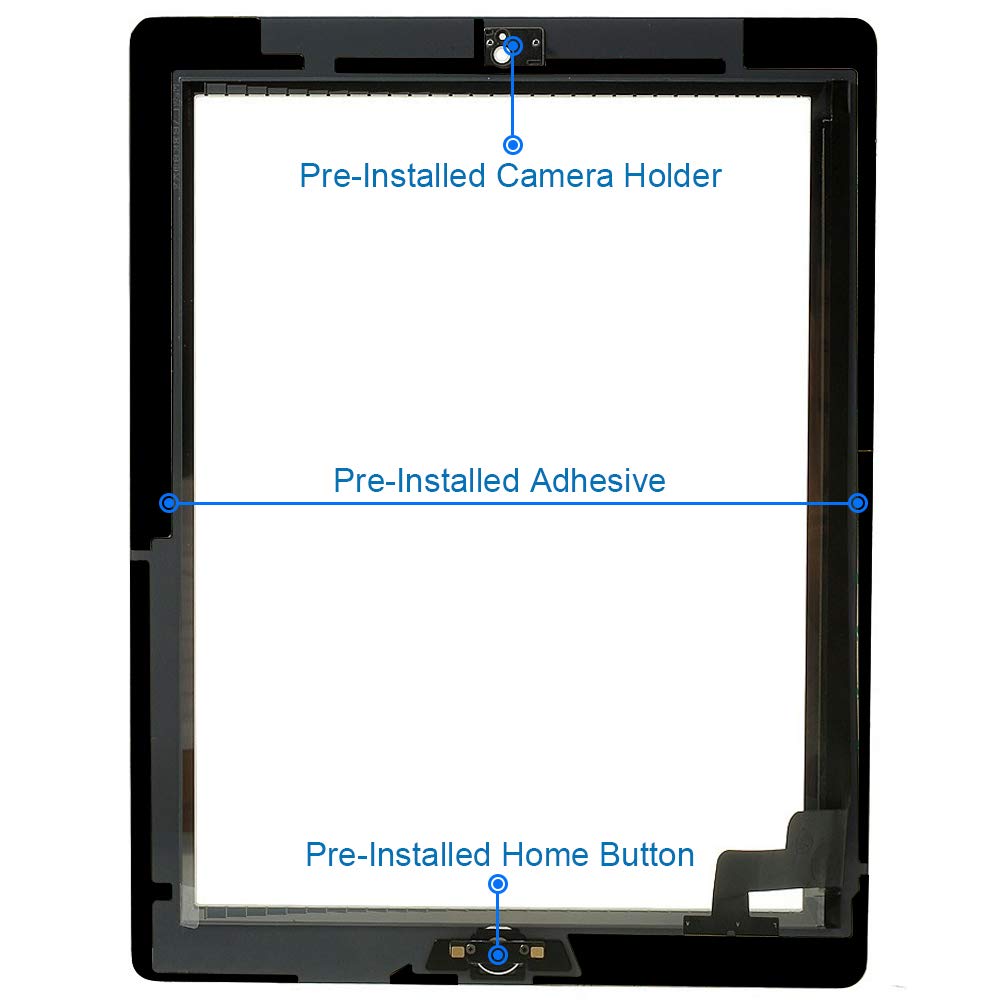




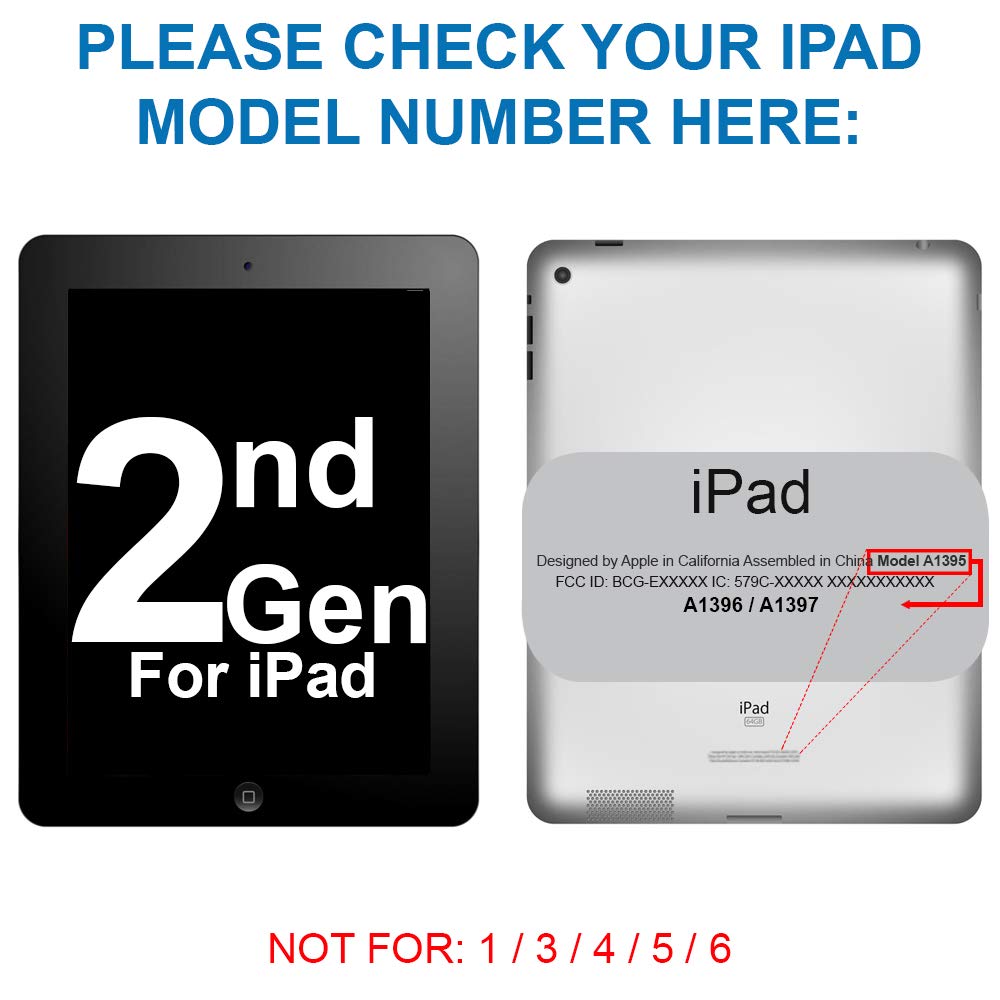


🔧 Revive Your iPad with Ease!
The MMOBIEL Digitizer for iPad 2 is a complete touchscreen front display assembly that includes everything you need for a straightforward installation. With a real glass surface, it supports smart features and comes with a comprehensive repair kit, making it perfect for both tech-savvy users and DIY enthusiasts.
| Brand | MMOBIEL |
| Product Dimensions | 24.64 x 24.64 x 1.27 cm; 331.12 g |
| Item model number | IPad 2 A1395 A1397 A1396 |
| Manufacturer | MMOBIEL |
| Series | iPad 2 |
| Colour | Black |
| Standing screen display size | 9.7 Inches |
| Are Batteries Included | No |
| Item Weight | 331 g |
| Guaranteed software updates until | unknown |
S**C
Excellent screen
I had previously bought another screen which was nowhere near as good quality as this one. This had much better instructions and tools than the other one and you couldn't really tell the difference between this and the original. It even came with the plastic frame which the previous one didn't have too. It fitted perfectly and the glue seemed to hold it really well.
M**.
Good quality and a sensible price
Arrived quickly, well packaged and everything included as expected.Screen + digitizer very good, no scratches, dust or marks and well covered with plastic covers.Ample adhesive tape on the bezel and screen and so far it seems to hold very well (much better than the previous screen that was replaced 'professionally'). Once fixed and re-sealed I did leave it overnight under a couple of reams of A4 to help it on its way.For less than 20 quid and a little patience, you can't go wrong :-)As others have indicated, ,the instructions area a bit meh, so watch a you tube video or two and your good to go.
J**N
Good quality :)
What can I say? I replaced a shattered iPad 2 screen using this kit and a small hairdryer in about 8 hours (having now done it, I could do it again in 4 easily).The instructions are so incredibly basic as to be near-useless, and so I resorted to Youtube to conduct my repair, but the equipment provided is more than adequate to sort out the replacement.Other than the poor documentation (which is easily worked-around with the internet), the only other gripe is the mini-screwdriver provided - it is poorly made and I wouldn't trust it to not damaged the tiny screwheads, so used one from another mini-screwdriver kit I had.Other than that, it's great, and I'd recommend it!
K**H
Don't waste your money with any other kit or replacement screens out there just buy this one
Its not often i review items but feel the need to with is product. It has to be hands down the best and most comprehensive kit available for replacing an ipad screen. Not only was the price great but everything that came with the screen was of the highest quality. The tools were not the flimsy plastic you get in most kits they were good solid metal tools that had a great feel to them giving me the confidence in replacing my screen. It also came with a replacement outer bezel so any damage to the old one when removing the old screen was taken care of giving an excellent finish once the screen was fitted. One very small gripe would have to be the lack of tape for the outer bezel however i had some double sided tape left over from previous tasks so i attached some to the bezel trimmed off the excess with a craft knife and voila.Job done and you can not even tell i have had to replace my screen.
E**O
Fraco
Muito fraco
T**E
Works well!
Dropped my ipad2 on the kitchen floor resulting in smashed 'digitiser'. Bought this product as pretty cheap and if it didn't work I hadn't wasted a lot of money. Product comes in plain coloured cardboard box. Inside is the screen, bezel (black trim around screen), tweezers, two tools for lifting screen, plectrum, glass cleaning cloth, tweezers and screwdriver.They recommend you watch an on-line tutorial before attempting repair I would agree. Found a good one on youtube that lasts about 45 mins. The whole process took me around 3 hrs mainly because of extent of broken glass.The kit recommends using a hairdryer to melt the adhesive holding in the screen. The on-line tutorial used a heat gun which is prob better. The hairdryer works but the higher airflow does result in bits of glass blowing about. I did the repair with the iPad inside a modified cardboard box to catch all the bits of glass.You may also need some Zoff or Acetone to remove the last bits of old adhesive as the new screen sticks better if the iPad is totally clean.Afterwards I put the iPad upside down on a towel with about 10lbs of books on top to effect a really good seal - this worked. The iPad looks as good as new.Overall I can't fault it. Less than £20 + 3hrs.I would stress again the importance of watching a video as there are a couple of crucial bits in terms of the location of cables inside and how to remove them safely.
N**S
Poor quality and service
The item installed to instructions, but only half of the digitiser screen worked meaning it's the quality of back strip no good. I was offered a replacement in 7-10days when I bought it with next day delivery. Bad service and poor quality.
A**R
Successful repair, very happy
SO impressed! I am a complete novice, have never attempted to repair any kind of device before but took a chance with this screen after reading previous reviews. The tools are all good quality metal rather than plastic and I am pleased to say the repair has been a complete success. It took me 2.5 hours from start to finish with a hairdryer. I would advise for anyone who, like me, thinks they have connected the cable from the screen to the iPad correctly; the white lines on the cable need to be completely flush with the connector otherwise it won't work when you touch the screen (and make sure you do this BEFORE you stick the screen down!!). It will make a little popping noise when it goes into the connector properly. So impressed with this product and would definitely buy again. Thank you!
C**N
ottima qualità
Perfetto
U**L
DIY product
Was able to change my iPads digitiser easily and it it’s working very well
M**G
Sehr gutes Set
Nach dem meine Kinder es regelmäßig schaffen das Digitizer Glas vom iPad zu killen, habe ich mittlerweile etwas Erfahrung damit es zu tauschen und kenne mittlerweile 4 verschiedene Sets. Das hier hat mich sehr überzeugt. Der gelieferte Digitizer funktioniert perfekt und passt hervorragend.Das mitgelieferte Werkzeug ist hervorragend für den Tausch ausgelegt (die kleinen Spachtel helfen extrem gut dabei die noch angeklebten Glassplitter am Rand zu entfernen). Die Anleitung die dem Set beiliegt ist ebenfalls gut verständlich und vor allem korrekt in der Darstellung und Beschreibung.
A**N
Good quality, all tools included.
Came with all tools needed for repair plus a new plastic surround for the frame which I have never gotten with inferior quality ones from amazon competitors, making it an easy repair
か**り
パネル交換で使用する部品はそろってます。
友人のお子さん使用のIPAD2でガラス割ってしまったみたいで何とかしてあげようと思い調達交換に関してはネットでたくさん情報があるので詳しく参照しました。パネル自体は両面粘着テープで張り付いてるだけなのでヒートガンでゆっくり加熱しながらパネルを剥離させていきます。その際専用のツールを用意しないといけません。付属のツールでは先端が厚すぎて使えません。スパジャーやiSesamoなど薄いヘラで少しづつゆっくりと剥がしていきます。何個か専用ツールを持ってくと良いです。吸盤も何個か用意しておくとやりやすいです。WIFIアンテナがパネル側に張り付いてますので無理に剥がすとWIFI用のケーブルを破損してしまいます。またガラス破損の場合、パネル面を透明ガムテープではりつけとくのも良いです。細かいガラス破片が基盤に落ちないように注意が必要です。パネル取り外し時は受け側のベゼルが細いので破損や変形する場合ありますが、こちらの部品には最初から付属してますので便利です。フロントボタンも乗せ替え不要です。それほど複雑な交換作業ではないですがゆっくり根気よく温めながらパネルを剥がすのがコツです。パネルは問題なく使用出来ました。色身も主観ですが気になりません。付属ツールは必要ありませんのでその分ー1点です。
Trustpilot
1 month ago
1 month ago