Customer Services
Copyright © 2025 Desertcart Holdings Limited



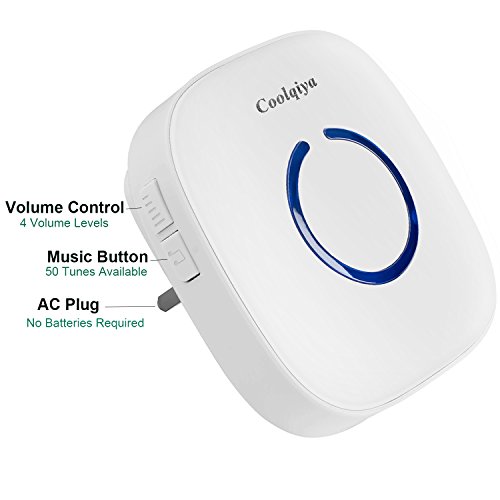
How to add the receivers to your original doorbell? Firstly, please plug one new receiver in to a regular wall socket, and please long press "volume control button" on this receiver for 5-7 seconds untill you hear "ding" with blue light, that means entering the pairing mode and the following steps will help you make them paired: 1. Firstly please seclect the music you want by pressing "music control button" on the receiver. 2. Then long press "volume button" on the receiver about 5-7 seconds till you can hear receiver "ding" with flash blue light. At this moment, please immediately press transmitter button (for 2 or 3 times if need) to pair with this receiver. 3. Finally you will hear the music you set, which means your operating is completed successfully. 4. The operation method is the same for adding other receivers. Package Includes: 1*Receiver 1*User Manual
Trustpilot
2 weeks ago
3 days ago
3 weeks ago
3 weeks ago