Customer Services
Copyright © 2025 Desertcart Holdings Limited
Desert Online General Trading LLC
Dubai, United Arab Emirates











🚀 Elevate Your Office Game with Canon's All-in-One Wonder!
The Canon imageCLASS MF465dw is a versatile monochrome laser printer designed for both home and office use. It features a 4-in-1 functionality, allowing users to print, scan, copy, and fax with ease. With a rapid print speed of up to 42 pages per minute and a quick first print time of approximately 5 seconds, this printer is built for efficiency. The 5-inch color touchscreen simplifies navigation, while mobile printing capabilities ensure you can print from anywhere. The printer also includes an auto document feeder, generous paper capacity, and a 3-year limited warranty for added peace of mind.
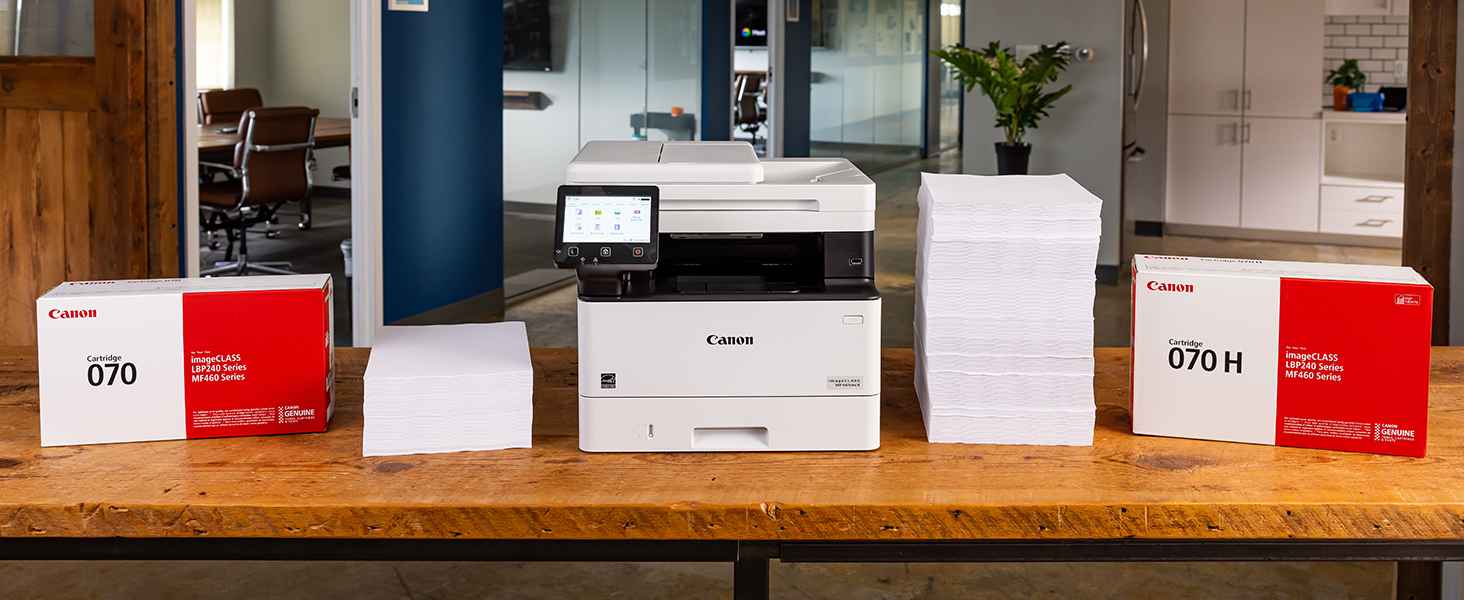
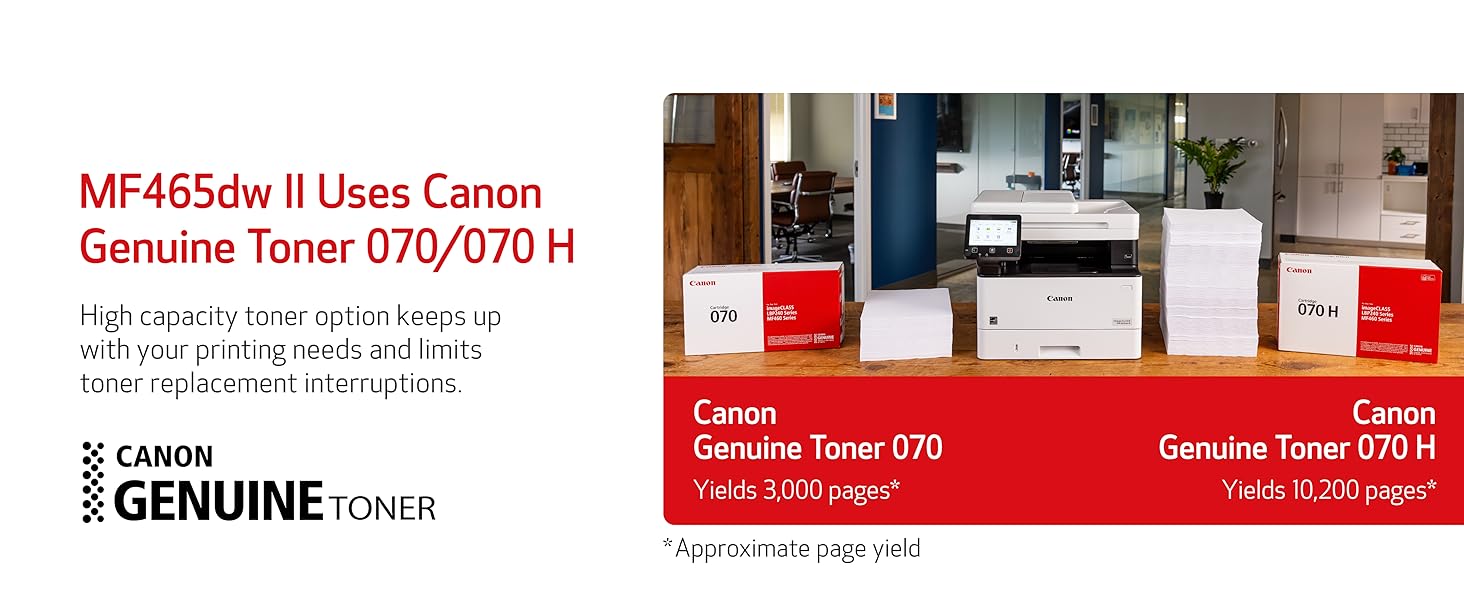

| Maximum Copy Resolution Black and White | Up to 1200 x 1200 dpi |
| Ink Color | Black |
| Additional Printer Functions | All In One |
| Warranty Type | Limited |
| Control Method | App |
| Compatible Cartridge | Cartridge 070 Black, Standard & Cartridge 070 Black, High Capacity |
| Controller Type | Amazon Alexa |
| Print media | Paper (plain) |
| Scanner Type | Sheetfed |
| Display Type | LCD |
| Compatible Devices | Smartphones |
| Printer Type | Laser |
| Additional Features | Energy Star, Epeat Qualified, Display Screen |
| Printer Output Type | Monochrome |
| Item Weight | 34.4 Pounds |
| Item Dimensions D x W x H | 18.1"D x 16.6"W x 14.8"H |
| Paper Size | Standard / Optional Cassette: 4.1 x 5.8 to 8.5 x 14 Inches / Multipurpose Tray: 3 x 5 Inches to 8.5 x 14 Inches |
| Maximum Sheet Capacity | 250 |
| Media Size Maximum | 8.5 x 14 inch |
| Maximum Print Resolution Black and White | Up to 1200 x 1200 dpi Dots Per Inch |
| B&W Pages per Minute | 42 ppm |
| Initial Page Print Time | 4.9 seconds |
| Hardware Connectivity | Ethernet |
| Connectivity Technology | Wi-Fi 802.11b/g/n, USB, 10/100/1000 Base-T Ethernet (Network) |
| Duplex | Automatic |
| Dual-sided printing | Yes |
| Color | White |
Trustpilot
1 week ago
3 weeks ago