Customer Services
Copyright © 2025 Desertcart Holdings Limited
Desert Online General Trading LLC
Warehouse # 7, 4th Street, Umm Ramool, Dubai, 30183, Dubai







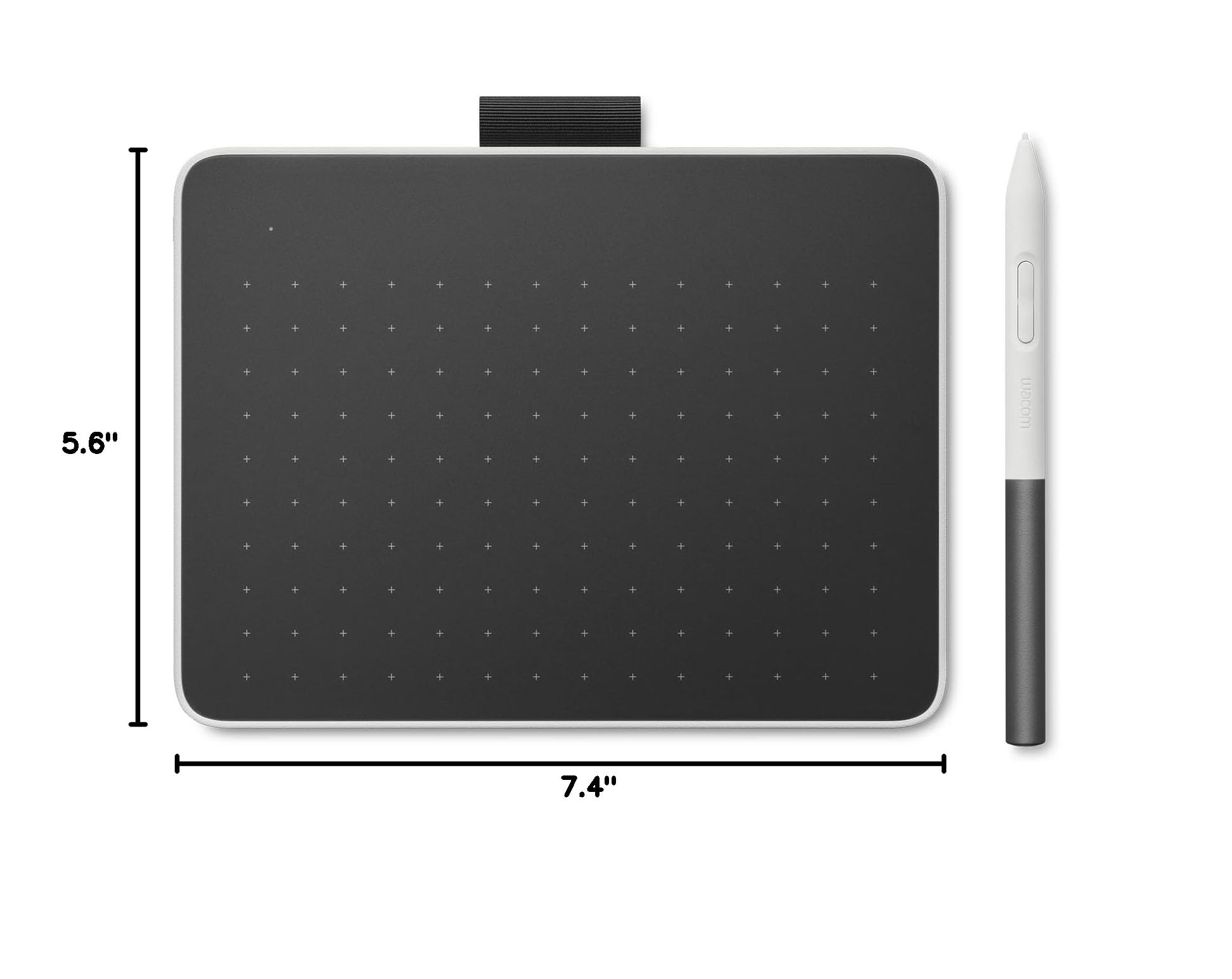
🎨 Elevate your artistry with Wacom One – where creativity meets convenience!
The Wacom One Bluetooth Drawing Tablet is a compact and versatile graphics tablet designed for entry-level creatives. With dimensions of 7.4" x 5.5" and an active area of 6" x 3.7", it offers a natural drawing experience with 4096 levels of pressure sensitivity. Compatible with multiple operating systems, it includes a battery-free pen and customizable shortcut buttons, making it an ideal tool for drawing, animation, and online education.







| Specific Uses For Product | Drawing, Animation, Online Education |
| Display Type | LCD |
| Compatible Devices | Laptop, Desktop, Smartphone |
| Native Resolution | 1920 x 1080 pixels |
| Operating System | Windows, macOS, Chrome OS |
| Additional Features | Durable |
| Connectivity Technology | Bluetooth, USB |
| Pressure Sensitivity | 4096 Levels |
| Active Surface Area | 6 x 3.7 inches |
| Item Dimensions L x W | 7.4"L x 5.6"W |
| Item Weight | 0.45 Pounds |
| Color | White |
C**R
Quality product made by an amazing brand
I wanted to wait a decent amount of time to write a review so I could attest to it's durability. I bought this 6 months ago and I am extremely happy. I'm a traditional artist who desired to try digital drawing. I started using my HP 360x touch screen but it was too old for a responsive stylus. I didn't need another stand alone tablet (Ipad) so I looked at display tablets that attach to a PC, laptop, or tablet. I knew I didn't want to go through buying a cheap one only to be frustrated and then buy a more expensive one essentially doubling the amount of money spent. After doing my research I decided to try the Wacom One. I am very satisfied with my purchase. Unlike other inexpensive brands I never have any issues with it responding. I can easily switch it to any of my devices. It's small enough to place in my lap if I want to use it on my Chromebook to be more comfy. It came with an abundance of long trials of the most popular software that I have utilized. That alone was worth the slightly higher price. You can easily get half a year or longer out of the trials getting time to learn them and pick a preferred drawing app.The stylus is precise and very responsive. The colors are vibrant. As a traditional artist I appreciate the paper feel it has. It comes with extra nibs to replace as they do wear down over time. I replaced mine immediately just to see how easy it was to do. It's so easy my kids could do it.The only thing I would change is the length of cord. It is bound together in the middle. Depending on how I am set up it can take a bit of rearranging to get the cords neatly arranged. If you like to use short cut keys you will need to set them to your keyboard as the stylus has the only on board button. You could also buy the accessories to add more buttons. I'm so pleased with Wacom I am already eyeing the Cintiq all in one. The appeal of the Cintiq All In One being able to have it connect and be able to be a stand alone tablet seems worth it.
V**.
Simply Amazing
I'm just two weeks into using this tablet and pen and I'm so damn excited by it. For clarity, I am trash at drawing and can't attest to that. But I've been using it to edit photos in Affinity 2 and Lightroom and manipulate svg files in Illustrator and Inkscape, and it's been incredible. For the past couple of years, I've used the iPad and pencil and have always felt limited by the ios app, though great, I sort of always wanted more from the app. I really appreciate this tablet as a second display screen that I can interact with.Some of the pro's that I'm obsessed with right now are the feel of the pen when editing, the matte finish on the display, and the portability. My only comparison is to the iPad and this pen and display finish feel so much better. There is a more natural comfort in writing and drawing, whereas my experience with the iPad felt glassy and tractionless. It might be simple or unimportant, but I prefer this matte finish to a glossy glass finish. And lastly, this just fits in my bag and goes, I've started taking it everywhere. I love that there are no batteries or charging. The cable that came with is a little stiff, but super minor inconvenience.The cons are hard to parse right now because I'm still learning to navigate, but I've had a couple of issues with the pen losing connection. I think it was a driver issue and hasn't happened in the last few uses, so hopefully that was it. The screen brightness could be better, I'm hoping it's a setting I haven't found it and Google wasn't helpful. Lastly, and this could be a me and my computer thing, the resolution defaults to a super zoomed-in screen and it took me a while to get to the settings menu and fix it. I guess the con is that I can't figure out how to make it default.I'm always happy about more name-brand companies with a bigger following and the amount of customer support and YouTube resources. There are sooooo many, Wacom has a ton of videos to help with creative processes and troubleshooting problems, and for what they don't have, others have made a host of great videos that have helped me.Lastly, and maybe because of the newness of owning this, I've been going out more and taking more photos and designing more stencils and embroidery projects half because of the newness, but I believe the other half is the ease of use.5 out of 5 stars to anything that gets me excited and active!
A**N
Nice tablet
I used it to illustrate and draw in my classes. The tablet works reliably if connected to the USB cable. The Bluetooth is not as reliable, especially when the mouse is also connected to Bluetooth. It is sensitive enough to work smoothly, and the pen is satisfactory, albeit plasticky. The best of all is the price and, thus, the value. The tablet and the pen are excellent for the purpose, and the package is highly recommended for simple illustrations and sketches.
S**O
Small compact drawing tablet
Awesome for carry on and work on the going with excellent hd display. I love the design it is so convenient. Especially if you need to work on a travel or in a non office studio space you can carry on your table and computer. I recommend this tablet..... The only thing that could improve is the amount of connections and plugs you have to have in order to make it work.
E**.
Awesome ..
Totally love it for teaching ...for convienient
P**R
Tablet is responsive. Don't like the pen.
The tablet is good with a good surface, and easy to use. The pen isn't nearly the quality of the old Intuos 3. It's too thin and difficult to manipulate the buttons. And, of course, no wireless mouse.
C**N
Excellent product that does not disappoint
I just purchased this device and used it steady for the past two weeks. It is exactly what I needed - portable. I opted for the older Wacom One as I didn't require a Touch Screen. I also understood that the newer version has less cables which even makes it more portable. As this is only a secondary device to allow me to work while traveling the these two features where minor in comparison to the cost savings - nearly half what that newer model costs. As for drawing experience it is excellent- I love the grabby feel of the pen on the screen (like real paper) with extreme responsiveness and no paralax [sic]. The colors are also accurate enough for my temporary needs on the go.
G**.
Perfecta
Buena, bonita y barata
S**R
Estou Amando!
Estava devolvendo ela pois não ligava... Então buscando solução descobri que é preciso configurar no PC a opção pra duas telas... No YouTube tem vários vídeos explicando sobre isso. Ufa, aí ela funcionou!Em resumo, pensei muito antes de escolher este modelo, fiquei entre as demais marcas do mercado nestes valores e este Display da Wacom.Como eu trabalhava com uma mesinha da wacom da mais basiquinha, foi um salto começar a usar esta... ainda estou me adaptando mas gosto da Wacom por ser fácil e descomplicada quanto ao sistema, além de ser uma marca muito boa.Ela vem com bastante cabos e etc, porém tive q comprar um adaptador (R$5,00) para a tomada daqui e um suporte para notebook mesmo já resolveu, mas este suporte tbm não precisa, depende de como vc vai se acostumar a trabalhar, eu ainda estou me adaptando e movimentando ela pela mesa aqui, rsrs.Adorei que ela não aquece muito, então não creio q precise comprar luvas se vc não curte muito esses acessórios ou não queira gastar tanto... A tela é muito boa pra desenhar, a caneta tbm, os níveis de pressão, aaa ela é ótima! Tenha sempre um paninho leve pra limpar a tela da poeira pra não arranhar tbm, isto é importante.Mas assim, eu uso pra desenhar, talvez para alguém que queira pra usar mais pra estudos ou etc., não seja a melhor opção, pois ela não tem nenhum botão lateral, pense que é apenas uma tela pra vc desenhar diretamente nela. No meu caso sou muito acostumada a utilizar duas telas (esta e do PC) e tbm o teclado, então para o que estou usando é incrível até então. Ótimo investimento!O tamanho dela é bom, é só questão de se acostumar. Imagino que trabalhar com uma tela maior seja ainda melhor, porém esta cumpre bem legal o que eu buscava. E entre comprar uma marca que não conhecia maior ou esta da Wacom preferi esta pela questão da qualidade e marca mesmo, mas não tenho outra pra comparar, quem sabe sejam boas tbm, enfim... acredito que valeu super à pena ;)
Trustpilot
3 weeks ago
3 weeks ago