Customer Services
Copyright © 2025 Desertcart Holdings Limited
![SAMSUNG Galaxy S9+ Factory Unlocked Smartphone 64GB - Lilac Purple - US Version [SM-G965UZPAXAA]](https://m.media-amazon.com/images/I/61Q7Lu07T9L.jpg)




📱 Elevate Your Everyday with the Galaxy S9+!
The SAMSUNG Galaxy S9+ is a factory unlocked smartphone featuring a vibrant 6.2-inch AMOLED display, a powerful dual rear camera system, and an IP68 water resistance rating. With 64GB of internal storage and the ability to expand up to 400GB, this device is perfect for capturing and storing your life's moments. Enjoy fast wireless charging and a sleek design in a stunning Lilac Purple finish.

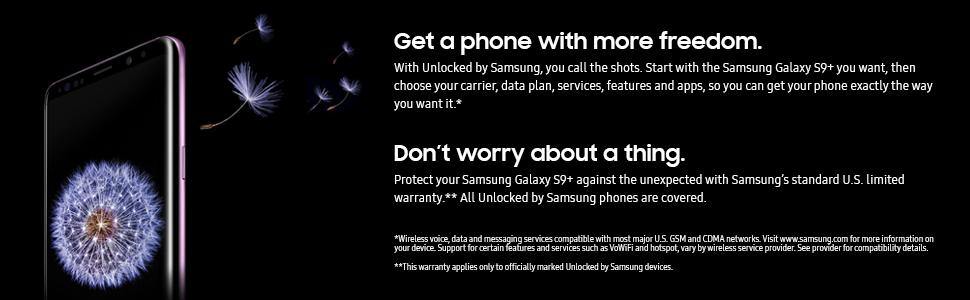







| Aspect Ratio | 1.85:1 |
| Display | AMOLED |
| Display Pixel Density | 529 Pixels Per Inch (PPI) |
| Screen Size | 6.2 Inches |
| GPS Geotagging Functionality | GPS,Glonass |
| Item Dimensions | 7 x 5 x 4 inches |
| Item Weight | 189 Grams |
| Number of Rear Facing Cameras | 2 |
| Number of Front Cameras | 1 |
| Camera Description | Super Speed Dual Pixel Rear Dual: 12MP OIS (F1.5/F2.4) 12MP OIS (F2.4) Front: 8MP AF (F1.7) |
| Rear Facing Camera Photo Sensor Resolution | 12 MP |
| Human-Interface Input | Touchscreen |
| Sim Card Size | Nano |
| Water Resistance Level | Water Resistant |
| Headphone Jack | 3.5 mm |
| Additional Features | Fast Wireless Charging |
| Flash Memory Supported Size Maximum | 64 GB |
| Compatible Devices | Mobile devices from all wireless providers |
| Color | Lilac Purple |
| SIM Card Slot Count | Single SIM |
| Connector Type Used on Cable | Micro USB or USB Type C |
| Form Factor | Smartphone |
| Biometric Security Feature | Face Recognition |
| Operating System | Android |
| RAM Memory Installed | 6 GB |
| Memory Storage Capacity | 64 GB |
| Video Capture Resolution | UHD 4K (3840 x 2160)@60fps |
| Frame Rate | 60fps |
| Phone Talk Time | 35 Hours |
| Average Battery Life Talk Time | 35 Hours |
| Battery Average Life | 23 Hours |
| Connectivity Technology | Wi-Fi |
| Wireless Network Technology | Wi-Fi, CDMA, LTE |
| Cellular Technology | LTE (Home) B2,B4,B5,B12,B46,B66,B71 LTE (Roaming) B8,B13,B18,B19,B25 TDD B38, B39, B40 (Roaming-China) EVDO Rev.A UMTS/HSPA B1/B2/B5/B8 GSM 850/900/1800/1900 TD-SCDMA B34/B39 |
| Wireless Provider | Unlocked for All Carriers |
| Battery Type | Lithium-Ion |
| Battery Capacity | 3500 Milliamp Hours |
W**0
Not really sure why I decided to try out the Samsung Galaxy S9+ but happy that I did so far
I am a die hard Apple person. All my desktop computers at home are Apple, my other 4 family members all have iPhones and we have laptops that are all Apple. Not really sure why I decided to try out the Samsung Galaxy S9+ but happy that I did so far. I was using a 4 1/2 year old iPhone 5s so I figured any phone would be a huge upgrade to the modern world. It still takes a little getting used to coming from the IOS system's way of doing things. I do lose the capability of iMessage and FaceTime. Not a huge deal and I can use the DUO app from Google which is the same as FaceTime. The key points with this phone are that the large and beautiful screen looks great. I like the haptic feel of the keys when texting how you feel the keys being pressed (a little buzz/vibration). I think the new iPhone X does this too but again, I'm coming from a 5s. My only two choices for a new phone were this S9+ or keep on with Apple and get an iPhone X. The X would have cost me $1150 plus an AppleCare warranty for $200. I got this Samsung (and got the Ultimate Play Bundle) for $840 plus $100 for the bundle. Took out a Square Trade 2 year warranty for $108 with only a $99 deductible should I need to use it. I have used Square Trade warranties in the past for other products and they have always replaced and stood by their guarantee. Square Trade is owned by Allstate so I have confidence in them. Getting back to the phone, the S9+ seems to work VERY fast when loading apps and pages. I use it for a lot of my wireless products at home (Nest thermostat, wireless cameras, LIFX lights, Liftmaster garage door opener) and all work fast and flawlessly. The audio when playing music sounds great. Plays very loud and clear for a phone. I like the fact that it does still have an earphone jack. I like the Android system as it comes with Google Assistant voice command. Most people hate the Bixby feature on this phone. My only real gripe with it is the large button on the left side of the phone and that when trying to adjust the phone volume I accidentally hit Bixby sometimes. I do like though that i's voice activated. I get in my car in the morning, speak to wake up Bixby and command it to open up whatever app I need (usually Waze). Once open, I speak to Waze to take me to work. All of this without having to look at my phones screen or take my eyes off the road. Also, the Bixby AI camera function is very cool too. There are about 8 or 9 different things it can do with the camera. Like, point the camera lens at a sign in a foreign language and have it live translate the sign to English or any other language on the phone (and there are plenty of them on this phone). Point it at food and it will tell you what it is and average calorie count. Point it at a wine bottle label and it will give you the information on the wine (type, year, etc...). The ONLY thing I think I will never use again and of course I tried it out is the Animoji of myself or any of my friends. It's scary weird. Everyone looks the same on this. I would personally like to see an update to the phone where they fix this to be more of a 3D type and look more realistic. I have been looking online for days at comparisons of the pictures taken on this phone compared to others. Mot notably the iPhone X. In my opinion, the X does do a lot of pix better. The contrast is usually better. The real advantage to this phone is it tends to overexpose a bit. So, dark scenes will look a bit brighter than on the iPhone X. The only thing I had to get used to is the colors on a Samsung phone are very oversaturated. Colors are very bright. There is a setting in display function that gives you 4 options of view. I turned it down to one of them and it now looks a LOT more realistic. I like the fact that this phone, as well as the iPhone X, features ability to record video at 4K 60fps. Looks great. On the Samsung though the optical stabilization doesn't work when shooting 4K 60fps. Keep a steady hand and this isn't an issue. For all other video formats, the stabilization on the Samsung works better than the X. All in all, I am happy I went with the Samsung. In a few months if I regret it, I can always keep it for a few months and sell it to get the new larger iPhone X Plus.UPDATE: 4/7/2018. The voice unlock code is terrible. And, after searching through the options on the phone I came to the conclusion I don't need it. I have the face unlock or the fingerprint reader on the back. I actually go to the back fingerprint scan to unlock more than the other methods as it's just quick and easy to use. Battery life has been good so far after using this phone for 3 weeks now. One thing I find annoying that I didn't know would be a problem is the video and picture quality when someone sends me a large video via texting. Whether I send them a video or they send me one, it becomes such low quality that it's almost hard to see it at all. This is because of the compression the carriers use to send these video's or large picture files so it doesn't take up much space. I was used to having an iPhone and using iMessage. Send any size video to someone else with an iPhone and it was in great quality on both sides of the text. Not so with Android. Now this is not just Samsung but all Android phones. So, for now, I have to send videos via WhatsApp or Viber (or a number of other text apps). They do compress but not horribly. Oh, and one more note. I hope Samsung corp is reading this review. The Samsung customer service reps have to be the stupidest people I have ever dealt with for a tech company. I used to think Comcast was bad until I called a couple of times and had to speak with someone at Samsung. They just repeat my question and tell me they understand how I feel offering absolutely no answers. They put you on hold to find out but come back with no resolve. Just terrible customer service. 180 degrees from dealing with someone at AppleCare when I had a question about my iPhone or iMac computer.2nd UPDATE: I didn't realize this and this is VERY important to know before purchasing. In fact, I'm on the AT&T network with my phone and the people in the factory store didn't know this. The sales people in Best Buy in the phone department did not know this either. When you buy an unlocked Galaxy S9 or S9+, your phone is $840. If however you want to buy it thru AT&T for their network and not a factory unlocked phone, it has different options on it. Meaning, the unlocked phone WILL NOT have: WIFI calling option, HD Audio option, VVM (video voice messaging) and you will not get video voice calling. The option for these features is not even on my phone. Now, you CAN buy the AT&T phone and pay $915 up front or on a plan (either way it's $75 more than the factory unlocked phone). After you pay $75 ,more and if you are paying the full price up front, you can get the AT&T phone unlocked and then you will have these features. Nowhere at Best Buy or any AT&T store do they tell you this. In my mind, it's a great misrepresentation that is omitted when purchasing. I picked up the bundle package here on Amazon for $100 more and got a lot of cool gadgets so I'm keeping my setup. I just want others to know there is a difference when buying the unlocked version both in price and the feature set you get. I figured the AT&T version just had a bunch of their proprietary apps pre-installed. Hope this helps out someone beforehand that really wants those features. And, I went to the AT&T store figuring there was a way they could flash the options to my phone. There isn't. They cannot update your phone to get these options.3rd UPDATE: April 15th, 2018I discovered a great feature today. I wish these Galaxy 9 phones had the rise to wake feature which is what the iPhone X has. You pick up the phone and just look at it to unlock via your face and it's good to go. What I discovered is setting the Google Assistant to open the Galaxy EVEN FROM the locked screen via my voice and the phone unlocks and does what you ask the Google Assistant to do. Love this feature immensely.4th UPDATE April 23, 2018As I play around more with this phone, I am learning some cool things it can do. For instance, from the factory it come pre-set so that whether you swipe up or down the phone will go to your app tray. No need for repetition with swiping either up or down. There is a setting so that when you swipe up it opens the app tray (as it come from Samsung pre-set) but change the setting and when you swipe down from any place on the phone and you've got your phones popular settings in front of you. Even better, if you swipe down using two fingers from the top of the screen, it opens the second part of the settings which control other functions (usually this is a two part deal so this makes it one step easier). Also, one thing Samsung addressed with the 9 and 9+ (using the Oreo software) is a problem people using these phones prior used to hate. Now, you can set the up/down volume buttons to control MEDIA volume no matter what you are viewing. And, if you want to control the ringtone or another type of volume, when you push up or down on the volume and the MEDIA volume shows just tap on the down arrow on the top left of the screen and you have all the others ready to adjust exactly as you like them. Apparently from reading online this has been an annoyance of a problem for a long time with the Galaxy phones that is now solved.
V**T
So Far So Good, Shipping Went Well
Note that this review is of how the product arrived and first day thoughts, it's not in-depth of the phone long-term.Contrary to what a few other customers seemed to have experienced in some reviews, my phone came completely brand new and not tampered with at all. Everything worked fine from launch and all I had to do was transfer my SIM and SD cards over (I use Verizon, the SIM works just fine, no need to contact them.) There's nothing I can see regarding damage or issues with the phone related to how it was sent or what could have happened beforehand.I bought this phone unlocked and new in order to avoid the Verizon bloatware I never used but couldn't manage to get rid of. It was also nice to avoid the hidden fees attached to new phones bought through providers.My initial thoughts are: it's fantastic.The picture quality is stunning, especially coming from a Droid Turbo II (which was a nice phone for what it was, but the screen is so lackluster in comparison.) The camera is beautiful and I could easily say justifies the pricepoint for those looking at the market for photography in comparison to other phones I've seen and I haven't even touched many of the features.The speakers are surprisingly clear and sound great. I've noticed a trend with many smartphones from day one to just have... awful speakers for some reason. Maybe manufacturers assume you're using peripherals and Bluetooth at all times. Regardless, this phone covers that base better than most others.The slim and tall design feels much better in my hand than I was expecting it to, coming from a smaller phone.I love the shortcuts on this Android version and just how the entire Galaxy line operates in general. Samsung has always made stellar leaps in convenience mixed with modernization and the S9+ is no different.As far as Bixby goes: I don't use voice commands on phones, whether it be Bixby, Google Assistant, etc., period. I just avoid the Bixby button (my one caveat with this phone is part of the hardware being designed exclusively for Bixby) so it doesn't apply.I will update this later regarding other things like battery life, communication features, and anything else I can think of after using it for an extended period of time.
Trustpilot
2 months ago
3 days ago