Customer Services
Copyright © 2025 Desertcart Holdings Limited







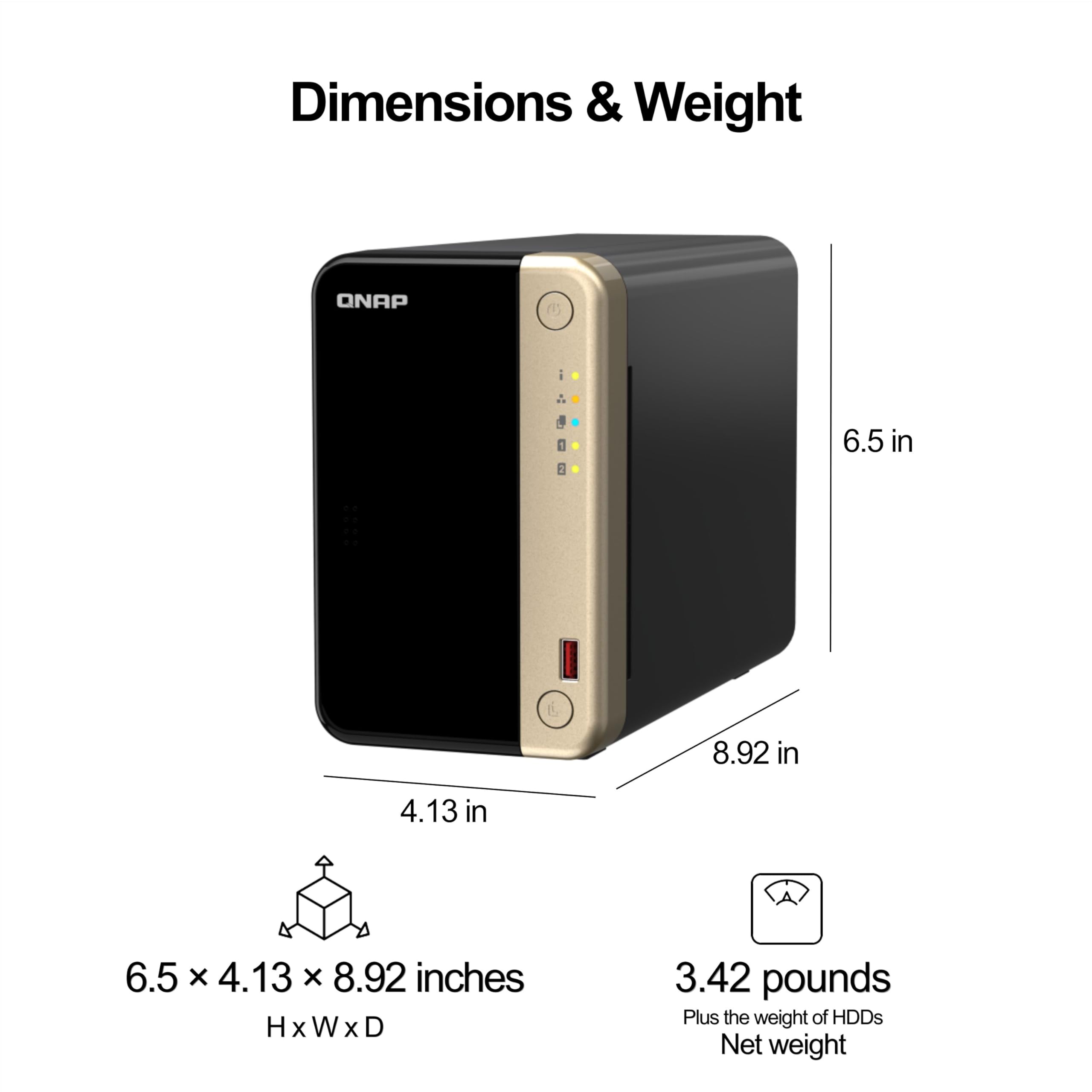
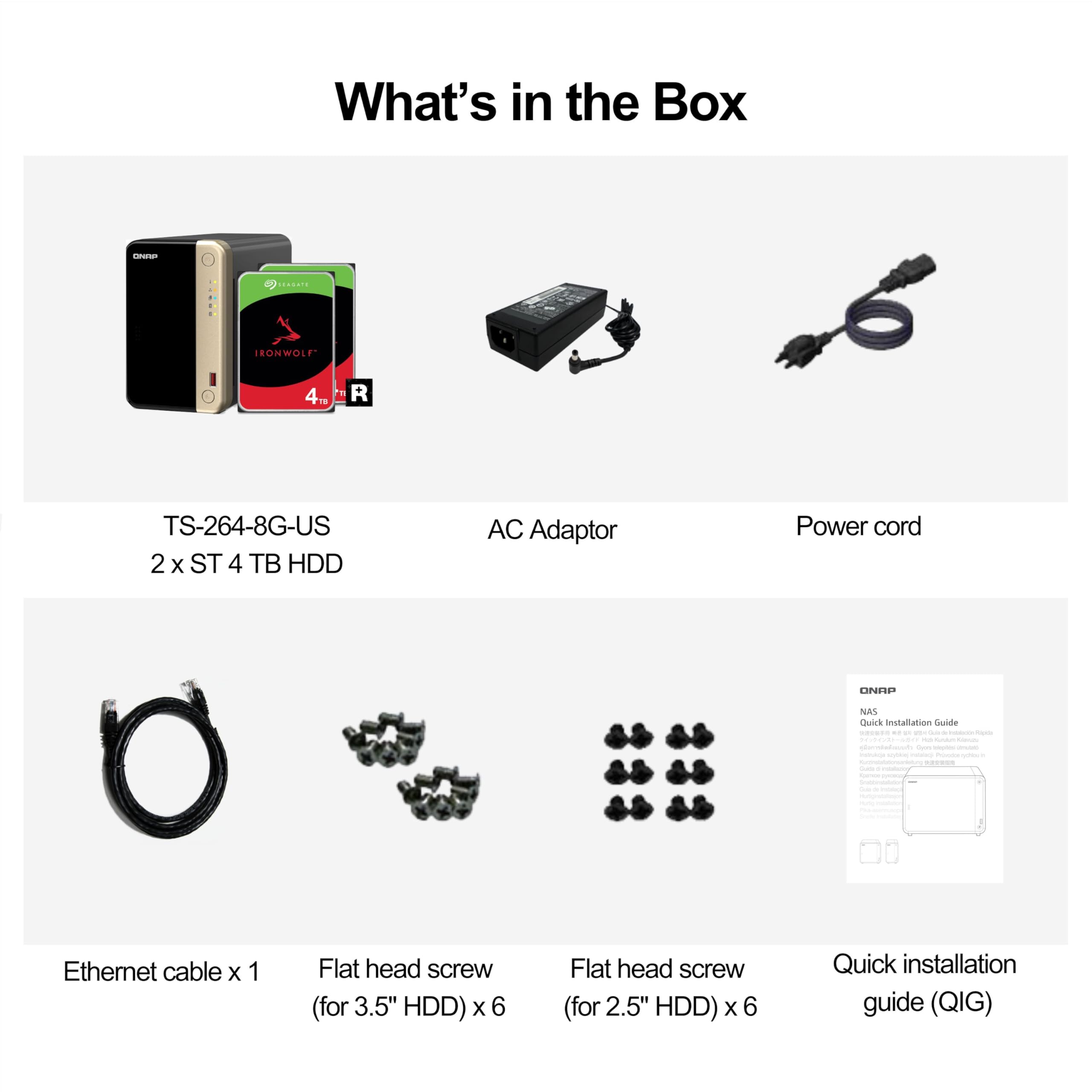
🚀 Elevate your data game with speed, security, and seamless sharing!
The QNAP TS-264-8G-24ST-US is a high-performance 2-bay desktop NAS featuring 2 pre-installed 4TB Seagate IronWolf HDDs in RAID 1 for data redundancy. Powered by a quad-core Intel Celeron CPU and 8GB DDR4 RAM, it offers robust multitasking and fast data access. Dual 2.5GbE ports and USB 3.2 Gen 2 ports ensure rapid file transfers, while dual M.2 NVMe SSD slots provide cache acceleration options. With built-in backup solutions and secure remote access via MyQNAPCloud, it’s designed for professionals seeking reliable, fast, and flexible storage.








| Hard Drive | 4 TB Mechanical Hard Disk |
| Brand | QNAP |
| Series | TS-264 |
| Item model number | TS-262-4G-US |
| Item Weight | 7.52 pounds |
| Package Dimensions | 12.36 x 11.22 x 8.19 inches |
| Color | Black |
| Hard Drive Interface | Serial ATA |
| Manufacturer | QNAP |
| ASIN | B0CZ7Q3S2Z |
| Date First Available | March 27, 2024 |
Trustpilot
1 month ago
1 month ago