Customer Services
Copyright © 2025 Desertcart Holdings Limited
Desert Online General Trading LLC
Warehouse # 7, 4th Street, Umm Ramool, Dubai, 30183, Dubai
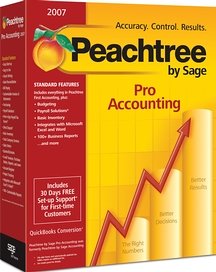
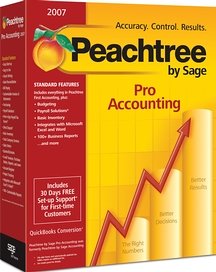
📈 Elevate Your Accounting Game!
Product Description Peachtree by Sage Complete Accounting 2007 combines robust core accounting with advanced features like job costing, time and billing, and in-depth inventory capabilities. More than 125 customizable business reports and financial statements are available. New, simplified navigation for 2007 is a real timesaver. New features also include enhanced integration with Microsoft® Excel®, multi-tasking screens, and comparative budgeting. Audit Trail helps you track errors and deter fraud. Peachtree Complete Accounting 2007 is ideal for small business people who want accuracy, control and better business results. .com Peachtree By Sage Complete Accounting 2007 is deal for small businesses that demand accuracy, control and better business results. Advanced features such as the Business Status Center, online bank reconciliation, Peachtree Bill Pay, and in-depth inventory reporting make Peachtree Complete Accounting the choice for small businesses that want to excel.Monitor your business in one place using a new integrated view of key measurements and indicators. View larger. Navigation Centers provide an easy way to learn your way around Peachtree. View larger. Quickly and easily pay your vendors bills and invoices right from within Peachtree. No more printing and mailing checks! View larger. Peachtree uses the concept of tickets to track time and expenses. There are two types of tickets: time tickets and expense tickets. The difference between time and expense tickets is the type of service or item the ticket references. View larger. Use the Inventory reports to keep track of the amount and cost of inventory. Choose from up to 14 Inventory reports to help you better manage your business. View larger. Easy Startup, Easy to Learn Just minutes after installing the software, helpful features like an improved Setup Guide and Preparation Checklist, Navigation Centers, Wizards, and a Guided Tour will make it easy for you to start tracking your finances. The software's Navigation Centers offer a quick and intuitive way to navigate and gain access to your company's information. From one screen you can conveniently view and drill into lists, reports, setup screens, graphs, and more. The software's Guided Tour and New Company Setup Wizard will take all the mystery out of getting started. Best of all, if you're moving into Peachtree from QuickBooks, a easy-to-use conversion utility will convert your QuickBooks data (versions 4.0 to 2006, Basic through Enterprise).Control, Choice and Flexibility With the software's Internal Accounting Review, you can run up to 15 checks at any time on your Peachtree data and search for common accounting mistakes such as duplicate transactions and cash receipts that do not debit the correct General Ledger cash account. By taking advantage of the Online Bank Reconciliation feature, you'll reduce the time it takes to reconcile your bank accounts. Simply download your bank statement into Peachtree, and items that have cleared your bank are matched up with existing entries in Peachtree for faster reconciliation. Transactions that are missing from Peachtree can easily be created from information supplied by your bank. Because the software's Quick Entry Account Register looks just like your checkbook register, you'll feel right at home, but unlike a checkbook, the Quick Entry Register allows you to drill down into each transaction for more detail. You will know instantly the payment status of each purchases or invoice, so you can easily stay on top of who owes you and who you owe. These features combine to let you track each invoice until it's paid. Online Bill Payment Half the battle to running your own business is being able to keep track of the bills you need to pay. Peachtree Complete Accounting lets you write your checks and pay your bills as if you were working in your own checkbook. And with the software's enhanced reporting features, you can even filter out the bills that need to be paid according to date, amount due, discounts, and more. This helps you prioritize exactly how you spend your money. You may also have the option of paying your bills online with the new Peachtree Bill Pay service. (Note: this feature is subject to approval and requires additional fees.) This easy-to-use and secure service provides you greater control over an integral component of your company's success -- your cash flow.Powerful Inventory Features With advanced features that let you keep track of your inventory, Peachtree Complete Accounting keeps you on top of your company's assets at all times. Peachtree will not only automatically update your inventory after you invoice your customers or purchase new stock from vendors, it will also let you easily create and track inventory items in a product line by defining attributes such as size, color, or any attributes you define. With this functionality, you can automatically create and maintain reports for easy cross-selling, tracking, and maintaining.Peachtree Payroll and Tax Solutions Payroll is a crucial element of doing business. To help you better focus on growing your business, you can make your payroll processing easier and simpler by choosing the optional Peachtree Payroll Service and In-House Payroll with Peachtree Payroll Tax. (Separate charges will apply to these services.) But if you want to go it alone, Peachtree Complete Accounting can track time using the time card features and never enter information twice. Your employees simply enter hours on daily or weekly forms and the time information then flows automatically into both invoices and paychecks. Robust Reporting Tools Peachtree Complete Accounting provides all the reporting and analysis tools you need to know at all times where your business stands. You can choose from over 125 reports -- and customize them to look the way you want them -- to better track, forecast and budget your finances and get the information vital to your business's success and growth. Peachtree's Financial Manager function can help you to get an instant snapshot view of your business's overall financial performance. You can review such popular ratios as Cost of Sales, Profit Margins and more, as well as up-to-the-minute balances on cash, accounts receivable, and other vital information. And you can quickly and easily perform "what if" analyses to understand the impact of changing business conditions with the Peachtree Cash Manager. Time-Saving, At-a-Glance Features By giving you all the tools you need to gather your company's information into one place, you'll manage your business better than ever. You'll be able to find, view, drill down, print and e-mail the precise information you need. You can even quickly create mass mailings or e-mail blitzes and other notifications such as customer newsletters, thank you notes, and more from the contact information and transaction information that's contained in your Peachtree database. When you enter contact information in either Peachtree or Microsoft Outlook on your vendors, customers, or employees, the contact information will be synchronized between the two applications. An ongoing synchronization process will automatically keep your contact information in both applications up to date. In short, there's no limit to the ways that Peachtree Complete Accounting will help you keep track of every aspect of your business, thereby improving your cash flow and bottom line.
Trustpilot
2 months ago
1 week ago